Attempt to reproduce for OpenSuse 11 procedure worked so smoothly for RH’s PV DomUs , described in previous
post, appeared to be a bit more complicated. Pygrub installation profile reading data from HTTP source at Dom0 still worked fine, but Xen 3.2 Ubuntu’s 8.04.1 pygrub failed to read image had been created for OpenSuse 11 PV DomU (/dev/sda11) . Just an ordinary “xm” profile was required to finish configuration and load PV DomU when image was already created on block device, say /dev/sda11. Xenified kernel and ramdisk had to be copied of image device to Dom0 file system. There may be several ways of achieving this goal. I just selected the easiest for myself. Having already CentOS 5.2 PV DomU up and running attached /dev/sda11 via “xm block-attach” to running DomU as “hdb” , mounted /dev/hdb1 inside DomU and scp’ed suse’s xenified kernel and ramdisk to Dom0. Notice, that virtual frame buffer would work fine for OpenSuse 11 PV at Ubuntu Hardy Dom0 (2.6.24-21-xen). Setup Apache at Ubuntu Hardy Dom0.
# apt-get install apache2
# losetup /dev/loop0 /etc/xen/isos/suse11.iso
# mkdir -p /var/www/suse
# mount -o loop /etc//xen/isos/suse11.iso /var/www/suse
***********************
Installation profile :-
***********************
root@boris-desktop:/etc/xen/vm# cat suse11.cfg
name=”OpenSuse11PV”
memory=2048
disk = [‘phy:/dev/loop0,hdc:cdrom,r’,’phy:/dev/sda11,hda,w’ ]
vif = [ ‘mac=00:16:3e:4a:f5:00, bridge=eth0’, ]
vfb = [ ‘type=vnc,vncunused=1’ ]
bootloader = “/usr/bin/pygrub”
kernel = “/boot/x86_64/vmlinuz-xen”
ramdisk = “/boot/x86_64/initrd-xen”
vcpus=1
on_reboot = ‘restart’
on_crash = ‘restart’
**************
Start install:-
*************
# xm create suse11.cfg
# vncviewer localhost:0
Manage during initial configuration and installation phase for OpenSuse 11 PV DomU exactly as it was done in [1] for CentOS 5.2 DomU. Pygrub’s profiles performing this step are similar for both DomUs.
Only paths to distro’s vmlinuz-xen and initrd-xen are different.




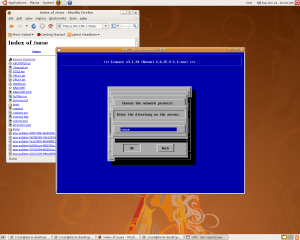


When DomU would attempt to reboot run :-
# xm shutdown OpenSuse11PV
Now we need to copy of the image (/dev/sda11) created during first phase kernel-xen,initrd-xen and
menu.lst ( to write properly extra line for runtime profile) to Dom0. I did it this way :-
# xm create centos52.pyrun
# vncviewer localhost:0
What ,actually, provided login to CentOS PV DomU console.
At Dom0 ran :-
# xm block-attach CentOSP52PV phy:/dev/sda11 hdb
switched to CentOS52PV DomU X-console and mounted partition
with xenified kernel ,initrd and /boot/grub/menu.lst :-
# mount /dev/hdb1 /mnt
# scp /mnt/boot/*-xen /mnt/grub/menu.lst root@IP-Dom0:/etc/xen/vm
then created second phase configuration and runtime profile for OpenSuse 11 DomU as follows:-
**************************************************
Second phase configuration and runtime profile
**************************************************
name=”OpenSuse11PV”
memory=2048
disk = [‘phy:/dev/sda11,hda,w’]
vif =[ ‘mac=00:16:3e:4a:f5:00, bridge=eth0’]
vfb = [ ‘type=vnc,vncunused=1’ ]
kernel = “/etc/xen/vm/vmlinuz-2.6.25.5-1.1-xen”
ramdisk= “/etc/xen/vm/initrd-2.6.25.5-1.1-xen”
extra = “root=/dev/hda1 resume=/dev/hda2 splash=silent showopts”
To proceed with install , run :-
# xm create suse11.run
# vncviewer localhost:0


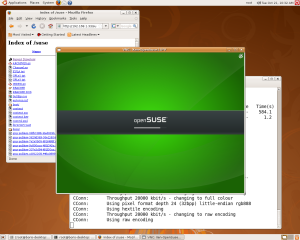

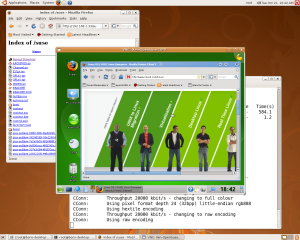
References
1. Pygrub & install CentOS 5.2 PV DomU at Xen 3.2 Ubuntu Hardy Dom0 via local HTTP Server (all 64-bit)
- Comment
- Reblog
-
Subscribe
Subscribed
Already have a WordPress.com account? Log in now.