I tested OpenSolaris earlier this year shortly after the developers announced the project's first official release. Although I was impressed with the ease of installation and several other aspects of the user experience, I also pointed out several areas where there was room for improvement. In order to compete with Linux on the desktop, I argued, OpenSolaris has to make its innovative features more accessible to regular end users. One particularly impressive enhancement that helps achieve that goal is the new ZFS snapshot visualization functionality that will be included in the next major release of OpenSolaris.
The ZFS filesystem, which is used by OpenSolaris, offers some advantages over Linux-based filesystems. It has built-in support for snapshots, which can be used to preserve the current state of the filesystem. Users can create a snapshot from the command line and then roll the filesystem back to the point at which the snapshot was made. This is a very useful capability, but it was previously only accessible from the command line. Support for this feature is being integrated into GNOME's Nautilus file manager so that users can take advantage of it without having to open a terminal window or learn the ZFS administrative commands.
The system will use the ZFS Automatic Snapshot service to capture filesystem snapshots at timed intervals. In folders that have backup snapshots available, a restore icon will be displayed in the Nautilus toolbar. Clicking on the toolbar button will activate a timeline slider that lets the user go back in time. Users can then browse prior versions of directory contents by dragging the slider. The user can restore individual files and folders from the backup by right-clicking the items and selecting "Restore to desktop".
According to a recent blog entry about the new feature, the developers plan to eventually build a more visually rich user interface for it using the Clutter toolkit. They could also add a restore tab to the file properties dialog.
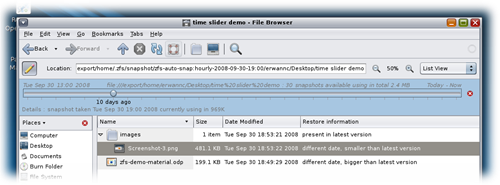
reader comments