1.To create loadable Fedora 10 PV image we would have to manage at Xen 3.3 CentOS 5.2 Dom0 either multibooting with Hardy Dom0 or remote , then several “dd” conversions might be required due to “scp” step. To install Fedora 10 PV DomU local NFS share will be utilized. Local Apache Server simulating HTTP mirror may be used as well. Installer provides both options. Attempts to perform install on Ubuntu Hardy Dom0 failed. Looks like Hardy has problems with the most recent Fedora’s file system. ISO image mounted via losetup doesn’t work correct versus it happens on CentOS 5.2.
2. Another approach may be to install F10 HVM DomU at Xen 3.3 Hardy Dom0 and proceed exactly the same way as in case of Ubuntu Intrepid Server. Installed image would have kernel ready to support pv_ops and provide opportunity to load created image via pygrub, e.g. the way to go seems to be an exact reproducing schema been utilized to for Ubuntu Intrepid Server PV DomU install.
However, testing second option i’ve got following error at PV DomU boot up.
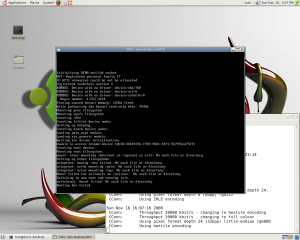
Consider first option.
Installation profile :-
[root@ServerCentOS52 vm]# cat f10.cfg
name=”F10PV”
memory=2048
disk = [‘file:/etc/xen/isos/f10.iso,xvdb:cdrom,r’,
‘phy:/dev/sda9,xvda,w’ ]
vif = [ ‘bridge=eth0’, ]
vfb = [ ‘type=vnc,vncunused=1’ ]
bootloader = “/usr/bin/pygrub”
kernel = “/images/pxeboot/vmlinuz”
ramdisk = “/images/pxeboot/initrd.img”
vcpus=1
on_reboot = ‘restart’
on_crash = ‘restart’
# xm create f10.cfg
# vncviewer localhost:0


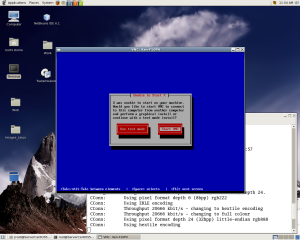

Runtime profile will be the same at both CentOS 5.2 and Ubuntu Hardy Dom0s ( Xen 3.3 Hypervisor)
root@boris-desktop:/etc/xen/vm# cat f10.py
memory = 2048
name = “Fedora10PV”
bootloader=”/usr/bin/pygrub”
vif = [ ‘bridge=eth0’ ]
vfb = [ ‘type=vnc,vncunused=1’ ]
disk = [ ‘phy:/dev/sda9,xvda,w!’]
# xm create f10.py
# vncviewer localhost:0




- Comment
- Reblog
-
Subscribe
Subscribed
Already have a WordPress.com account? Log in now.