
I am a musician, a taker of pictures, a rider of bikes, a father to plants, and roller of skateboards (no tricks). And I advocate Free Software and GNU/Linux.
Catching Elephant is a theme by Andy Taylor
Cinelerra-CV - Motion Tracking Tutorial
For those of you whom use GNU/Linux, you might know of a little program called Cinelerra. Cinelerra is Free Software, licensed under the GNU General Public License. Some of you may have seen this video on YouTube…
If not, you should watch it, and then continue reading on.
I’ve contacted the YouTube user that uploaded this video. I wanted to know how – in detail – how he made the effect he did. No response.
Here is the video I’ll be working with…
With the knowledge to make the same effect, one could master it, and use it for other – more powerful – visual effects. Some of which are effects like a Lightsaber, gun shots, bullet holes, fire balls, lasers, etc..
At this point we don’t know how to accomplish such an effect. So I played around with Cinelerra-CV* for a long time, and finally found out how.
*CV stands for Community Version.
So here is my tutorial on how to get the same effect, in a similar way. Note, in order to achieve an effect like a Lightsaber, you’ll need a computer better than something intended as a personal computer. The processor would likely have to be a 64 bit Quad-Core 3.0GHz. The computer would also likely have to have 4 gigabytes of memory, a 512MB video card that is supported by the Linux kernel, like newer ATI / nVidia cards, and of course a sound card built-on or other. But for this test a common netbook could even achieve this effect.
Let’s start…
First you’ll open Cinelerra, or Cinelerra-CV, of course.
Secondly you’ll open your video, of course, make sure it’s a supported format; Cinelerra-CV likes MOVs, some MPEGs, some FLVs, and others. Open your video as “Replace current project.”
Thirdly you’ll apply the “Motion” video effect, and the settings shown in the image below. Change them for your own video, of course.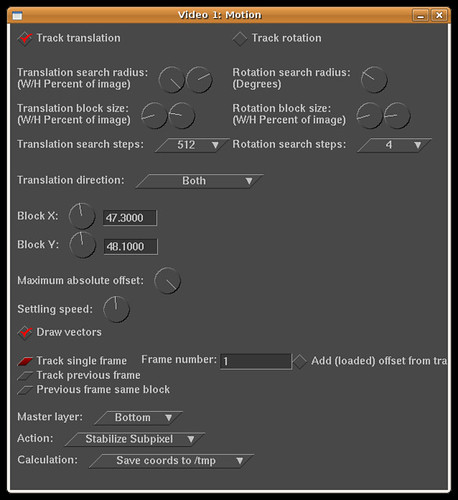
The “Save coords to /tmp” is very important. Try to match these settings as close as possible.
You should see something like this…
Let the video run once with the effect, than disable it.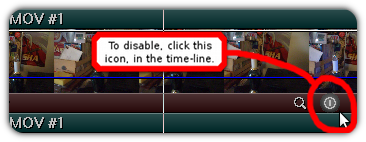
Fourthly you’re going to open another file, an image for this tutorial’s sake, make sure you open the file as to “Append in new tracks.”
And you’re going to apply the “Motion” video effect, and the settings shown in the image below. Tweaks might be necessary.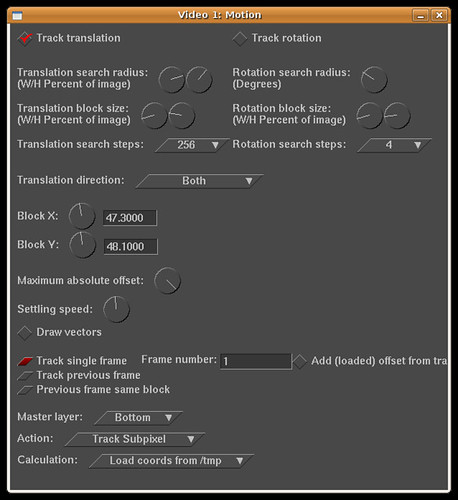
The “Load coords from /tmp” is very important. Try to match these settings as close as possible.
You should see something like this…
Move the appended file to wherever you want on the video, lining it up for the effect you’re trying to achieve. And you’re good to go son.
Though here is another video with the same effect:
The candle was unlit.
[EDIT] I see that all but one of the videos above got removed from YouTube, luckily I hosted all the files I needed to reproduce and re-upload.
The Files I Used:
The Original MOV file: GEDC1272.MOV
The circle gradient used for light: gunshotgradient.png
And the finished video’s un-rendered project file: lamplight.xml
Download my original MOV file, gunshotgradient.png and my XML project file, into your filesystem which is the highest level you can go and called “/”, you’ll need root privileges. The files need to be in the filesystem because the location is the same on ever default GNU/Linux distribution, if you place them in your home folder the XML won’t work correctly.
Open the XML project file in Cinelerra and my tracks will be there, with the effects I applied to achieve the desired effect.
Where you can download Cinelerra and Cinelerra-CV:
Official: http://www.heroinewarrior.com/cinelerra.php
(bugier than the Community Version)
Community Version: http://cvs.cinelerra.org/
(used in this tutorial)
24-volt-solar-battery-charger liked this
houston-florist-delivery-blog liked this
learnlanguagequick liked this
arabicbride liked this
samsungalaxynote3 liked this
beachesresortshotels-blog liked this
mobileordering-blog reblogged this from jakedth
mobile-business-apps-blog reblogged this from jakedth
 szlafroki-blog reblogged this from jakedth
szlafroki-blog reblogged this from jakedth  computerrepairsmelbourne-blog liked this
computerrepairsmelbourne-blog liked this  psdtohtmlshop-blog reblogged this from jakedth
psdtohtmlshop-blog reblogged this from jakedth  la-mutuelle-sante-blog reblogged this from jakedth
la-mutuelle-sante-blog reblogged this from jakedth  net-mutuelle-sante-blog reblogged this from jakedth
net-mutuelle-sante-blog reblogged this from jakedth jakedth posted this
- Show more notes
This work is licensed under a Creative Commons Attribution-ShareAlike License (3.0 Unported or any later version).
Excluding HTML, CSS, and third-party graphics / trademarks.