For ages, I’ve been using Google Picasa to manage and tweak photos I took with my point-and-shoot cameras. Its editing tools are pretty limited, and the Linux version is just a not-so-pretty port that runs in Wine. When I moved to a DSLR camera these and other limitations became even more apparent. So when Google released Picasa 3.5 for Windows, leaving Linux users behind with the older 3.0 release, I decided that it was time to move on. After testing different photo editing and management applications for Linux, I settled for digiKam.
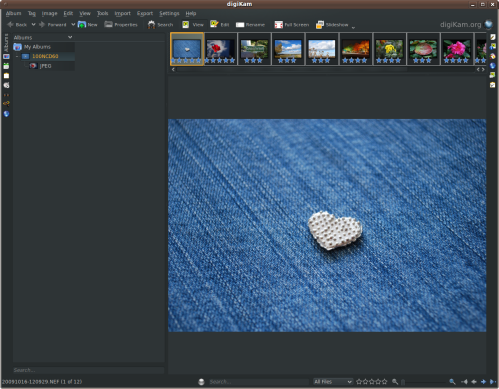
For many serious photographers using Linux, this is probably an obvious choice, since digiKam offers pretty much all the features you’d expect from a competent photo management application. Of course, as a writer who covers Linux and open source software, I knew about digiKam and even wrote a few articles about it. But at that point, it was overkill for my needs. Now, however, digiKam is exactly what I need. It can handle raw files and it offers excellent organizing tools (tagging, geocorrelation, star rating, powerful filtering options, etc). digiKam also provides an impressive collection of photoediting and batch processing tools as well as a sharing feature which lets you upload your photos to popular photo sharing services like Flickr, Picasa Web, and SmugMug. All in all, digiKam is a real gem, and I’ll be donating a few euros to the project.




Seriously? digiKam over Picasa??? No bleeping way. Picasa blows it away.
Care to elaborate what exactly Picasa does better than digiKam?
Sorry to disappoint you mate but digiKam is so much better in almost every aspect. Picasa is not even close…
Hmmm, I was able to install Picassa 3.5 in Ubuntu 9.04 using the instructions found here: http://www.omgubuntu.co.uk/2009/09/picasa-35-linux-install.html
The face recognition is the best part of Picasa 3.5 for me. I do a lot of genealogy research and having a quick way to search through photos, old and new, for faces is a great boon. For serious photo tweaking I use Gimp and for Managing IPTC tags I use Mapivi. In my limited experience, there isn’t one tool that does it all.
I agree with you. In my case, I not only have genealogical pics, but lots of pics of insects. I use Digikam to download the pics from my camera, but that is about all I use it for. I use Picasa to crop and tweak my insect pics, but I use GIMP to clean up old photos of people that I have scanned. If you right click any photo in Picasa to edit them, they open in GIMP. I guess that is the default setting for Picasa on Linux.
Facial recognition, in a closed-source app from Google? Doesn’t that scare anyone just a little?
> In my limited experience, there isn’t
> one tool that does it all.
That is a good thing 🙂 One app that tries to do too much gets overloaded on the GUI, bloated in the code, weighs heavy on the system resources, and difficult to manage (both as a user and a developer). The old UNIX mentality of ‘One app that does one thing very well’ is still visible in most FLOSS applications, where as on a Winodws desktop the mentality there is often, ‘Cram in extra stuff, call them features, and release with a new version number to increase sales’. I’ll take the small-and-simple route.
Export to Flickr has improved leaps and bounds. I use it. But how about Export to Picasa Web? I don’t think it is production ready yet. Have you used/tried these exports?
Of course, it’s not production ready — digiKam 1.0.0 is still in beta.
I use Export to PicasaWeb option very often and it works grand. Never had any problems with it…
Digikam rocks. Been using it for ages and meets all my needs.
Would be nice to have face recognition. Sure a future version will get this…
Implement Face Recognition in digikam
http://socghop.appspot.com/document/show/user/hoheinzollern/digikam_face_rec
[…] Moving to digiKam For ages, I’ve been using Google Picasa to manage and tweak photos I took with my point-and-shoot cameras. Its editing tools are pretty limited, and the Linux version is just a not-so-pretty port that runs in Wine. When I moved to a DSLR camera these and other limitations became even more apparent. So when Google released Picasa 3.5 for Windows, leaving Linux users behind with the older 3.0 release, I decided that it was time to move on. After testing different photo editing and management applications for Linux, I settled for digiKam. […]
[…] Moving to digiKam « Scribbles and Snaps […]
Huh, this is very neat, I’ll have to check this out. Being as I too have many genealogy photos.
Thank you!