Mozilla Messaging announced on Tuesday the official release of Thunderbird 3, a major update of the popular open source mail client. The new version brings great improvements, including an impressive new search system and support for tabs in the user interface.
The Mozilla Foundation began forming the Mozilla Messaging subsidiary in 2007 with the aim of giving Thunderbird a chance to soar. The company brought in former ActiveState CTO David Ascher to direct the organization and set its technical agenda. After he took the reigns in early 2008, he began documenting his team's vision for Thunderbird 3, an ambitious update that would modernize the mail client in much the same way that the Firefox 3 release renewed Mozilla's browser. The roadmap included plans to adopt Gecko 1.9 so that Thunderbird could leverage important improvements that had been made to the underlying architecture of the Mozilla platform.
The growing dominance of Web-based messaging services like Gmail have raised challenging questions about the future relevance of desktop mail clients. Thunderbird 3, which was finally released this week, delivers some truly innovative features and offers compelling evidence that desktop clients still have a lot of untapped potential and can provide capabilities that complement and exceed the power of even the best Web-based mail offerings.
Search
The most impressive example is the new search feature that is introduced in Thunderbird 3. It takes full advantage of the mail client's built-in HTML rendering engine to supply a rich display that includes an intelligent filtering interface. When the user inputs a search query, the results will be displayed as a series of textual excerpts in a separate tab. Users can filter by month, year, or day by drilling down into a visual timeline that uses a bar graph to represent message volume. You can also filter by folder or by sender and recipient by clicking items in a sidebar that is populated based on relevance. It can even automatically detect messages that are part of mailing lists and let you filter accordingly.
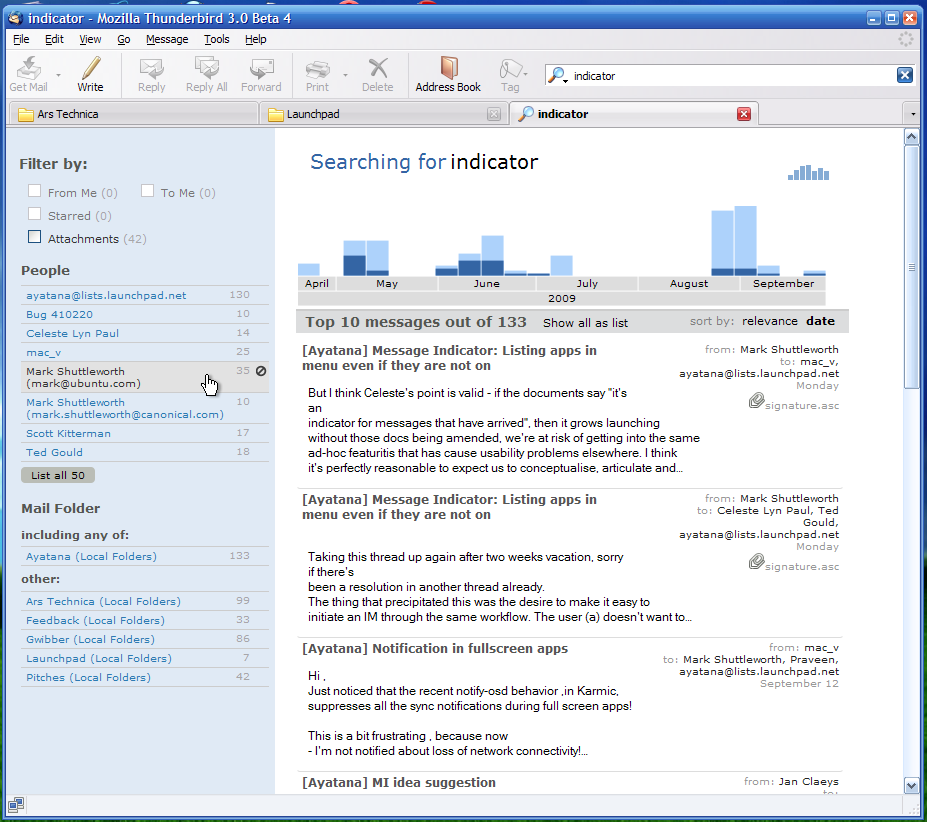
I've been using the new search feature on a regular basis since beta 4 and I've found it to be an extraordinary productivity booster. Its only major weakness is that it doesn't show enough result items at once. You have to click a "More" button at the end of the excerpts to retrieve additional items. This can be frustrating in cases where I don't remember enough specific details about a desired message to get it to it quickly with the filtering features.
The new search feature has a lot of potential, but there is so much more that Mozilla can do with it. I hope that it will evolve to gain more sophisticated filtering and presentation features in future versions. I'd also like to see improved autocompletion in the search box for true AwesomeBar-like mail navigation.
Tabbed mail
Another major improvement that was introduced in Thunderbird 3 is a tabbed user interface. Individual messages and mail folders can be opened in tabs so that you can switch easily between them. I had mixed feelings about the tabs when I first started using Thunderbird 3, but I soon developed a strong appreciation for the feature after I adjusted my workflow to truly take advantage of its benefits.
When I'm triaging my mail in the morning, I will often use middle-click to open messages that I care about in tabs. This lets me work through my mail right away in one fell swoop and then read the high-priority messages afterward by rotating through them with ctrl+tab. I find that it's more efficient than stopping to read individual messages while I'm cleaning up my inbox. I will also sometimes keep different mail folders open in tabs just so that I can switch between them faster with the keyboard. It's easier than using the mouse to click the desired folder in the sidebar tree.
Although I'm very enthusiastic about the power of tabs in Thunderbird, there are some limitations in the current implementation that detract from its general awesomeness. There are some key features that unfortunately still spawn windows rather than tabs. For example, when you open the address book or compose a new message, there is no way to use those features in a tab. Another frustrating limitation is the absence of support for tab reordering. You can't move tabs, drag them between windows, or break them out of the current window like you can with Firefox. I also ran into a problem when I accidentally hit enter while I had a few hundred messages selected. Thunderbird will open all of them in new tabs without prompting you. I was fortunately able to clean up the mess by clicking the "close other tabs" item on the contextual menu for my Inbox tab.
Add-ons
Thunderbird's powerful add-on system can also take advantage of the mail client's tabbed interface. One of the coolest examples of this that I've seen so far is an extension published by Mozilla's Bryan Clark that lets you load Google Calendar in a Thunderbird tab. I'm a big fan of Google Calendar and I think its user interface is a lot nicer than that of Thunderbird's Lightning calendar plugin. I was previously using Prism to bring Google Calendar to my desktop, but I think that its a perfect fit in Thunderbird thanks to Clark's clever add-on.
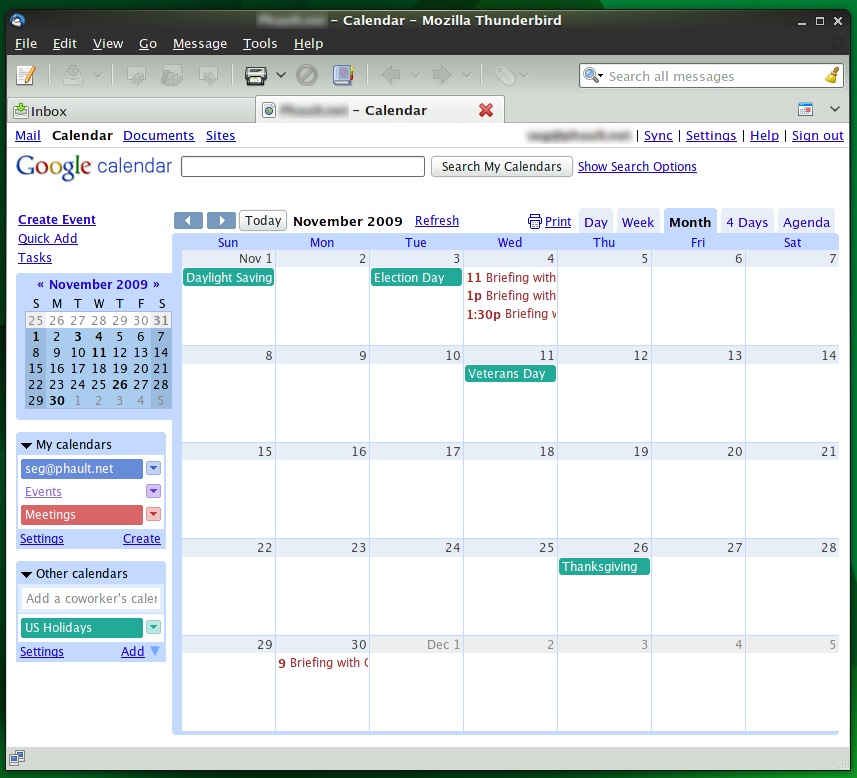
When I looked at the source code to see how the feat was accomplished, I was astonished by how little code it required. The Thunderbird developers aim to make the extension APIs easy to use so that the barrier to entry for new developers will be very low. I think that the Google Calendar extension portends very exciting things because it illustrates the potential for integrating Web applications, with rich HTML interfaces, directly into the Thunderbird desktop client. Although the integration is somewhat thin in this case, there is the potential for doing a lot more.
When I began experimenting with it myself, I had a bit of a revelation. The desktop mail client of the future could really be more like a Web browser but with integration hooks and specialized presentation capabilities that are oriented towards messaging. With an extension, you can load practically any Web service—like your favorite RSS reader or todo list—in a tab and then programmatically manipulate its behavior, tying its features into the mail client's menus and toolbar with a handful of JavaScript functions. The availability of JetPack for Thunderbird also has significant implications for ease of extensibility.
I think that the unique characteristics of Mozilla's technology platform, with its versatile combination of XUL and Gecko, are ideally suited for unlocking the potential of this approach to desktop messaging.
Usability improvements
There are a handful of noteworthy usability improvements peppered through the Thunderbird interface. Operations that are contextually relevant to messages—such as reply and delete—are now displayed in the message header instead of the main toolbar. This keeps these commands spatially close to the content on which they are being performed. Although I can appreciate the value of reducing clutter in the main toolbar by removing some of the now-redundant buttons, I personally like having the features accessible through the toolbar in addition to the message header. Fortunately, I was able to bring them back pretty easily with the toolbar customization feature.
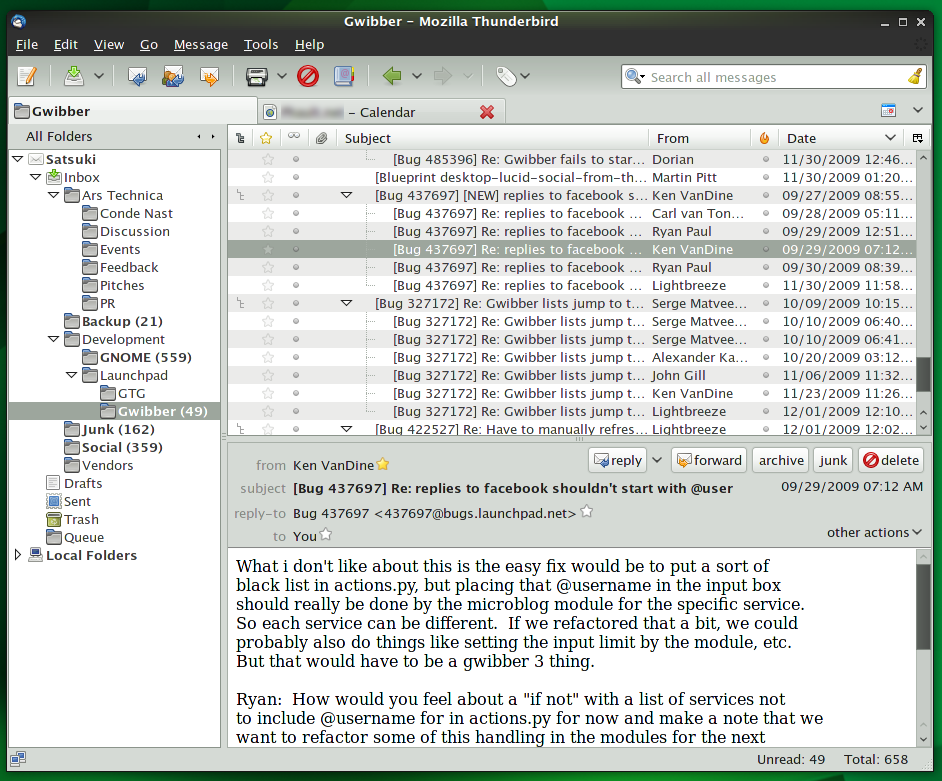
The developers have also made changes to simplify the process of adding a contact to your address book. This can now be done with only one click by hitting the star icon that appears next to a contact's name in a message heading. Another critical usability enhancement is the new account configuration wizard which simplifies the initial setup process.
Another great addition is support for viewing multiple selected messages at once. When you use shift+click or ctrl+click to select multiple messages at the same time, you will see excerpts of all of the selected messages in a single combined view within the message preview pane. I love this feature, but I find that the excerpts are not quite as long as I would like.
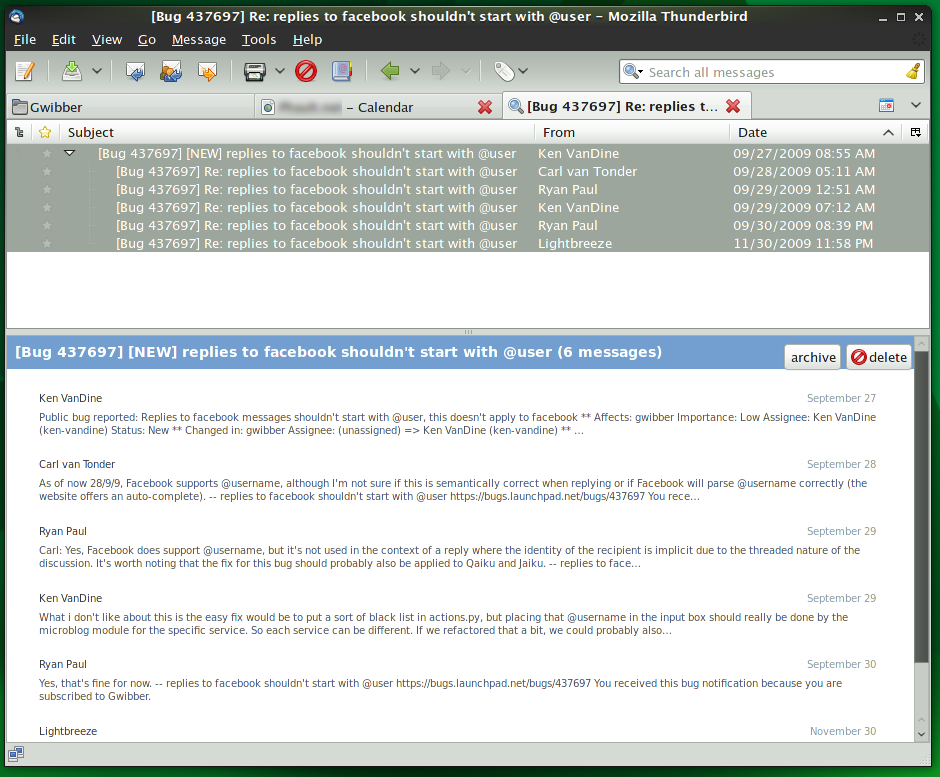
It would be nice if Mozilla could add a slider for adjusting excerpt length in future versions of the program. I'd also like to see improved presentation for nested threads and support for an inline reply textbox so you can quickly send a response to any individual message in the group.
Conclusion
I never particularly liked Thunderbird 2. It felt cumbersome and looked terrible on Linux. I felt strongly for quite some time that it had nothing to offer over Evolution, the native GNOME client that I have used for years. The tremendous advancements made in Thunderbird 3 have forced me to reevaluate that choice. Thunderbird is now my preferred mail client and has won a permanent place in my taskbar. On a tangential note, GNOME users will be pleased to learn that it has passable native theming and is no longer a complete eyesore.
The strength of this release validates Mozilla Messaging's strategy and reaffirms the relevance of mail clients on the desktop. It could also potentially help boost the momentum of Thunderbird development and attract new contributors to the project. For additional details about Thunderbird 3, check out the official release announcement. You can download the program from the Mozilla Messaging website.
Listing image by Car photo by Dave7
reader comments
47