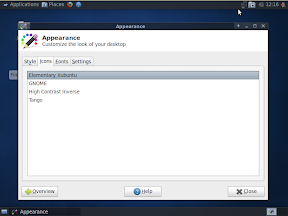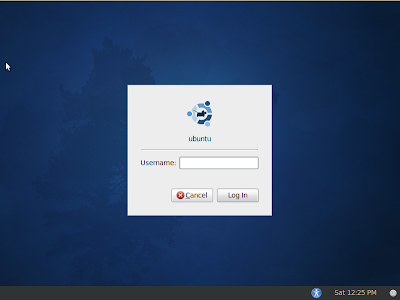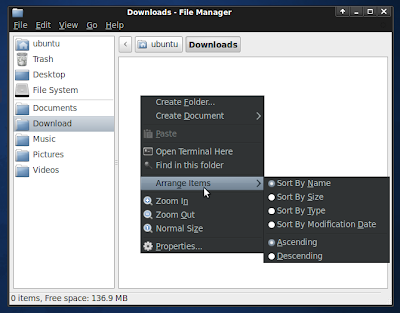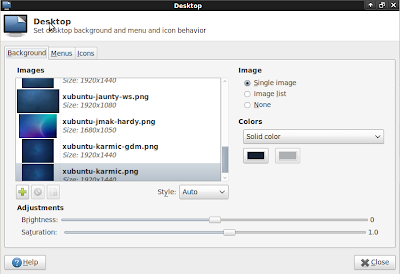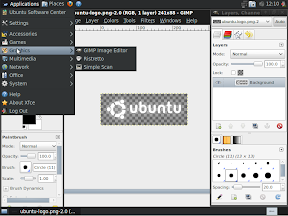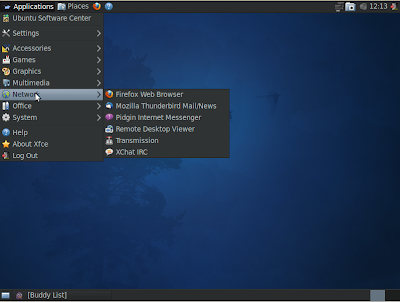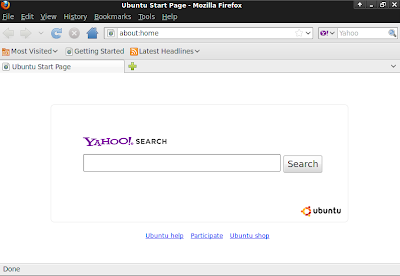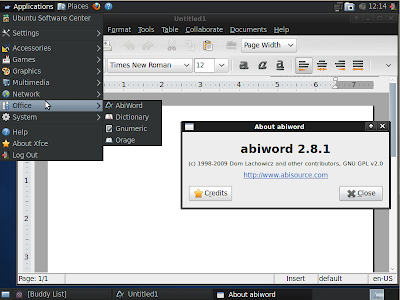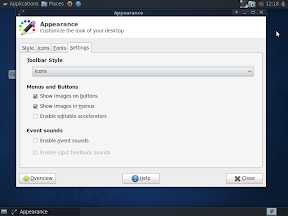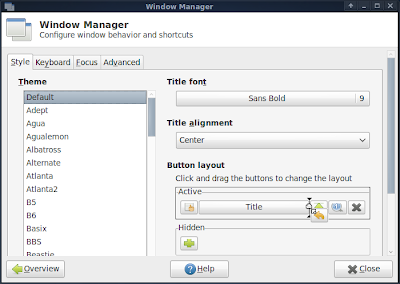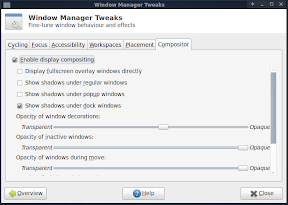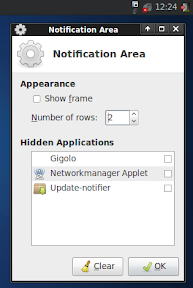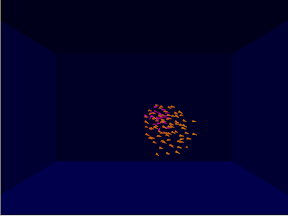Ubuntu, Lubuntu, Kubuntu and so on are getting lots of attention but it seems everybody is forgetting about Xubuntu so I decided to make a screenshot tour of Xubuntu. I never used XFCE so my notes are from the point of view of someone used to Gnome (so I'll underline the difference between XFCE and Gnome too - or Ubuntu and Xubuntu if you want).
The default theme (well, actually style) in Xubuntu 10.04 Lucid Lynx Beta 1 is Albastross and the icons are Xubuntu Elementary (you can see these throughout all the screenshots in this post):
The default theme (well, actually style) in Xubuntu 10.04 Lucid Lynx Beta 1 is Albastross and the icons are Xubuntu Elementary (you can see these throughout all the screenshots in this post):
Xubuntu 10.04 Lucid beta 1 login screen:
Xubuntu 10.04 Lucid Lynx Beta 1 comes with Thunar 1.0.1 as the default file manager:
A very interesting aspect about Xubuntu is that all the previous wallpaper are still available in Xubuntu 10.04:
And now comes the most interesting part: almost all the applications which most people are used to and have been removed from Ubuntu 10.04 are still available in Xubuntu:
- GIMP:
- Pidgin as well as Thunderbird (which has never been in Ubuntu as a default application, but most people use it instead of Evolution):
Xubuntu 10.04 now comes with a music player I enjoy very much - Exaile:
Of course, Xubuntu couldn't escape the new default search engine for Firefox - Yahoo:
Since it comes with so many quite heavy applications, Xubuntu 10.04 had to respect it's name for being a lighter Ubuntu (even though that's not exactly the case anymore) so it comes with Abiword 2.8.1 (and not OpenOffice, obviously):
If you're missing the option to show the icons in the menus and buttons (which was removed from Gnome and is no longer available in Ubuntu 10.04 Appearance properties), you'll be glad to know there is such an option in XFCE (and thus Xubuntu 10.04), as well as lots of other stuff which has been removed from Gnome (Ubuntu 10.04):
I've been saying this so many times my ... fingers hurt =) Ubuntu really needs an option to allow new users to switch the buttons back to the left. Well, Xubuntu has this already, even though it's window buttons are still on the right:
XFCE compositing manager:
Xubuntu 10.04 beta 1 also comes with Gigolo, a frontend to easily manage connections to remote filesystems using GIO/GVfs. It allows you to quickly connect/mount a remote filesystem and manage bookmarks of such:
And an option I really really wish they would implement in Gnome (there are some hacks but it doesn't work properly): an option to have 2 rows (or more) for the notification area:
The default screensaver in Xubuntu 10.04 beta 1 (an aquarium of cone-fish):
Xubuntu Log Out / Restart / Shutdown, etc. dialog:
Writing this post made me realize how many things that I miss are in a default Ubuntu 10.04 installation and also wonder why Xubuntu isn't more popular than Ubuntu since I found so many advantages it has over it's big brother - Ubuntu. Hopefully other blogs will follow and give Xubuntu a bit of attention too - it really deserves it!
Tip: to navigate between the screenshots using a nice gallery, wait for the page to load completely, click the fist screenshot and then move to the next / previous screenshots using the arrows at the bottom of the browser page.
Download Xubuntu 10.04 Lucid Lynx Beta 1: http://cdimage.ubuntu.com/xubuntu/releases/lucid/beta-1/
Tip: to navigate between the screenshots using a nice gallery, wait for the page to load completely, click the fist screenshot and then move to the next / previous screenshots using the arrows at the bottom of the browser page.
Download Xubuntu 10.04 Lucid Lynx Beta 1: http://cdimage.ubuntu.com/xubuntu/releases/lucid/beta-1/