The procedure driven by virt-install (libvirt 0.8.2) has been managed via keyboard due to mouse pointer stayed frozen at center of VNC window all the time of installation and finally at Gnome Desktop came up at the end

Get access to text mode console and edit /etc/inittab to switch to initdefault 3
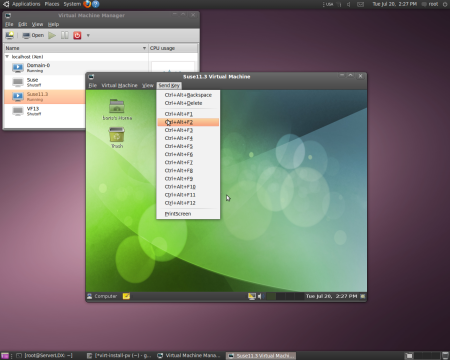
Option 1
Restart DomU and login to created user’s account :-
$ vncserver
and edit .vnc/xstartup as follows :
boris@linux-yonn:~> cat .vnc/xstartup
#!/bin/sh
xrdb $HOME/.Xresources
xsetroot -solid grey
# xterm -geometry 80x24+10+10 -ls -title "$VNCDESKTOP Desktop" &
# twm &
/usr/bin/gnome-session &
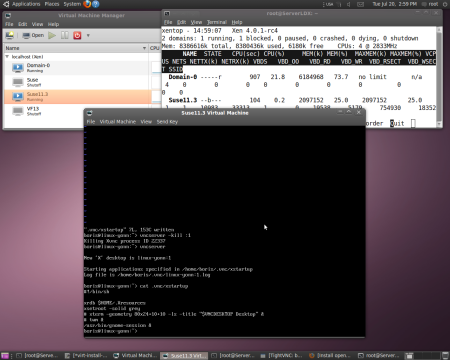
Restart vncserver and run
# su –
# /sbin/SuSEfirewall2 stop
Tuning firewall for port 5901 would be done latter in graphical mode
Start another terminal session and issue :-
# vncviewer IP-DomU:1
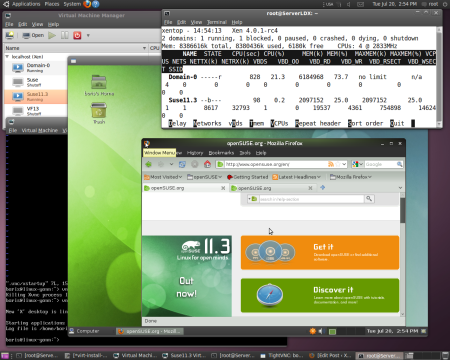
Firewall tuning :-

Option 2
Edit /boot/grub/menu.lst and add “nomodeset” option to xenified kernel menu entry . Restart DomU
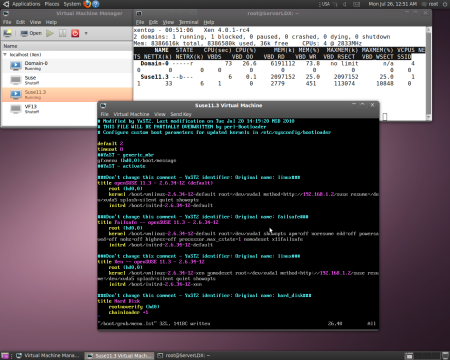

Opensuse 11.3 PV guest shows same behavior at Xen 4.0.1-rc4 (2.6.32.16 pvops) on top of Fedora 13 Libvirt 0.7.7. Notice, that 11.2 was impossible to install as PV Guest at all . In meantime problem appears just to bring up vncserver at DomU and properly tune Firewall.
I was also able to start Xvnc service via xinetd and found file /etc/gdm/custom.conf. However, all attempts
to find appropriate “/usr/lib/gdm/gdmgreeter” for [daemon] section of custom.conf to obtain Gnome Login to DomU failed.
Runtime snapshot on F13
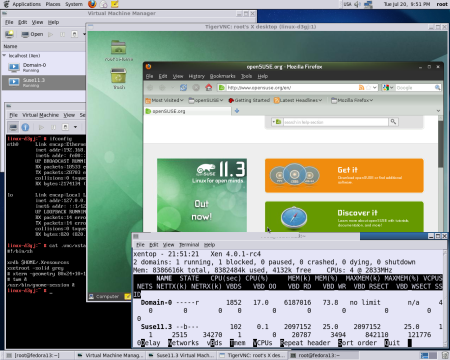
*************************************************************************************
Update 07/26/2010 . Set up opensuse 11.3 PV DomU at Xen 4.0.1-rc4 & 2.6.32.16-1.2.108.xendom0.fc13.x86_64 Dom0 on top of F13
*************************************************************************************
Virt-install behaves normal on F13 . Environment :-
[root@fedora13 ~]# xm info
host : fedora13
release : 2.6.32.16-1.2.108.xendom0.fc13.x86_64
version : #1 SMP Fri Jul 23 17:09:30 MSD 2010
machine : x86_64
nr_cpus : 4
nr_nodes : 1
cores_per_socket : 4
threads_per_core : 1
cpu_mhz : 2833
hw_caps : bfebfbff:20100800:00000000:00000940:0408e3fd:00000000:00000001:00000000
virt_caps : hvm
total_memory : 8190
free_memory : 2052
node_to_cpu : node0:0-3
node_to_memory : node0:2052
node_to_dma32_mem : node0:1210
max_node_id : 0
xen_major : 4
xen_minor : 0
xen_extra : .1-rc4
xen_caps : xen-3.0-x86_64 xen-3.0-x86_32p hvm-3.0-x86_32 hvm-3.0-x86_32p hvm-3.0-x86_64
xen_scheduler : credit
xen_pagesize : 4096
platform_params : virt_start=0xffff800000000000
xen_changeset : unavailable
xen_commandline :
cc_compiler : gcc version 4.4.4 20100630 (Red Hat 4.4.4-10) (GCC)
cc_compile_by : root
cc_compile_domain :
cc_compile_date : Thu Jul 22 16:41:06 MSD 2010
xend_config_format : 4
[root@fedora13 ~]# virsh version
Compiled against library: libvir 0.8.2
Using library: libvir 0.8.2
Using API: Xen 3.0.1
Running hypervisor: Xen 4.0.0
Next
# mount -o loop,ro openSUSE-11.3-DVD-x86_64.iso /var/www/html/suse
<br>
# virt-install --name SUSE11.3 -p --ram 2048 -f /dev/sdb7 \
> --vnc --location http://192.168.1.4/suse --debug
Mon, 26 Jul 2010 13:27:40 DEBUG Launched with command line:
/usr/sbin/virt-install --name SUSE11.3 -p --ram 2048 -f /dev/sdb7 --vnc --location http://192.168.1.4/suse --debug
Mon, 26 Jul 2010 13:27:40 DEBUG Requesting libvirt URI default
Mon, 26 Jul 2010 13:27:40 DEBUG Received libvirt URI xen:///
Mon, 26 Jul 2010 13:27:40 DEBUG Requesting virt method 'xen', hv type 'default'.
Mon, 26 Jul 2010 13:27:40 DEBUG Received virt method 'xen'
Mon, 26 Jul 2010 13:27:40 DEBUG Hypervisor name is 'xen'
Mon, 26 Jul 2010 13:27:40 DEBUG DistroInstaller location is a network source.
Starting install...
Mon, 26 Jul 2010 13:27:40 DEBUG Attempting to detect distro:
Mon, 26 Jul 2010 13:27:40 DEBUG HTTP hasFile: didn't find http://192.168.1.4/suse/.treeinfo
Mon, 26 Jul 2010 13:27:40 DEBUG HTTP hasFile: didn't find http://192.168.1.4/suse/Fedora
Mon, 26 Jul 2010 13:27:40 DEBUG HTTP hasFile: didn't find http://192.168.1.4/suse/Server
Mon, 26 Jul 2010 13:27:40 DEBUG HTTP hasFile: didn't find http://192.168.1.4/suse/Client
Mon, 26 Jul 2010 13:27:40 DEBUG HTTP hasFile: didn't find http://192.168.1.4/suse/RedHat
Mon, 26 Jul 2010 13:27:40 DEBUG HTTP hasFile: didn't find http://192.168.1.4/suse/CentOS
Mon, 26 Jul 2010 13:27:40 DEBUG HTTP hasFile: didn't find http://192.168.1.4/suse/SL
Mon, 26 Jul 2010 13:27:40 DEBUG Detected a Suse distro.
Mon, 26 Jul 2010 13:27:41 DEBUG Fetching URI: http://192.168.1.4/suse/boot/x86_64/vmlinuz-xen
Mon, 26 Jul 2010 13:27:41 DEBUG Saved file to /var/lib/xen/virtinst-vmlinuz-xen.KZ8rOT
Retrieving file vmlinuz-xen... | 6.7 MB 00:00 ...
Mon, 26 Jul 2010 13:27:41 DEBUG Fetching URI: http://192.168.1.4/suse/boot/x86_64/initrd-xen
Mon, 26 Jul 2010 13:27:41 DEBUG Saved file to /var/lib/xen/virtinst-initrd-xen.iAjenrB/s | 26 MB --:-- ETA
Retrieving file initrd-xen... | 56 MB 00:00 ...
Mon, 26 Jul 2010 13:27:41 DEBUG Auto detected OS type as: linux
Mon, 26 Jul 2010 13:27:41 DEBUG Generated install XML:
<domain type='xen'>
<name>SUSE11.3</name>
<currentMemory>2097152</currentMemory>
<memory>2097152</memory>
<uuid>c41a3e59-6e97-6c01-488d-5d02eeb374b9</uuid>
<os>
<type arch='x86_64'>linux</type>
<kernel>/var/lib/xen/virtinst-vmlinuz-xen.KZ8rOT</kernel>
<initrd>/var/lib/xen/virtinst-initrd-xen.iAjenr</initrd>
<cmdline>method=http://192.168.1.4/suse</cmdline>
</os>
<on_poweroff>destroy</on_poweroff>
<on_reboot>destroy</on_reboot>
<on_crash>destroy</on_crash>
<vcpu>1</vcpu>
<devices>
<disk type='block' device='disk'>
<source dev='/dev/sdb7'/>
<target dev='xvda' bus='xen'/>
</disk>
<interface type='bridge'>
<source bridge='br0'/>
<mac address='00:16:36:0b:89:08'/>
</interface>
<input type='mouse' bus='xen'/>
<graphics type='vnc' port='-1' keymap='en-us'/>
<video>
<model type='cirrus'/>
</video>
</devices>
</domain>
Creating domain... | 0 B 00:01
Mon, 26 Jul 2010 13:27:43 DEBUG Started guest, looking to see if it is running
Mon, 26 Jul 2010 13:27:43 DEBUG Launching console callback
Mon, 26 Jul 2010 13:27:43 DEBUG Generated boot XML:
<domain type='xen'>
<name>SUSE11.3</name>
<currentMemory>2097152</currentMemory>
<memory>2097152</memory>
<uuid>c41a3e59-6e97-6c01-488d-5d02eeb374b9</uuid>
<bootloader>/usr/bin/pygrub</bootloader>
<on_poweroff>destroy</on_poweroff>
<on_reboot>restart</on_reboot>
<on_crash>restart</on_crash>
<vcpu>1</vcpu>
<devices>
<disk type='block' device='disk'>
<source dev='/dev/sdb7'/>
<target dev='xvda' bus='xen'/>
</disk>
<interface type='bridge'>
<source bridge='br0'/>
<mac address='00:16:36:0b:89:08'/>
</interface>
<input type='mouse' bus='xen'/>
<graphics type='vnc' port='-1' keymap='en-us'/>
<video>
<model type='cirrus'/>
</video>
</devices>
</domain>
Mon, 26 Jul 2010 13:46:29 DEBUG Removing /var/lib/xen/virtinst-vmlinuz-xen.KZ8rOT
Mon, 26 Jul 2010 13:46:29 DEBUG Removing /var/lib/xen/virtinst-initrd-xen.iAjenr
Guest installation complete... restarting guest.
Mon, 26 Jul 2010 13:46:38 DEBUG Launching console callback
After switching Suse 11.3 DomU to “nomodeset” . VNC console at localhost:5900 behaves normal

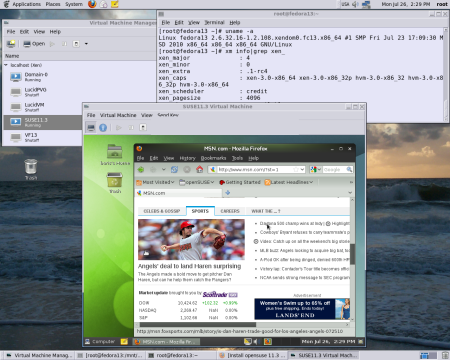
- Comment
- Reblog
-
Subscribe
Subscribed
Already have a WordPress.com account? Log in now.
I love your blog lots of useful information. I’ve added it to my favorite bookmarks and subscribed in a reader.
All these issues are important, and that’s why I just started blogging a while ago and it feels great.