So we all know that users who are new to the command-line find it intimidating, no matter what operating system, they just find it intimidating. These users are the kind of people who never used early Unix or MS-DOS, they were introduced to computers with graphics and point-and-click interfaces.
And I've been wondering: What's so intimidating? I know for a fact that some people know what the command-line is, they know its power, a simple mix-up of the 'dd' command's 'if' and 'of' options and your drive is broken, and that alone is intimidating enough to avoid it. More so than that is its complete lack of positive reassurance, there aren't many options, and there is little to no feedback.
I am talking about most default graphical command-line interfaces here. In Windows "cmd.exe" doesn't have very many options, and in GNOME on GNU/Linux "gnome-terminal" has more options, but just for things like font size, font color, window title, background color, number of lines, and compatibility. And that's good, keep it simple, it's a command-line interface, I need it to start fast and do one thing, display command output.
With that said, I think GNOME Terminal could use a simple graphical way to reassure its user that the commands he/she is typing are going to do what he/she wants. Here is my mockup of how this would work.
Type one of four commands: rm, fdisk, shutdown, or apt-get (it has a few bugs.)
This was only tested in IceWeasel 3.6 (Firefox 3.6) and Epiphany. Here's an image if it doesn't look right.
As you can see, my idea is to simply make a two-line bottom pane appear displaying the short description already available in each command's manual (e.g. man rm) as a user types in a command. Also clicking a command at anytime would bring the bottom pane back up.
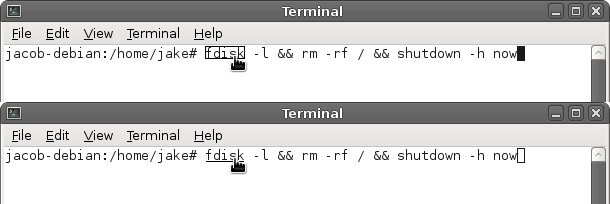
Commands would be clickable, appearing with either a surrounding box or an underline when the mouse is over them.
I believe this at the very least would help prevent the "rm -rf /" tricks people pull on newcomers in various forums. Good idea or did I just somehow make a fool of myself?
