Create Windows KVM via virt-manager as usual. Download Latest VirtIO Win drivers from Fedora. Location is http://alt.fedoraproject.org/pub/alt/virtio-win/latest/images/bin/. Notice also , that the last virtio-win-1.1.16-0.el6.noarch.rpm ( Last Redhat virtio signed windows driver ) been installed on Scientific Linux 6, allows to perform install Windows 7 KVM directly on “virtio” boot up device via loading drivers from virtio-win-1.1.16.vfd been attached as floppy to KVM before installation starts up. Virtio-win-1.1.16-0.el6.noarch.rpm may be downloaded in meantime at http://rghost.net/3412907. View for details
Virtio install Windows 7 KVM (x64/x86) on Scientific Linux 6 (alpha 4)
Download files virtio-win-1.1.11-0.vfd and ISO image virtio-win-1.1.11-0.iso to Fedora’s FS. Create fake qcow2 file :-
# cd /vms
# qemu-img create -f qcow2 fake.qcow2 1G
Procedure bellow is specific for 32-bit version of W7, 64-bit version requires KVM shut down (via my experience) to add fake.qcow2 disk and virtio-win-1.1.16.iso as CDROM. Then load KVM and Update broken SCSI driver ( “Device Manager”) via attached CD.
Start Windows KVM and switch to “Details”
1. Attach virtio-win-1.1.11-0.iso as CDROM to KVM
2. Add fake.qcow2 as “virtio” disk


Now switch to “Console” . “Add New Hardware” Wizard should be already up and running. Install required driver from attached
CDROM.
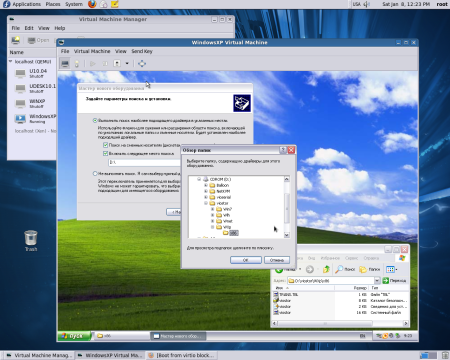
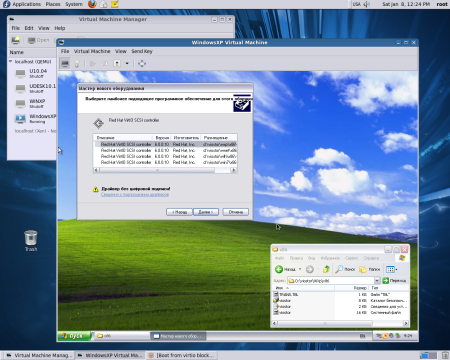
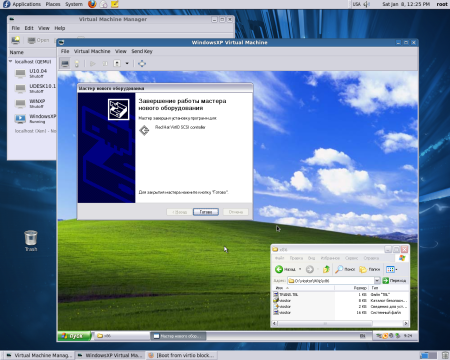
Shutdown Windows KVM . Remove fake qcow2 disk and change type Windows boot up disk to “Virtio”
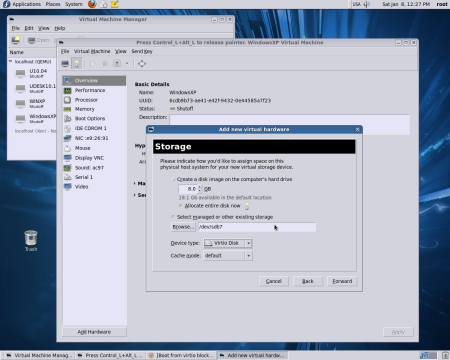
Start up Windows KVM and make sure driver has been properly installed
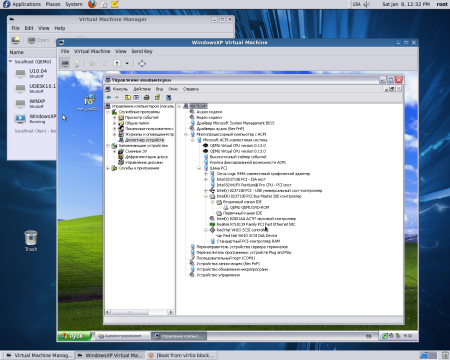
Same procedure works for 32-bit version Windows 7 KVM

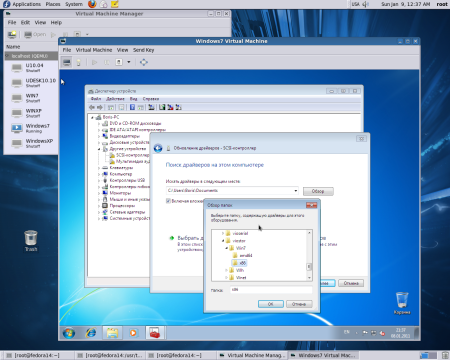
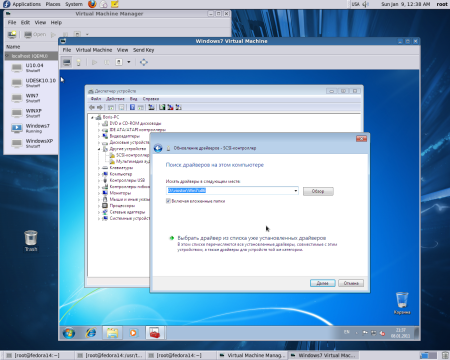
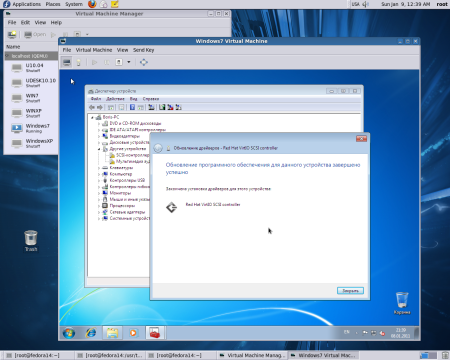
Shutdown Windows 7 KVM . Remove fake disk and switch type of boot up device to “Virtio”

Boot up Windows 7 KVM again and make sure RH VirtIO SCSI Driver has been properly installed

To install RH Virtio Ehernet Adapter via same CDROM :
1. Change bridge type “br0” to “Virtio”
2. Start KVM with broken network
3. Go to “Control Panel=>Devices Management
4. Update Network driver via Fedora’s CDROM attached
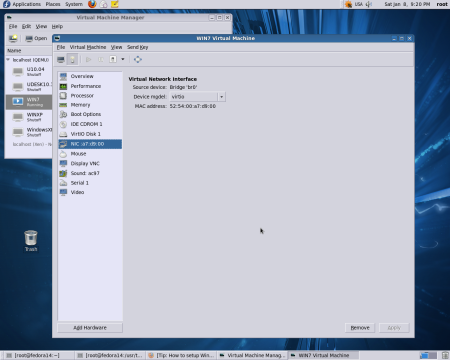
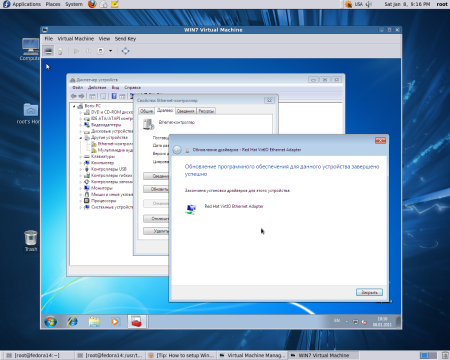
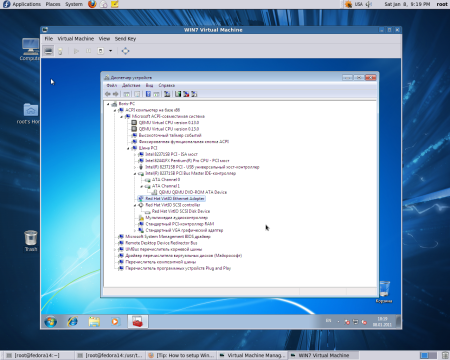
Final Windows 7 KVM XML profile :-
<domain type='kvm'>
<name>W7Virtio</name>
<uuid>b45da320-34d7-55c6-dd3a-c66214d1f1b8</uuid>
<memory>4194304</memory>
<currentMemory>4194304</currentMemory>
<vcpu>2</vcpu>
<os>
<type arch='x86_64' machine='rhel6.0.0'>hvm</type>
<boot dev='hd'/>
</os>
<features>
<acpi/>
<apic/>
<pae/>
</features>
<clock offset='localtime'/>
<on_poweroff>destroy</on_poweroff>
<on_reboot>restart</on_reboot>
<on_crash>restart</on_crash>
<devices>
<emulator>/usr/libexec/qemu-kvm</emulator>
<disk type='file' device='cdrom'>
<driver name='qemu' type='raw'/>
<source file='/root/Downloads/virtio-win-1.1.11-0.iso'/>
<target dev='hdc' bus='ide'/>
<readonly/>
<address type='drive' controller='0' bus='1' unit='0'/>
</disk>
<disk type='block' device='disk'>
<driver name='qemu' type='raw'/>
<source dev='/dev/sdb10'/>
<target dev='vda' bus='virtio'/>
<address type='pci' domain='0x0000' bus='0x00' slot='0x06' function='0x0'/>
</disk>
<controller type='ide' index='0'>
<address type='pci' domain='0x0000' bus='0x00' slot='0x01' function='0x1'/>
</controller>
<interface type='bridge'>
<mac address='52:54:00:d9:c9:5f'/>
<source bridge='br0'/>
<target dev='vnet0'/>
<model type='virtio'/>
<address type='pci' domain='0x0000' bus='0x00' slot='0x03' function='0x0'/>
</interface>
<serial type='pty'>
<target port='0'/>
</serial>
<console type='pty'>
<target port='0'/>
</console>
<input type='tablet' bus='usb'/>
<input type='mouse' bus='ps2'/>
<graphics type='vnc' port='-1' autoport='yes'/>
<sound model='ac97'>
<address type='pci' domain='0x0000' bus='0x00' slot='0x04' function='0x0'/>
</sound>
<video>
<model type='vga' vram='9216' heads='1'/>
<address type='pci' domain='0x0000' bus='0x00' slot='0x02' function='0x0'/>
</video>
<memballoon model='virtio'>
<address type='pci' domain='0x0000' bus='0x00' slot='0x05' function='0x0'/>
</memballoon>
</devices>
</domain>
- Comment
- Reblog
-
Subscribe
Subscribed
Already have a WordPress.com account? Log in now.
[…] Set up RH VirtIO SCSI&Network drivers on Windows 7, Windows XP … […]
novell…
[…]Set up RH VirtIO SCSI&Network drivers on Windows 7, Windows XP KVMs at KVM-QEMU Instance on F14 « Xen Virtualization on Linux and Solaris[…]…
Great post! We are linking to this particularly great content
on our site. Keep up the great writing.
Very nice, thank you!
I have to thank you for the efforts you’ve put in writing this website.
I’m hoping to check out the same high-grade
content by you later on as well. In fact, your creative writing abilities has
inspired me to get my very own site now 😉