Bodhi Linux: Enlightened Ubuntu
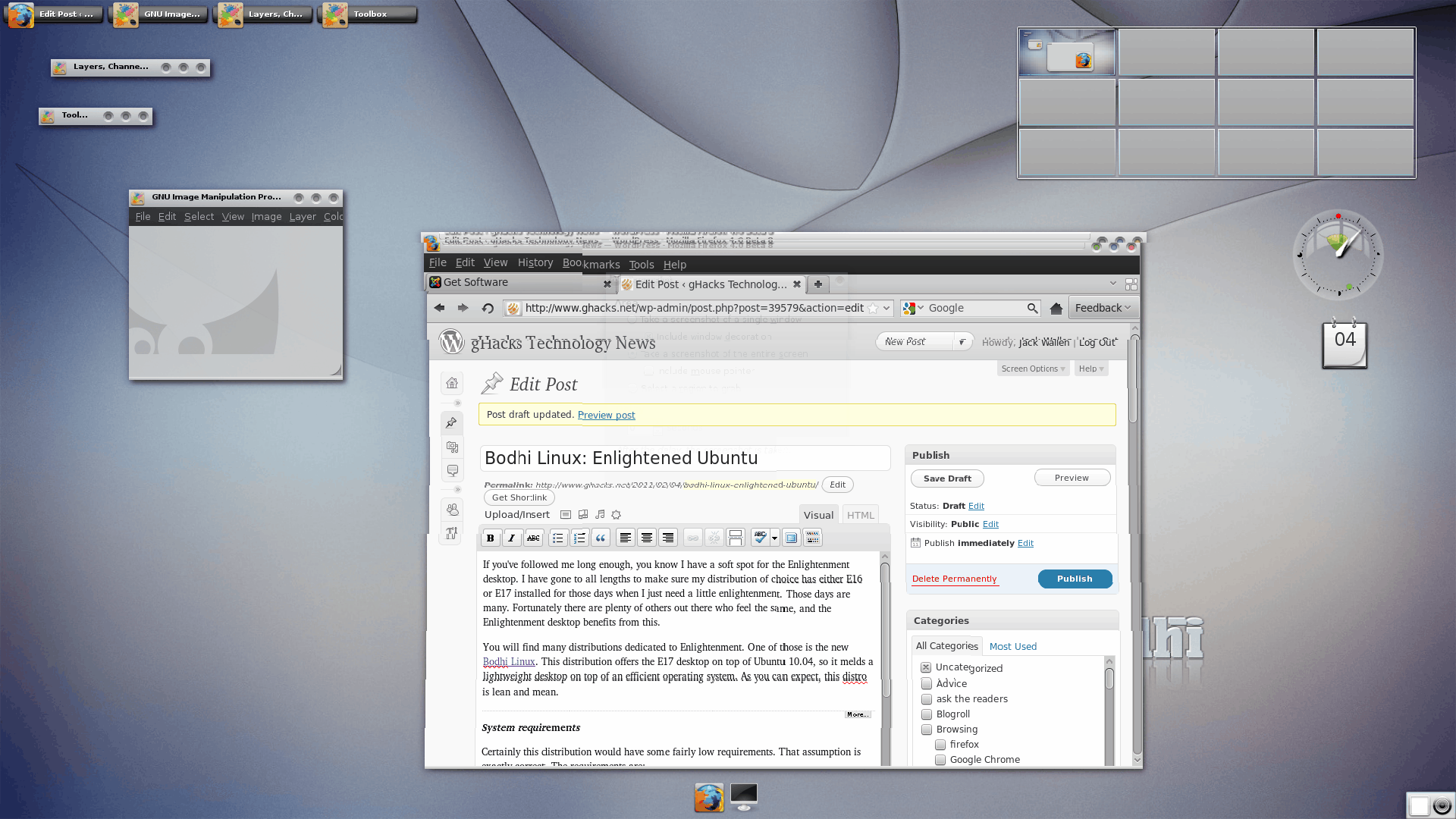
If you've followed me long enough, you know I have a soft spot for the Enlightenment desktop. I have gone to all lengths to make sure my distribution of choice has either E16 or E17 installed for those days when I just need a little enlightenment. Those days are many. Fortunately there are plenty of others out there who feel the same, and the Enlightenment desktop benefits from this.
You will find many distributions dedicated to Enlightenment. One of those is the new Bodhi Linux. This distribution offers the E17 desktop on top of Ubuntu 10.04, so it melds a lightweight desktop on top of an efficient operating system. As you can expect, this distro is lean and mean.
System requirements
Certainly this distribution would have some fairly low requirements. That assumption is exactly correct. The requirements are:
- 300mhz i386 Processor
- 128megs of RAM
- 1.5g HD space
Think that out of date machine you have sitting around can handle that?
Why yet another distribution?
This question is not always the easiest to answer. As there are already distributions dedicated to the Enlightenment desktop, one wonders why bother create another? The reasons the Bohdi developers set out to create yet another distribution are twofold:
- Enlightenment
- User choice
As you well know, Ubuntu will soon be making the switch to the Unity desktop. When this happens users will be happy to know they have a choice - they can go with what Canonical offers or they can opt to go a different route. For those that want to stick with Ubuntu, but aren't happy with Unity...there is a choice and that choice is Bohdi and Ubuntu.
Features
- Ubuntu 10.04 core.
- Enlightenment E17 desktop.
- Dark and light themes.
- Kernel 2.6.35-22.
- Firefox 4 beta 10
And much more.
Why you should try Bodhi
If you have been looking for a distribution that focuses on a lightweight, feature-rich desktop that strays from the normal desktop metaphor, you need to give Bohdi a try. If you're a fervent Ubuntu user but are unhappy with the options that will be available to you when 11.04 is released, you should give Bodhi a try. If you just want to experience something different - yes, you should give Bohdi a try.
It's new, is it stable?
If you are concerned about stability, you should know that the melding of two very stable pieces of software (Ubuntu 10.04 and E17) should certainly result in a stable environment. I have to say, of the various Enlightenment-based distros I have tried over the years, Bohdi Linux is, by far, the most stable and usable. Even when Compositing is turned on, Bohdi still runs like a seasoned veteran distribution.
What does it look like?
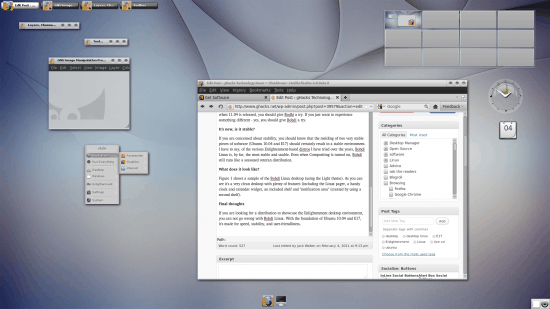
Figure 1 shows a sample of the Bohdi Linux desktop (using the Light theme). As you can see it's a very clean desktop with plenty of features (including the Linux pager, a handy clock and calendar widget, an included shelf and "notification area" (created by using a second shelf).
Final thoughts
If you are looking for a distribution to showcase the Enlightenment desktop environment, you can not go wrong with Bohdi Linux. With the foundation of Ubuntu 10.04 and E17, it's made for speed, stability, and user-friendliness.

















hey does it supports mp3 plugins…. and other multimedia plugins???
Seriously…
click his ‘Bodhi Linux’ link -> http://www.bodhilinux.com/
scroll down and click ‘GET BODHI’ -> http://www.bodhilinux.com/download.html
click ‘Bodhi Download’ -> http://sourceforge.net/projects/bodhilinux/files/bodhi_0.1.5.iso/download
click ‘Installation Instructions’
That’s 4 clicks and barely any reading.
Heh, woops. Didn’t see the install instructions on the download page when I grabbed the ISO earlier. Yeah, all I really needed was the last step you posted, thanks. At least you weren’t condescending or anything. ;)
This looks great, especially if it runs on older hardware better. I’m wondering if it is a live CD like regular Ubuntu; I can’t find that information on their site.
Regardless, it’ll be good to have in the toolkit just in case. This might run well on a netbook too.