I presume that standard KVM Server has been already setup on Ubuntu 11.04. The intend is to push “spice” as far as possible on the system, including option of running spice session via virt-manager for domains install (video “vmvga”) and runtime (video “qxl” or “vmvga”) as well. Add to system PPA Building qemu-kvm&spice based on current /virt/kvm/qemu-kvm.git for Ubuntu 11.04
# apt-add-repository ppa:bderzhavets/git-spice
# apt-get update
Install all packages from PPA except spice-gtk. It will result install spice enabled qemu binaries into /usr/bin due to
original tar ball was based on git://git.kernel.org/pub/scm/virt/kvm/qemu-kvm.git as of May 18 2011. Spice server and spice client will be installed also.
*************************************************************************************************************
Update on 05/25/2011. Finally i have rebuilt Spice-gtk package in mentioned PPA to support python and gobject-introspection
*************************************************************************************************************
Then we will build Spice-gtk-0.6 manually to enable gobject-introspection
# apt-get install cdbs debhelper autotools-dev spice-protocol-dev \
libpixman-1-dev pkg-config libssl-dev \
libjpeg62-dev libcelt051-dev libgtk2.0-dev libglib2.0-dev \
libcairo2-dev libpulse-dev libsasl2-dev \
python2.6 libtext-csv-perl python-pyparsing python-gtk2-dev \
gobject-introspection libgirepository1.0-dev
Download spice-gtk-0.6.tar.bz2 to /usr/src/SPICE_GTK_0.6
# cd /usr/src/SPICE_GTK_0.6
# tar -jxvf spice-gtk-0.6.tar.bz2
# cd spice-gtk-0.6
# ./configure –prefix=/usr –build=x86_64-linux-gnu \
–mandir=/usr/share/man –infodir=/usr/share/info –datadir=/usr/share \
–sysconfdir=/etc –localstatedir=/var –libexecdir=/usr/bin \
–with-python –disable-static –enable-introspection
. . . . . . . .
Spice-Gtk 0.6
==============
prefix: /usr
c compiler: gcc -std=gnu99
c++ compiler: g++
Coroutine: ucontext
Audio: pulse
Target:
SASL support: yes
Gtk: 2.0
Now type ‘make’ to build spice-gtk
# make
# checkinstall –install=no
# dpkg -i ./spice-gtk_0.6-1_amd64.deb
(Reading database … 148506 files and directories currently installed.)
Unpacking spice-gtk (from ./spice-gtk_0.6-1_amd64.deb) …
Setting up spice-gtk (0.6-1) …
There is also another option add to system PPA Spice-Gtk-0.6 on Ubuntu 11.04 and install ready package spice-gtk-0.6-1ubuntu8.
Start spice session via virt-manager :-
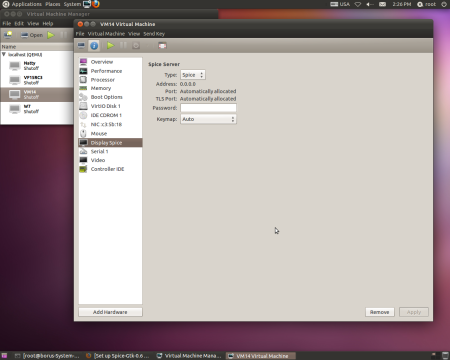

At this point mouse pointer will be lost after blind click on the bar ” Account Name”. But bar will stay highlighted. Press “Enter”
it will activate password prompt and get mouse pointer back. Otherwise, log into VM and mouse pointer should be alive again.
Procedure has been tested with F14,Natty,W7 virtual machines logging in.
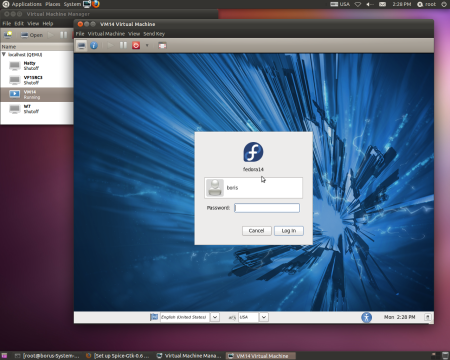

Hi, I’m following you since you start with Spice on ubuntu, it’s just to say that you are making a fabulous work.
I’ll try to follow your instructions even if i hadn’t yet SPICE server running, I’m trying to understand your previous post but is too much for me yet 😦
Anyway, thanks for all your information!
[…] Complete Story […]