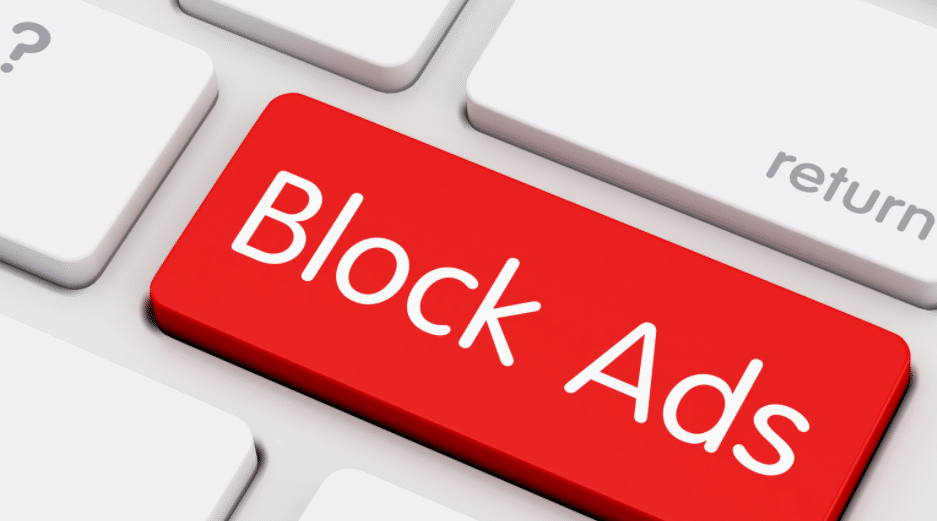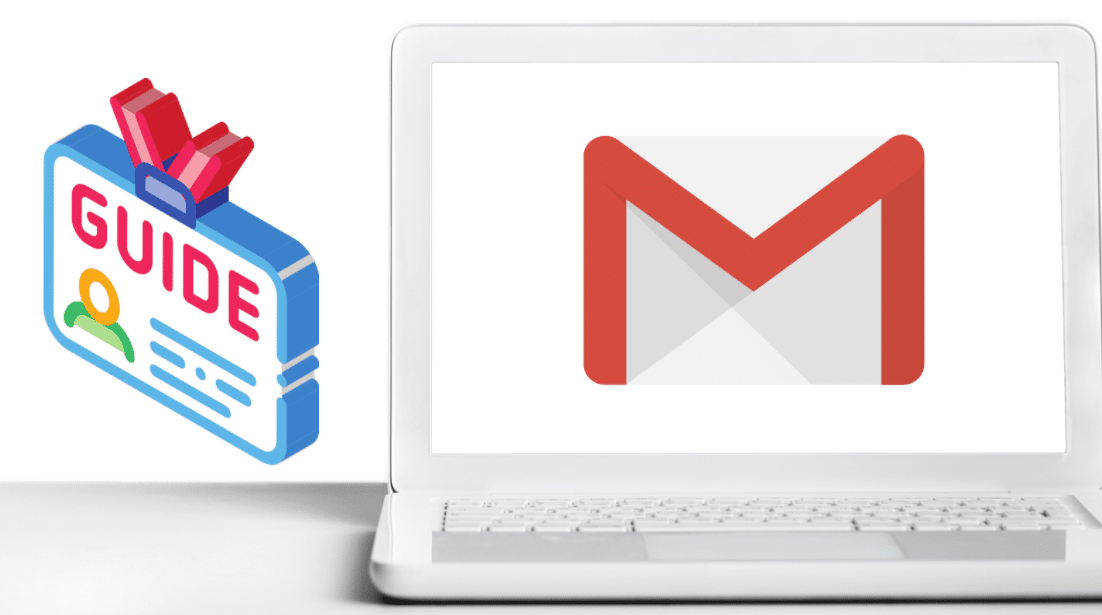Amidst the cheery and jovial atmosphere of the holidays, an ever-growing shopping list is the only thing that constantly keeps us worrying. As the end of the year nears, the list keeps on getting bigger and disorganized.
Some people handle these things very well, but many still find it quite difficult to manage the list. Don’t worry though, as there are some quality apps and extensions that will help you conquer that daunting shopping list in a neat, organized manner.
Browser Extensions (Firefox and Chrome)
Priceblink
Priceblink is a useful-yet-unobtrusive shopping add-on for Chrome and Firefox that notifies you if the product you’re browsing is available at a lower price from another retailer. Since the extension only shows up when you’re shopping, there are no annoying pop-ups or notifications while you’re browsing other sites.
The way this add-on works is, every time you visit a product on a shopping site, let’s say Amazon, then, Priceblink will automatically lookup other retailers and show you if the same product is available at a lower price somewhere else. Moreover, Priceblink also notifies you if there are any discount coupons available for that particular site. Clicking the notification then shows you the discount code, which you can use to save your hard-earned cash.
Besides these aforesaid features, Priceblink also includes support for wish lists, price history, and price drop alerts, thus making it one of the best shopping extensions for browsers.
InvisibleHand
InvisibleHand is a similar add-on to Priceblink; however, it also works on Google and Airlines websites. Like Priceblink, it is unobtrusive and it supports over 220 retailers in US, UK, and Germany. InvisibleHand is available for Chrome as well as Firefox.
Android Apps
Official Ebay App
This is the official app for Ebay. The free application lets you browse, shop, sell, and manage your Ebay activity on the go. Apart from shopping and selling, you can also track your packages, enter discount codes, and receive important notification about your products. Worth a try if you shop or sell a lot on Ebay.
Amazon Mobile
The official Amazon app lets you scan barcodes, view product status, lookup prices, update your wishlist, and buy products right from your Android device. The app lets you do almost everything you can do on the official Amazon website. Moreover, it also lets you contact customer care, directly from the app. The highly rated app is a must-have for every Amazon shopper out there.
Amazon Pricecheck: This nifty little app from Amazon lets you scan product barcodes and lookup their prices on the go. The way this app works is, it lets you scan a barcode from a DVD, CD, Book, Electronic Item, etc.; then, it looks up that item’s price on Amazon and lets you place an order directly from the app. Useful for saving money on the go, Amazon Pricecheck is a great free app for the price-conscious.
ShopSavvy Barcode Scanner
ShopSavvy is an amazing app that lets you scan product barcodes and lookup their prices on local and online stores.

Simply point your camera to the barcode of a product and the app will show you a list of online and local prices along with the product reviews. You can then choose to buy the product directly from the app (requires you to add your credit card) or you can lookup the locations of places where it’s available on the map. Overall, a great free shopping app that makes price lookup so much simpler.
Barcode Scanner
If you’re one of those buyers who prefer looking up reviews and ratings before making the purchase, then this next app might be just for you. Barcode scanner is a free Android app that lets you scan products and look up their prices and reviews on the go. Even though not as quick as Amazon Pricecheck, the app might come in handy for many tech-savvy shoppers.
Web Services/Web Apps
Cherrp Picks Reviews
CherryPicksReviews is a unique comparison engine that lets you compare different products and make quick, informed decisions about them before you buy. Being an unbiased, data-driven comparison engine, FindTheBest provides a comparison of not just products, but also things like colleges, healthcare, lifestyle, sports, and more.
The way the engine works is pretty simple. Let’s say you’re looking for tablets; so, you simply head over to the tablets page where you can find a list of almost all the tablets out there in the market. Then, you can either sort through the list based on the features, or view them according to their price. So, say you’re looking for just Linux-based tablets; then, simply hit the checkmark on the left sidebar that says GNU/Linux. It will then show you a list of all the Linux-based tablets out there along with their price, screen-size, storage capacity, and other features. The site also includes a feature called ‘Smart Rating’ which is the product’s score based on the reviews it has got from respected sources like CNET, Wired, Endgadget, and PCMag.
Since the website is not affiliated with the products it lists, it can be used as a one-stop comparison tool for everything you’re looking for. Furthermore, the service is absolutely free and can be used without the need to sign up.
Springpad
Springpad is a free web service that lets you save anything you want to remember. Along with the clipper and the free web-app, Springpad lets you save products, books, ideas, and todos as notes and organize them efficiently. Unlike Evernote, where you have to add things to your notebooks yourself, Springpad automatically groups products by their type into custom notebooks.
So, let’s say you are looking for a book on Amazon.com, you can then use Springpad Clipper to add it to your notebook. One thing I like about the service that it automatically recognizes the type of product you add as well as its price and other details. So, if you add a book, it will show details like description, price, ISBN, and release date in your Springpad account. You can then set this book as a reminder so that you’ll be alerted (Android app, Chrome app) right at the time of the holidays. Springpad is freely available as a Chrome app (with offline support), bookmarklet, Chrome Extension, Android app and iOS app.
Tools for Linux Users
Tomboy/Gnote
For Remembering Products To buy:
Say you came across a great phone on Amazon that you want to gift to your friend, Kim. Now, instead of remembering that and cluttering your brain, you can simply copy the link and paste it in a Tomboy note. If you want, you can also add her email address so that you can send her the gift when holidays arrive.
For Sending Holiday Wishes and Gifts:
For sending holiday wishes, it’s best if we send our loved ones a more personal note. And, if you prefer sending your wishes via email, then Tomboy is an app that might come in handy.
So, let’s say you want to send holiday wishes to your friend Bob; then, you can simply write the note beforehand and at the end of the note add Bob’s email address. Similarly, you can create custom notes for all of your family members and friends way before the holidays arrive, and simply group them together in a separate notebook. Then, when holidays arrive, simply fire up Tomboy, open the notebook, and start sending those sweet holiday emails.
This same technique can be used for sending out gift cards via email. You simply make notes of people you want to send gift cards to, and then, when holidays are near, just open Tomboy and unleash the Santa inside you.
Also a great alternative to Tomboy is Gnote, which is much lighter and doesn’t include the dreaded Mono libraries; however, Gnote still lacks a few features like UbuntuOne sync support.
Remember The Milk from KDE
If taking notes is not your cup of tea, then the Remember The Milk (RTM) widget for KDE can be helpful for keeping tab on that holiday shopping list. The nifty little widget sits on your desktop and syncs with the popular web service, thus allowing you to add tasks right from your desktop.
You can use RTM to remember the list of people you want to send gifts to. So, suppose you’re browsing a product on Ebay, simply copy the link, paste into RTM, set the reminder, and you’re done! Alternatively, you can also use the RTM bookmarklet which will help you add links directly from the browser.