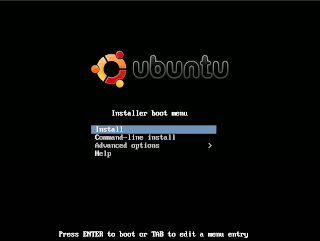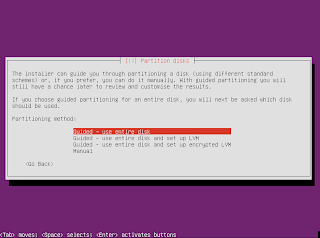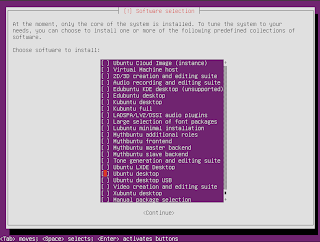Physical Address Extension (PAE) is a feature to allow (32-bit) x86 processors to access a physical address space (including random access memory and memory mapped devices) larger than 4 gigabytes.
Ubuntu 12.04 (as well as Kubuntu 12.04 and newer Ubuntu versions) uses the PAE Linux kernel by default for 32bit ISOs so old computers that don't support PAE can't boot the latest Ubuntu version. But there is a way to install Ubuntu 12.04 LTS Precise Pangolin on computers without PAE support: using the non-PAE netboot Minimal ISO (there are also some alternatives, see below).
The non-PAE netboot mini ISO lets you install the non-PAE kernel and the desktop environment you want: you can select to install Ubuntu Desktop (with Unity), Kubuntu Desktop and so on. One note though: since the minimal CD will download packages from online archives at installation time instead of providing them on the install CD itself, you need a working Internet connection during the installation.
For Ubuntu 12.10, see: How To Install Ubuntu 12.10 On Non-PAE CPU
Install Ubuntu on non-PAE capable systems using the netboot minimal ISO
Download mini.iso from HERE, write it on a CD or USB stick and boot from the ISO like with the regular Ubuntu ISO and select "Install":
The installer will now ask you a bunch of questions regarding the keyboard, etc. - select the options you want (use TAB to move through fields, SPACE to select and ENTER to activate buttons / continue). If you use a proxy, you'll be asked to enter it before the installation starts:
Basically, all the info available in the regular installer are also available for the mini ISO, like selecting your country, choose if you want to encrypt you home directory, partition the hard disk and so on:
After partitioning your hard disk, the installer will start downloading the core packages:
If some packages fail to download, you can select to continue and at the end of this step, you'll get to the Ubuntu Installer Main Menu where you can select "Install the base system" so the installer will try to redownload the packages for which the download failed:
Next, you'll be asked to select the Linux kernel you want to use - here, select "linux-generic":
The next important step is to select the desktop environment you want to use. Select it using the SPACE key (don't just press enter or else you'll end up with the core system only and without a graphical desktop environment!):
- for Unity, select "Ubuntu Desktop"
- for KDE / Kubuntu, select "Kubuntu Desktop"
Next, make sure you install the GRUB bootloader (by simply selecting "Yes" when you reach the screen below):
And that's about it, after you complete the above steps, you should have a working Ubuntu 12.04 LTS (with Unity or KDE) that runs on non-PAE supported hardware.
You can also watch a video with the whole non-PAE Mini ISO Ubuntu 12.04 installation process, below:
(Direct video link)
Alternatives
Like I was telling you above, using the non-PAE mini ISO isn't the only way to install Ubuntu 12.04 Precise Pangolin on computers that don't support PAE. You can also install Xubuntu or Lubuntu since both come with non-PAE Linux kernels, and if you don't want to use XFCE or LXDE, simply open a terminal and type:
- for Unity (and all the default Ubuntu packages):
sudo apt-get install ubuntu-desktop- for KDE:
sudo apt-get install kubuntu-desktopUpdate: there's also an unofficial non-pae Ubuntu 12.04 ISO available for download HERE (thanks to Bob for the tip!).
For Ubuntu 12.10, see: How To Install Ubuntu 12.10 On Non-PAE CPU