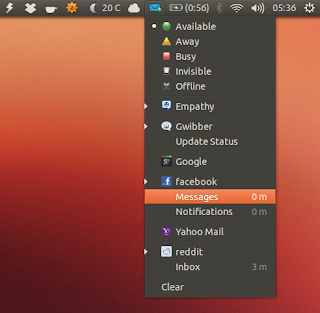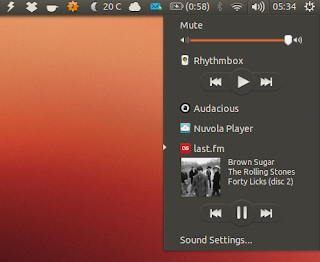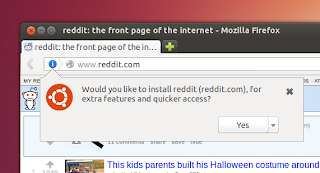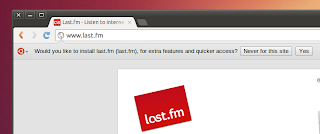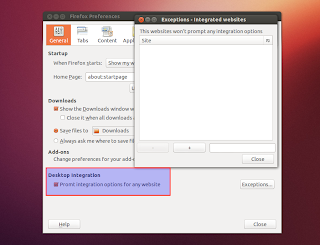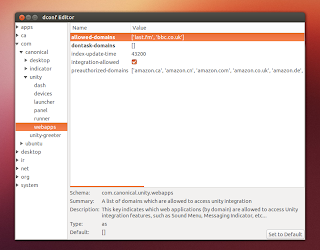The Unity WebApps feature has been available in Ubuntu 12.10 for some time, but besides the Amazon and Ubuntu One Music Store webapps which are installed by default, no other webapps were available for installation.
Today, the webapps that were available in the preview PPA are available in the official Ubuntu 12.10 repositories, but as separate packages so you can install only the webapps you want and use.
Using these web applications, you get tight desktop integration for popular websites like Gmail, Google Plus, Last.fm radio, Facebook, Google Docs and many others. By desktop integration, I mean not only notifications and an icon on the Unity launcher, but also HUD, ALT+TAB, quicklists, Sound or Messaging Menu support. So, for instance, using these webapps, you can:
- Control Last.fm radio or Grooveshark from the Ubuntu Sound Menu
- See how many unread emails you have in your Gmail or Yahoo Mail inbox from the Ubuntu Messaging Menu
- Get native desktop notifications for Facebook, Gmail, Google+
Check out this quick video I've recorded, demoing the Unity WebApps desktop integration:
(direct video link)
Right now, the following webapps are available in the Ubuntu 12.10 repositories: Amazon Cloud Reader, Angrybirds, BBC News (UK), Cut The Rope, Facebook Apps, Facebook Messenger, Gmail, Google Calendar, Google Docs, Google Plus, Google Plus Games, Grooveshark, Hulu, Last.fm, Launchpad, Libre.fm, Linked.in, Live Mail, Mail.ru, Newsblur, Pandora, QQ Mail, Reddit, Tumblr, Twitter, vk.com, Wordpress.com, Yahoo Mail, Yahoo News, Yandex Music, Yandex News and YouTube.
In my test, some webapps didn't work, like Yahoo News for instance. So don't expect everything to work as this feature is still work in progress.
Install Unity WebApps In Ubuntu 12.10
Note: if you've added the Unity WebApps Preview PPA, you should purge it because it's most probably not compatible with the new webapps from the repositories (which are now separate packages instead of just one package):
sudo apt-get install ppa-purge
sudo ppa-purge ppa:webapps/previewTo install a webapp for a site, search for the site name in Ubuntu Software Center, or search for "webapps" in Synaptic to see all the available webapps (searching for "webapps" in Ubuntu Software Center doesn't work for some reason).
Or, if you wish to install all the available webapps, use the following command:
sudo apt-get install unity-webapps-*By default, the Unity webapps work with Firefox, but you can also get them to work with Chromium, by installing an extension available in the repositories:
sudo apt-get install unity-chromium-extensionFor now, only Firefox and Chromium browsers are supported.
Please note that you need to use the Chromium version available in the Ubuntu 12.10 official repositories (version 20 at the time I'm writing this post; in my test, it didn't work with Chromium 23).
Once installed, log out and log back in.
For Ubuntu 12.04, see this post: Install The New Ubuntu WebApps Technology In Ubuntu 12.04
Using Unity WebApps
Open Firefox or Chromium and visit one of the supported websites. A popup should be displayed, asking if you want to integrate that website with Ubuntu:
Click "Yes" and you're ready to go. If you don't want a website to integrate with the desktop, simply don't click the Yes button or select to never ask again.
The Firefox extension lets you disable the desktop integration prompt by going to Edit > Preferences, on the General tab, under "Desktop Integration":
Here, if you click "Exceptions", you can select some websites to ignore. A similar feature exists in Chromium too, under Advanced Settings.
You can set allowed domains and domains for which the browser shouldn't prompt you through Dconf-editor ("dconf-tools" package), under: com > canonical > unity > webapps: