
Another day, another Nexus phone to add to Google's list of stock handsets not tainted by gratuitous add-ons, carrier bloatware, and OEM skins. For diehard Android users, a Nexus phone is usually the way to go when picking a handset: Nexus-branded devices are the first to get updated with every new version of Android, at least until the hardware inside the device becomes obsolete. The Nexus 4, though, is a special case. It has a near-twin in the non-Nexus LG Optimus G. This brother-from-another-mother was released not too long ago and boasts the same innards as the Nexus 4 as well as most of the same functionality. For power-hungry Android users, choosing between the two is a question of whether they should adopt the Nexus 4 for its Googlefication or stick with its counterpart for LG's value-added features.
Fear not, readers, because this review will arm you with the insight you need to make that decision. Though we'll make many comparisons between the two handsets (there are actually three handsets—Sprint has its own version of the LG Optimus G, though we haven't yet been able to lay hands on it), this is essentially a breakdown of the Nexus 4's future as a contender in the upcoming 2013 smartphone wars. We won't be touching too much on Android 4.2, so check out our full review for more information about the operating system that runs on the Nexus 4.
Body and build

LG's Nexus 4 incorporates the standard "ready for business" aesthetic sported by previous Nexus phones and made popular by Samsung. Its all-black chassis closely resembles the Galaxy Nexus and its rounded corners are a throwback to the Nexus S. The handset also utilizes some of the same design elements featured in its sibling, the Optimus G. The device gives the impression that LG took the parts that made it proud about the Optimus G and shaped them to fit Google's vision.

The phone measures 133.9×66.7×9.1 mm, which makes it about two millimeters taller and wider than the Optimus G, not to mention half a millimeter thicker. When placing the handsets together, those miniscule numbers don't really add up to much. It's the weight difference between the two that becomes obvious when both phones are in your hands. The Nexus 4 weighs in at about 139 grams, while the Optimus G tacks on about six grams more. But compared to iPhone 5's 122 grams, it's not exactly feather light. We would have liked to see LG drop some of that weight to keep the handset closer to other competing handsets.


Like its counterpart, the Nexus 4 features a physical power button on the right side of the phone, and volume rocker on the left, as well as a small slit on the back of the handset for the speaker. The headphone jack is on top, with the microUSB plug at the bottom surrounded by the same two Torx screws as the Optimus G has. There's also a door to the microSIM slot subtly placed along the left-hand side of the handset, though there is no SD card slot to increase the device's storage capacity. Those who are considering the Nexus 4 will have to choose between the 8GB and 16GB variations, with the only option for additional space being some manner of cloud storage.
While the handset's frame is made of plastic, the rest of it is coated in Corning's Gorilla Glass 2. It feels nice to hold and gives the phone a feeling of sturdiness. But it's also worrisome: those with slippery fingers better cover it up—this is not a device that will deal well with being dropped.
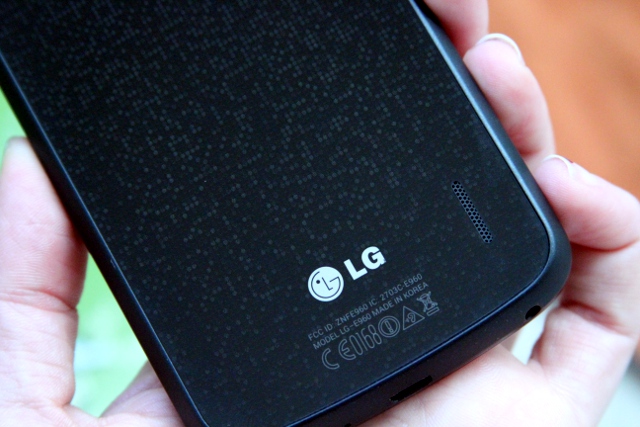
The Nexus 4 does not have any physical hardware buttons for the home key, soft menu key, and back button. Instead, each button has its own space on a black bar drawn at the bottom of Android 4.2's interface. It's fine for those who appreciate the minimalism, but it can be confusing for users who want prominent, physical reminders of those functions on the phone. It also comes at the cost of the display, because Android 4.2 has to accommodate those buttons everywhere.
Except for the glittery pattern on the back of the handset, there's nothing inherently special about the Nexus 4's handset design. It's a very basic-looking phone. While it feels good in the hand, it won't turn the head of the non-nerd passerby. The fact that it's entirely covered in glass on both the front and back isn't noticeable from afar.
The Nexus 4 also includes NFC, 802.11b/g/n Wi-Fi, wireless charging capabilities, and SlimPort HDMI support (which allows users to connect an HDMI cable to the phone's microUSB slot). The phone also supports Miracast, a wireless mirrorplay-type feature available in Android 4.2.
Screen and camera

Like the Optimus G, the Nexus 4 sports a 1280×768 IPS Touch Hybrid display that maxes out at 320 ppi—six pixels per inch fewer than the iPhone 5 but well into what would be considered "retina" territory. Its laminated glass emits bright, pure colors, and remains easy to read in just about any sort of lighting. We talked about LG's display technology quite a bit in the Optimus G review, but to reiterate, it's one of the better smartphone displays we've laid our eyes on.

The Nexus 4's camera does a better job of taking photos than the Optimus G, which is surprising considering the two handsets share the same 8MP camera hardware (as an aside, they both also have front-facing 1.3MP cameras). In outdoor lighting, the phone took vibrant photos that were clear and looked great when blown up on the big screen. Be forewarned, though: the flash is very bright and can drown out the subject if it's too close to the lens. All in all, the Nexus 4 took the best looking pictures when the lighting gave it an edge. Since it comes packaged with Android 4.2, the Nexus 4 also includes photo filters and Google's new "Photo Sphere" panorama functionality.



reader comments
212