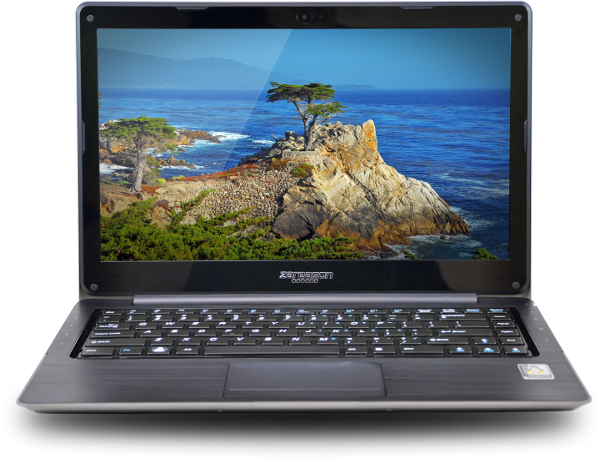
The latest generation of svelte Ultrabooks paints a potent picture of performance and portability. Although Windows users have a wide assortment from which to choose, Linux enthusiasts have largely been left out of the party. There aren't many options for Linux users who want an Ultrabook that comes preloaded with their favorite distro. But the recently-introduced ZaReason UltraLap 430 aims to change that, pairing penguin power with the popular Ultrabook form factor.
Linux users' desire for preloads
Installing a modern Linux distribution on a standard desktop PC rarely poses difficulties these days. Barring anything especially exotic, critical components like video, networking, and sound can typically be expected to work right out of the box. Sadly, the same can’t be said when installing the open source operating system on a modern laptop. Getting all of the peripheral devices to work with Linux on a high-end laptop—especially one that wasn’t carefully chosen for optimal Linux compatibility—can be an exercise in frustration and anguish. Features like dual-mode graphics aren’t well supported; touchpads with integrated buttons sometimes don’t work as expected; certain Wi-Fi chips might require proprietary firmware that isn’t available out of the box; power management issues can lead to inferior battery life or prevent suspend and resume from working properly; and external displays might not consistently activate when connected.
Linux distributors have been diligently working to address these issues for years with varying degrees of success, but there is only so much that they can do without greater support from notoriously uncaring PC vendors. Linux enthusiasts typically have to spend tremendous amounts of time and effort researching laptops that will work well with their platform of choice. Several major OEMs have dabbled in Linux pre-installation, but the results have been mixed. The focus tends to be on low-end systems, and the manufacturers have a history of using parts which fail to inspire confidence in their ability to deliver sustainable configurations that will continue working reliably with new versions of the operating system.
Aside from waiting for OEMs to step up, another option is to turn to the handful of independent hardware vendors doing dedicated Linux pre-installation. These boutique retailers can’t leverage economy of scale with the same efficacy as large companies like Dell or HP, but they have lots of experience choosing configurations that are ideal for Linux enthusiasts. Our longtime favorites in this space are ZaReason and System76.
These companies produce reliable Linux computers with a range of specifications, but their laptop offerings have historically been confined to either budget netbooks or hefty productivity machines. We really wanted to see a more svelte system tuned for the nomadic Linux coder: a lightweight laptop with an ultrabook-inspired balance of portability and performance.
ZaReason’s UltraLap 430 looked to be a promising candidate. The engineers at ZaReason have managed to squeeze a reasonable amount of performance into a 14-inch laptop which is only 19mm thick. It’s not the slimmest ultrabook in town, but it finally makes the form factor accessible to Linux enthusiasts seeking pre-installation from a reliable vendor. ZaReason loaned us a review unit for several weeks so that we could perform some hands-on testing and share the results with you guys.
Hardware and build quality
The UltraLap 430 has a 14.1-inch glossy display with LED backlighting and a resolution of 1366x768. Our $1245 review unit packs 16GB of RAM, a dual-core Core i5 CPU clocked at 1.7Ghz, and an Intel HD 4000 embedded GPU. An Intel Wi-Fi antenna, Bluetooth support, and a 1.3MP webcam are standard features.

It also includes two built-in hard drives: a 64GB SSD that houses the operating system and a 500GB, 5400 RPM magnetic hard drive which is bound to the /home mountpoint. ZaReason allows the user to optionally choose a Core i3 CPU for about $50 less than the Core i5 option. The RAM and storage are also configurable across a wide range of choices.
Like many ultrabooks, the UltraLap 430 achieves its trim figure by omitting legacy components like an optical disc drive and VGA port. Along the right and left edges, it sports a 3-in-1 card reader, HDMI output, a gigabit Ethernet port, a headphone jack, and three USB ports (two of which support USB 3.0).

The laptop is 13.5 inches wide by 9.25 inches long, with a depth of 19mm. It weighs approximately 3.5 pounds. Its weight and dimensions put it roughly in line with the 14-inch ultrabooks offered by more mainstream PC manufacturers. The only disappointing aspect of the UltraLap’s specs is its relatively low-resolution display. We would have liked to see ZaReason bump it up to at least 1600x900, if not 1920x1080.

The UltraLap’s build quality is fine, but not great. On the positive side, the exterior feels fairly sturdy and solid in the hand when the laptop is closed. The lid has a metallic finish adorned with a raised ZaReason logo. The plastic base has rubber feet, and the sides have a bevel in the front that expands into a flat area for the ports near the back.

On the down side, there is quite a bit of space between the lid and the laptop when it’s open (though the hinge feels fine when you open and close the lid). The glossy display picks up a lot of reflection, so much that you can practically use it as a mirror when the computer is turned off. That might be a deal-breaker for gloss haters, but it didn’t bother me when I was actually using the computer.
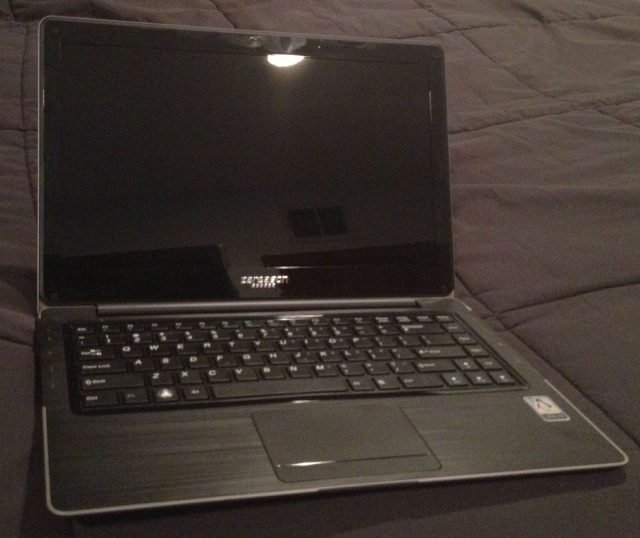
reader comments
75