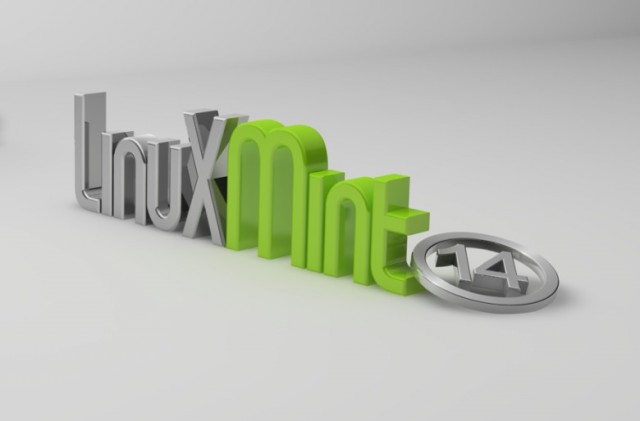
The release of Ubuntu 12.10 Quantal Quetzal last month was a big deal, since Ubuntu has for some time now been regarded as the "friendliest" Linux distribution. It is certainly the most well-publicized in the consumer space. Its Debian-based roots give it access to a thriving and well-maintained set of package repositories. Its breadth of supported hardware and easy (well, usually easy) installer means it works just about anywhere. Canonical has put a tremendous amount of effort (both in programming and branding!) into making Ubuntu a powerful and full-featured desktop operating system.
However, many of Canonical's choices have rankled the broader Linux community, particularly its decision to go with Unity as the main graphical shell over a traditional Linux shell like GNOME. It has also included Amazon.com-powered store listings in search results, leading to comical awfulness like this:
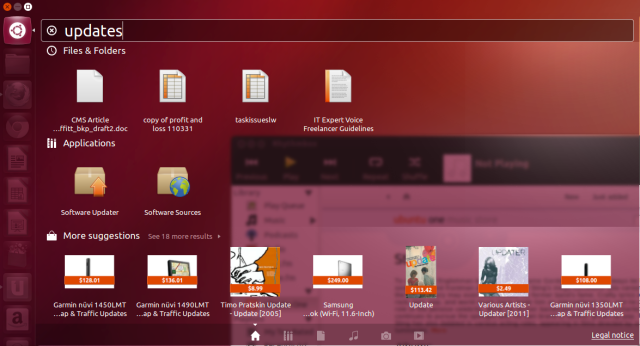
Canonical shows no intention of changing course, so alternatives to Ubuntu are becoming increasingly popular. The most mature at this point is Linux Mint, which is based on Ubuntu, keeping its parent's flexibility and compatibility while taking a more traditional direction with its interface choices. The Mint developers have just released their latest version, Linux Mint 14, codenamed "Nadia," and it has a lot of nice things going for it.
Spin cycle
Like Ubuntu, Mint also features semiannual releases, usually about a month after Ubuntu. Since Mint uses Ubuntu as its core, the same long-term support rules apply; the previous release, Maya, was based on Ubuntu 12.04 LTS and will be supported with security and package updates until April 2017. Nadia will only be supported until April 2014, but newer versions of the operating system will be available prior to that.
The same rule of thumb applies to Mint as to Ubuntu: if you want to put it on critical systems or if you simply don't want to be bothered with distro updates, you should go with an LTS release.
Judging by the cover
Linux Mint comes with a choice of two graphical shells, neither of which are Unity. The graphical shell that gets top billing is MATE, a fork of the stalwart GNOME 2 shell. MATE supports all of GNOME 2's major features and is targeted at being a clean and simple interface with maximum compatibility.

The other main shell option is Cinnamon, which unlike MATE relies heavily on 3D acceleration to be flashier and a bit more modern. Cinnamon is forked from GNOME 3 instead of GNOME 2, and so its development pace is faster and its list of features is more in flux than MATE.

There are also community editions of Mint available, featuring both KDE and XFCE desktop environments, if those are more to your liking.
New stuff
The new release of Linux Mint features new versions of both the MATE and Cinnamon desktops; the update list for Cinnamon is particularly long, with improvements made to the shell's file browser, notification applet, workspace management area, and lots of other places. The system's display manager, MDM, has also been updated, incorporating new theming abilities along with better user switching and support for user pictures at logon.
Version 14 also includes significant changes to the operating system's update system, Software Manager, in the form of its own apt client with full debconf support and built-in root elevation, both broadening the scope of packages that can be installed and also freeing the user from having to enter his or her password for every install.
In addition to the graphical and shell changes, Linux Mint 14 includes all of the upstream software changes made to Ubuntu 12.10, including the 3.5 Linux kernel, Python 3, gcc 4.7.2, and LibreOffice 3.6.
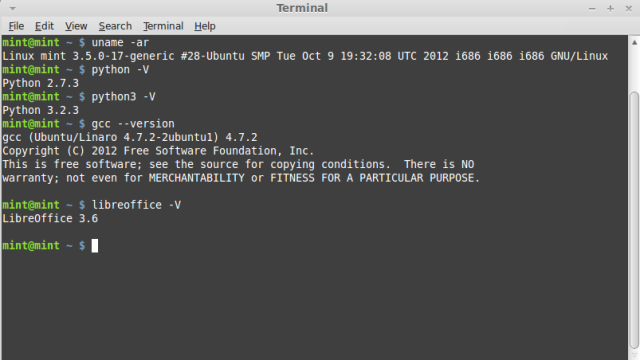
Can it serve?
There is no separate server version of Linux Mint, because Mint is primarily intended as a desktop operating system with different graphical underpinnings from Ubuntu. Ubuntu Server is free from all of the graphical woes that haunt its desktop counterpart, so if you need a headless Linux server to do server-y things with, Ubuntu is still a good candidate (along with its parent, Debian, or any other Linux distro with a server variant).
A viable alternative
Mint shows that desktop-friendly Linux comes in flavors other than Canonical's Ubuntu, though the fact that Mint uses Ubuntu as its base means that Mint's continued availability is tied to Ubuntu's success. The maintainers could always switch to another base (Ubuntu itself is based on Debian Linux), but Mint gains much of its power and flexibility through Canonical's polishing of the underlying components.
However, if you're fed up with Unity and disagree philosophically with Canonical's design choices, Mint is an excellent way to keep Ubuntu's compatibility while abandoning its UI. We had no problem installing both the MATE and Cinnamon flavors and spending some preliminary time with them—both work and act like a good desktop operating system should, with polished design elements and automatic hardware detection.
We'll keep Linux Mint on our review radar. If you are interested in a further deep dive, please comment below.
reader comments
155