Now that the new year is here, you might be feeling a little crazy trying to organize all of those resolutions in your head. I've always found that jotting down those thoughts helps with the process of putting goals into action. Fortunately, there are plenty of apps available in the Google Play Store that offer this sort of thing: a place for Android users to put down their streams of consciousness, store photos that haven't been archived, or leave a mental note.
Catch, Free

Catch is an easy-to-use, quick access note-taking app that allows you to make text notes, leave voice memos, create reminders, and then share those items with friends and colleagues who also have the app. There's also a nifty widget that allows quick access to all of these features. If you're using the app for secret business or personal affairs, you can protect your data with a 4-digit PIN number. Upgrading to Catch Pro lets you attach PDF and Office files to your notes, create checklists, and upload up to 50GB of content.
Springpad, Free

If you're more of a collector than a note taker, Springpad lets you clip and gather things you find around the Web and then fetches contextual information for those things. For instance, if you clip the name of a movie you're dying to see, Springpad will fetch the Rotten Tomatoes review and nearby showtimes in case you decide you want to go see it right then and there. When you're finished, you can even invite your friends to join in on that list of movies you've got going to add their own. The app also enables you to clip articles, snap a photo, scan bar codes, record a voice memo, or save places of interest.
OneNote, Free

PC users may be especially thrilled to learn that Microsoft has a OneNote application available for Android devices. The app works similarly to the desktop version, enabling users to write notes, store pictures, and make to-do lists. It syncs up with Microsoft SkyDrive so that you can sync the data up in the cloud and access it elsewhere. One caveat, however, is that OneNote Mobile only allows up to 500 different notes; it will then require an upgrade for unlimited use via an in-app purchase.
Evernote, Free
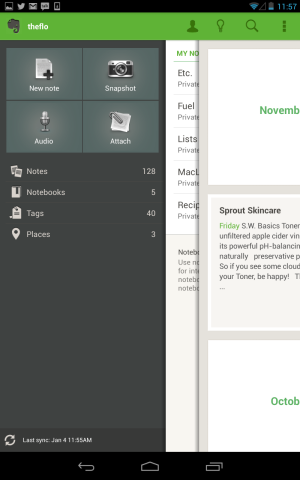
The ultimate fan favorite, Evernote has been the top tier note-taking application for all mobile devices since its inception. The app allows users to sync notes across different devices (including computers and tablets), create and edit text notes and to-dos, share files, search within those notebooks, and share them with friends and colleagues via Facebook and Twitter. Evernote offers a few other extra features, like the ability to clip Web content from your desktop browser, or you can use the Evernote Smart Notebook by Moleskine to sketch ideas and then scan them into the app with your mobile device. If you decide you want more functionality, Evernote also offers Evernote Premium, a subscription service that lets you lock your notes with a numeric passcode, take notebooks offline on your mobile device, and allow others to edit your stuff.
reader comments
21