
Fedora 18 was released today, and among the promised new features are alternatives to the GNOME desktop in the form of MATE and Cinnamon. Fedora users who dislike the latest versions of GNOME may be disappointed to learn that it's still the only desktop environment that is installed by default—MATE and Cinnamon have to be installed separately.
These alternative desktop environments could already be installed through the command line on Fedora 17. Promising support for both MATE and Cinnamon in official release notes and press announcements might have led some to hope that the interfaces would be included right up front. But with the full install DVDs going up to 4.4GB and MATE alone adding another 104MB, Fedora maintainers decided not to bulk up that download any further.
Thus, you still have to do some extra work to get an alternative to GNOME. Here's how to do it.
The network install is the thing
If you want MATE or Cinnamon right off the bat, you need to do a network installation. This allows you to choose any desktop environment before installing the operating system. When it comes to MATE/Cinnamon support, this is the main difference between Fedora 18 and 17. In 17, you could install either desktop through the command line after installing the whole operating system. Now you can do it either through the command line or during a network installation.
The easiest way is to download the lightweight network install media. It's available at this page with the 64-bit version weighing in at 294MB.
Once you arrive at the "Installation Summary" screen, you'll see options including Installation Source and Software Selection. By default, GNOME is what gets installed. Click "Software Selection" in order to bring up a list of options including the MATE and Cinnamon desktops:
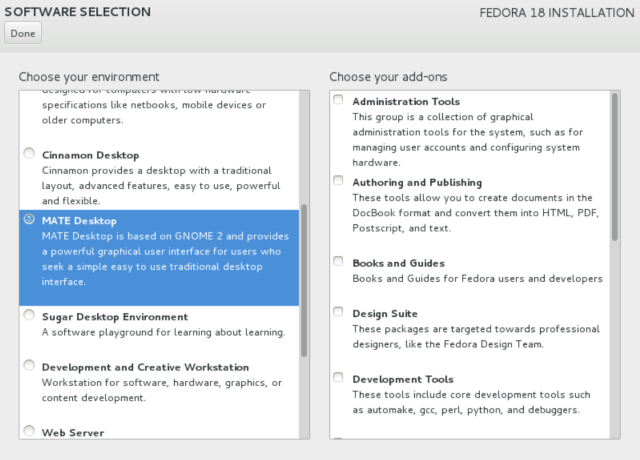
You can't install multiple desktops here, only one. After selecting a desktop, click "Done" and you'll be back at the Installation Summary screen with your preferred desktop checked:
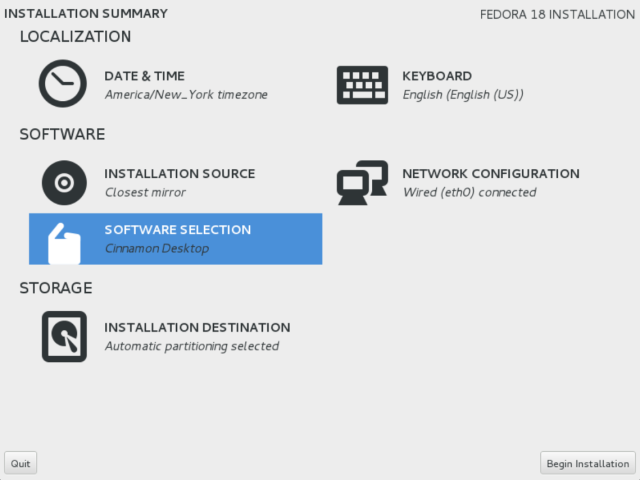
From there you proceed as normal. Whether you do a network installation or traditional install, you can add additional desktop environments after you've got Fedora up and running. One way is through the graphical user interface's software installer. Just search the desktop for "Software," and then go into the Software app and search for MATE or Cinnamon.
Alternatively, either desktop can be installed through the terminal with the command sudo yum groupinstall "MATE Desktop" or sudo yum groupinstall "Cinnamon Desktop".
If you end up with multiple desktop interfaces, you'll get to choose which one you want when you log in to your session, as seen here:
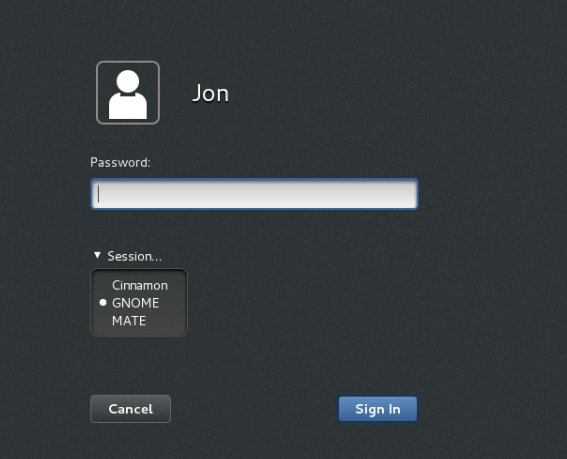
GNOME has turned some users off since it was radically redesigned in version 3.0, ditching the traditional desktop metaphor for a new interface relying heavily on search and an overlay that provides access to applications. The MATE and Cinnamon desktops, often used with the popular Linux Mint operating system, attempt to continue development of interfaces that appeal to fans of GNOME 2.
MATE is a fork of the GNOME 2 code base, whereas Cinnamon uses GNOME 3 as its base. MATE recreates the Applications/Places/System menus on the top left of the screen like in GNOME 2, as we noted in our earlier coverage:
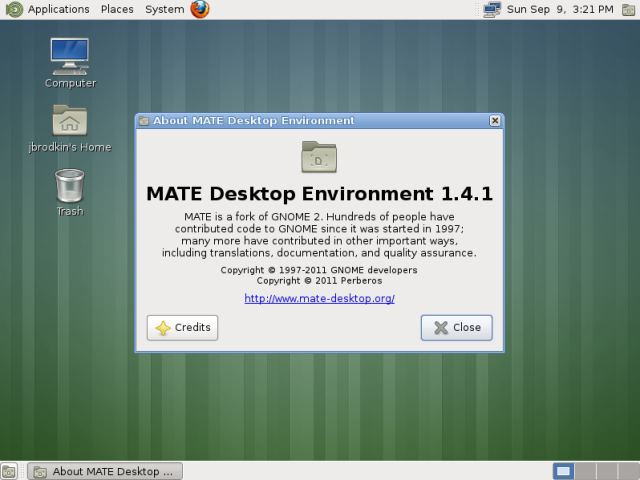
Cinnamon, meanwhile, offers a different interface that might be comfortable to users coming from the Windows world:
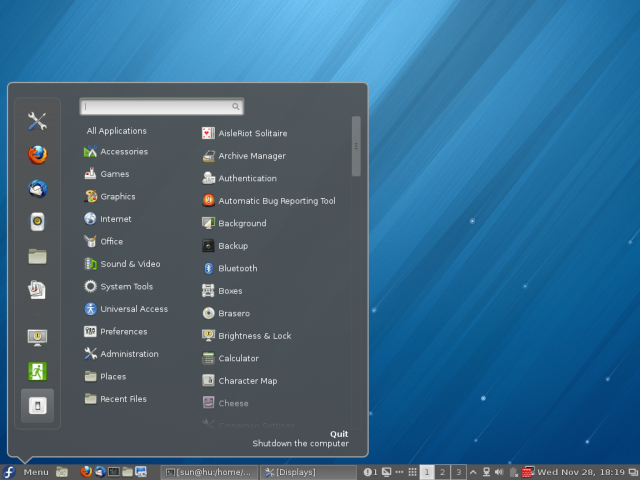
Although MATE and Cinnamon still don't have the prominent status in Fedora that GNOME does, there are members of the Fedora open source community devoted to maintaining MATE and Cinnamon packages for the OS.
It's not clear if either MATE or Cinnamon will be included by default in future versions of Fedora, but they could get their own "spins": special versions of the OS created for alternative interfaces. Today those spins include the desktop environments KDE, LXDE, and Xfce. MATE for Fedora maintainer Dan Mashal told Ars that he is working on both a live CD and a new spin for MATE to be ready for Fedora 19.
More good stuff in Fedora 18
With Fedora 18's release, GNOME was updated to version 3.6 with "enhancements to the message tray and notifications, revisions to the Activities Overview and accessibility support," the Red Hat-sponsored Fedora Project's announcement said. GNOME 3.6 also brings support for Microsoft Exchange and Microsoft's SkyDrive cloud storage service, according to the Fedora 18 release notes.
The KDE Plasma Workspaces interface was updated to version 4.9 with stability and performance improvements, and Fedora's Anaconda installer was "completely rewritten" to be simpler and easier to understand for new users without sacrificing advanced options for experienced users.
Fedora 18 shipped more than two months late, primarily due to the rewrite of Anaconda, reports ZDNet's Steven J. Vaughan-Nichols.
The Fedora Project also called out enhancements for developers in version 18, including "fresh versions of Python, Rails, D and Perl," and the Clojure tooling packages and libraries. The improvements for system administrators are numerous, including Samba 4 for open source implementation of Active Directory protocols, and the inclusion of Eucalyptus, software for creating Amazon-style cloud networks.
The Fedora Project describes the system admin improvements as follows:
The recently released Samba 4 introduces the first free and open source implementation of Active Directory protocols, further enhancing its long-standing use for file and print sharing in heterogeneous server environments. Fedora 18 also includes multiple enhancements to storage management with new tools and libraries for storage area network (SAN) and network-attached storage (NAS) management, and the addition of System Storage Manager, a unified command-line interface for managing multiple storage technologies. oVirt Engine, the management application for the oVirt virtualization platform, brings in new features with its 3.1 release, and Eucalyptus, a platform for on-premise Infrastructure-as-a-Service (IaaS) clouds, makes its debut in Fedora 18 with its 3.2 release. Finally, Fedora continues to offer fresh releases of OpenStack, bringing in the Folsom release; Heat, an incubated OpenStack project, is newly available in Fedora, enabling via API the orchestration of cloud applications using file- or web-based templates.
reader comments
30