Microsoft's Linux app, Skype, gets updated

A few years back, Linux's creator, Linus Torvalds said, "If Microsoft ever does applications for Linux it means I've won." By that standard, Linux won last year when Microsoft started shipping a new version of Skype, its then recently acquired Voice-over-Internet Protocol (VoIP) program, on Linux. In late May 2013, Linux is still winning as Microsoft has released an updated version of Skype for Linux.
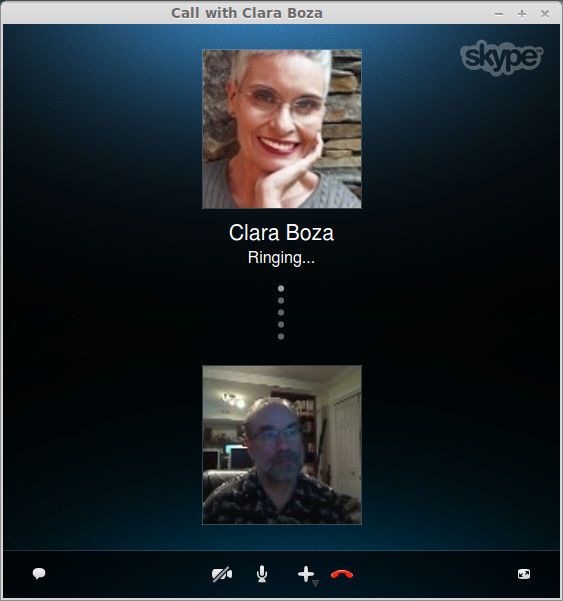
This latest edition consists primarily of bug-fixes. Microsoft/Skype software engineer, Marco Cimmino, wrote: "Not only did we conquer the navigation issues and bugs from previous releases, but we increased the stability when logging in from a Microsoft Account. There are also greater efficiencies, such as not having to re-type your password when entering via 'My Account' if you are already logged-in with the client. Voice messaging is optimized for ease of use and is now just one click away from the options window."
Installing Skype on Linux is very straight-forward. Microsoft provides detailed instructions for most popular Linux distributions including, CentOS, Debian, Fedora, openSUSE, and Ubuntu. Many Linux distributions are also now including Skype in their software stores.
For example, I installed my copy and the 4.2 update, via Linux Mint 15's Software Manager. That said, 64-bit Debian, Ubuntu, and related distributions may need to install the libasound2-plugins:i386 package for audio support. In my case, I didn't need to install this.
Skype video-support, however, can be tricky. If you're finding you have trouble getting your Webcam to work with Skype, see this Linux Mint community posting, How to make Webcam compatible with Skype.
This version of Skype also doesn't have all the features of its Windows big brother. For example, Skype for Windows 8 now supports off-line video messaging. The Linux version has Skype's main functionality. It just doesn't have its bells and whistles.
Skype 4.2 itself—voice, video, and IM—is working well for me. While I'm much more of a Google Hangout user, especially since Google is integrating all its VoIP, video-conferencing, and instant-messaging features into Google Hangouts, That said, Skype has hundreds of millions of users. So, while Skype may not be your first choice for VoIP, it's handy to have it ready and on call for when friends or relatives want to ring you up with it.
Related Stories: