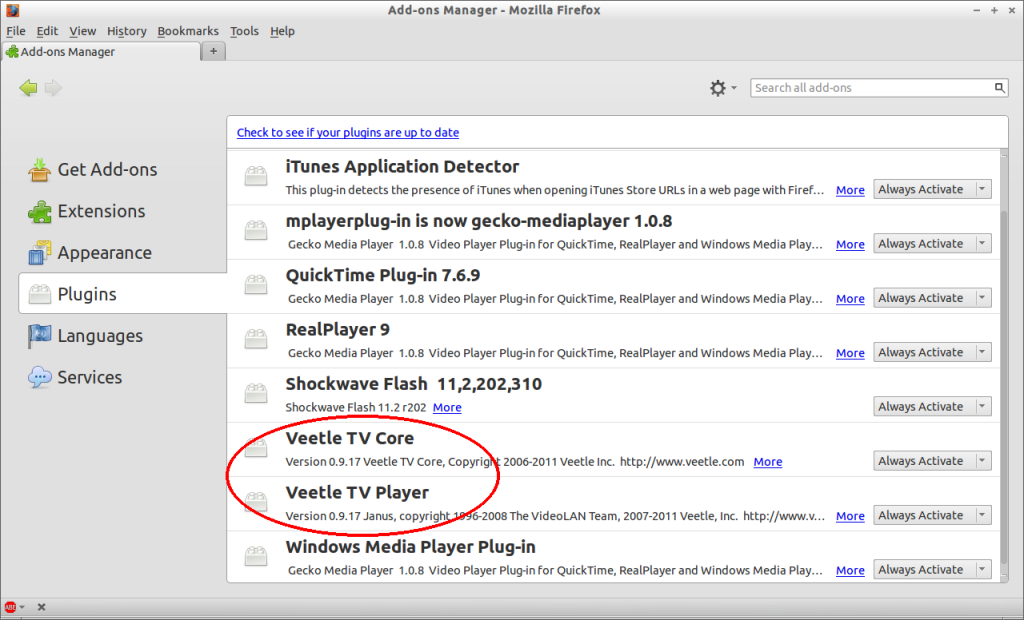Veetle is a live video streaming, viewing and broadcasting service that allows you to quickly broadcast and share your videos. Unlike other live-streaming sites, you can broadcast to an unlimited number of viewers at any given time in high quality. You can broadcast from PC’s, iOS devices (iPhone, iPad and iPod Touch) and the most popular Android devices.
Broadcasting with Veetle requires high-speed 3G/4G internet connection. According to the Veetle team, you must need atleast 1MB upload/download internet connection to get smooth broadcasting service. Veetle supports saving mobile streaming for later playback for registered users.
You can also setup some private broadcasting to particular person. For mobile users, use the settings in the app to make your broadcast private. This will prevent it from being listed in the app as a channel available for viewing and on the main Veetle.com channels listing. You can also change this setting later in your Profile page. For desktop broadcasters, visit the Broadcast page and set your privacy there.
Private channels are not listed on Veetle.com or featured in the mobile app. You can share these videos only by providing the URL to those individuals you wish to view the video. Please note that your audience could still share your private URL with others you have not authorized.
You can embed video’s on your blog or website. Just copy the “Embed” code under the “Share” section of the channel page where the broadcast is playing. Then insert the copied Embed code into the web page where you want to have the video player appear.
Supported Devices
Veetles supports iPhones with iOS 4.0 and higher, iPod Touch with cameras and iOS 4.0 or higher and iPads with cameras. From Windows computers, Veetle supports video files, camcorders, webcams and TVs. Also it supports almost all Android devices. The complete list is given below.
– Samsung Galaxy S – Samsung Galaxy SII – Samsung Epic Touch 4G model # SPH-D710 – Samsung Droid Charge – Motorola Droid – Motorola Droid X – Motorola Droid 2 – Motorola Droid Pro – HTC Desire 4G – HTC Evo 4G – HTC Evo 3D – HTC Rezound – HTC Sensation – HTC Droid Incredible – LG p999 Optimus g2x T-Mobile – LG MS910 Esteem – LG Revolution – Sony Ericsson Xperia-Play – T-Mobile MyTouch 4G – HTC Holiday – Samsung Nexus S – Samsung Galaxy Note – Samsung Galaxy Tab 10.2 – HTC ThunderBolt – HTC EVO View 4G (PG41200) – HTC Inspire 4G – HTC Desire – HTC Desire Z – HTC Sensation 4G – Motorola Atrix 4G – Motorola Droid 3 – Motorola Milestone – Motorola Triumph – SEMC Xperia Arc – Motorola Droid Bionic – Motorola Droid Razr – Samsung Galaxy S Plus I9001 – Samsung Galaxy Tab 7.0 (SCH-I800 Verizon) (SPHP100 Sprint) – Samsung Nexus Galaxy
Install Veetle TV Player & Broadcaster plugins
Well, now i think, you will know what is Veetle and what it does. It’s time to install Veetle on our desktop.
Veetle TV and Veetle Broadcaster are plugins for your browser. Once installed, any browser on your computer will be able to use them. You do not need to run the program from your /bin folder. It will automatically run when you visit any channel on veetle.com.
Download the latest version of Veetle TV player & Broadcaster from here. Download the files one by one and set the executable permission and install them. Installation file name is same for the both files. So rename the anyone of the files to avoid overwriting and install them as shown below.
$ chmod +x veetle-0.9.17-linux-install.sh $ chmod +x veetle-0.9.17-linux-install_001.sh $ ./veetle-0.9.17-linux-install.sh $ ./veetle-0.9.17-linux-install_001.sh
Sample output:
Press Enter to accept the license agreement. Then you will be prompted to select the installation folder. Press Enter to continue and finish installation.
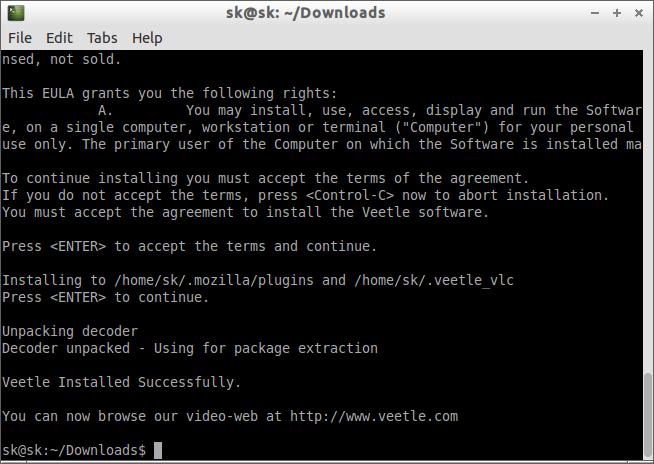
Visit the following youtube link to know how to broadcast videos.