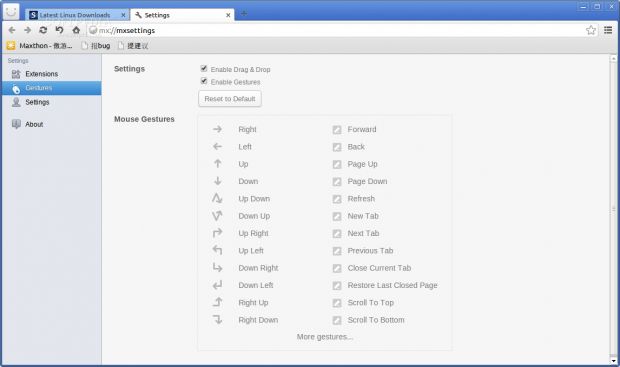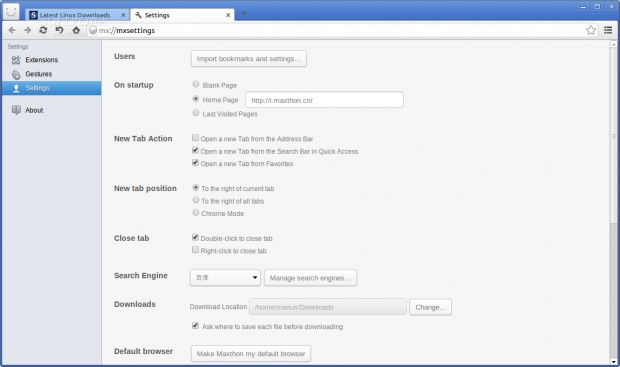There was a time in my life when I heard great things about Maxthon (formerly known as MyIE2), back when it was based on the Internet Explorer web browser from Microsoft and only available for the Windows operating system. I never had the pleasure to work with it until today, when I’ve installed the new development version under my Arch Linux box.
These days, the popular Chinese web browser is called Maxthon Cloud Browser and it is based on the open source Chromium web browser, supports all the extensions from the Google Chrome Store, and it provides a unified user interface across all supported platforms, including Android, iOS, Windows, Mac, and Windows Phone.
Maxthon Cloud Browser for Linux is not yet an official release, as it’s still in development, and it resides on the official Maxthon forums for the moment, where users can grab the latest Beta versions. It’s easily installable on Debian, Red Hat and other Linux operating systems, especially Arch Linux users, as a package is already available in AUR.
Even if, at first sight, it looks promising and attractive, you will immediately notice that it’s actually a modified version of the Google Chrome/Chromium web browsers. It brings some welcomed additions, but unfortunately it also includes all the bad things that Chromium or Google Chrome has, and I say this as a full-time Mozilla Firefox user.
When compared with Google Chrome/Chromium, we can notice that Maxthon Cloud Browser is more user-friendly with its easy-to-use and intuitive app menu that provides quick access to favorites, history, downloads and settings, the powerful mouse gestures entry in the settings page, as well as the numerous entries in the speed dial page (as well as the ability to add more). It is called Maxthon Cloud Browser because, just like Google Chrome and Chromium, it also offers the ability to store all your data (bookmarks, history, passwords, etc.) in the cloud, in their own cloud service called Maxthon Passport. Download Maxthon Cloud Browser 0.9.1.0 Beta for Linux right now from Softpedia.
 14 DAY TRIAL //
14 DAY TRIAL //