Ubuntu Unity to bring back local menus

Back in 2011, the popular Ubuntu Linux distribution made a major and controversial user-interface (UI) change. It moved from GNOME 3.x to its own GNOME-based UI design: Unity. One of its bigger design changes was to force all in-focus applications to use a single global menu. Things are different now. Marco Trevisan, one of Canonical, Ubuntu's parent company, senior Unity developers announced that, with today's HiDPI Retina-style displays, it is time to return to local application menus.
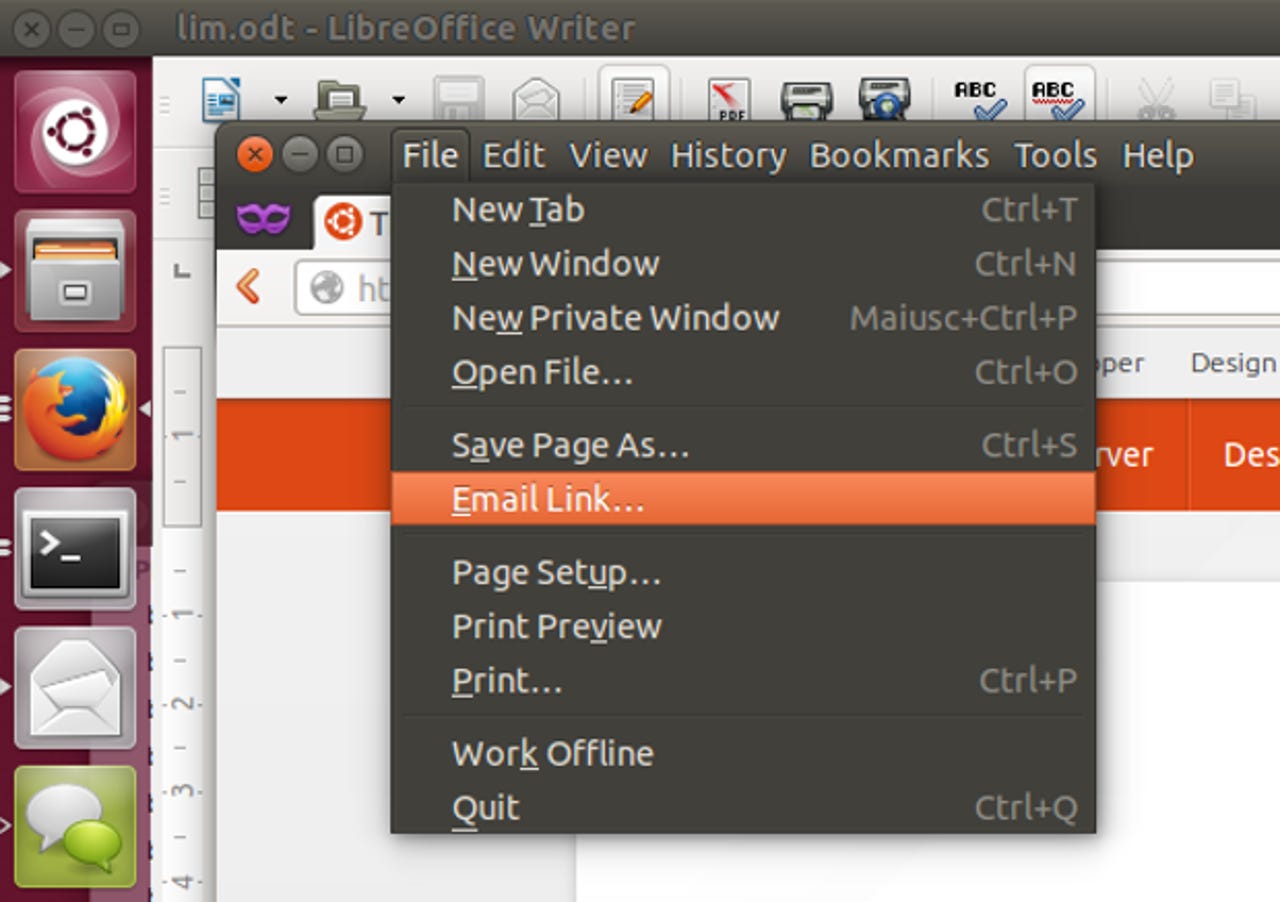
Trevisan claimed that "having the applications menus in the top pane really worked very well in small screens but now, especially with HiDPI monitors getting more and more popular, the top panel could be really too far from the actual window location… The solution, that the UX designer John Lea has defined are the Locally Integrated Menus (LIM)."
Eh... not all Unity users would agree. Most people who dislike Unity tend to focus on its fixed, left-side Launcher bar.There are ways to tweak the Launcher bar, but they're not obvious. That said, many users also really dislike the top global menu metaphor as well. It didn't take a lot of looking on the Internet to find instructions on how to restore application menus.
Featured
Regardless of whether it was a design decision to make the most of today's high-end displays or because of grumbling users, local menus, LIM is on its way. For now, it's only available in Ubuntu 14.04 Long Term Support (LTS) betas. This feature first appeared with a way to manually disable Unity global menu on a per-app basis.
In the latest betas, you can set all your programs to use local menus from the Unity Control Center Appearance panel. If all goes well during testing, Ubuntu 14.04 will be released on April 17, 2014, and the default will be set to local menus.
Personally, I rather liked the global menu... on smaller screens. Like Canonical's developers, I've noticed that on my larger displays, such as my 24-inch Samsung SC770 Monitor, the menu can be a long, long way from my active application's window. In other words, I can see why the return to local menus will be useful. So long as Ubuntu gives us a choice about which menu style to use from an easy-to-access control panel, I'll be happy.
Related Stories: