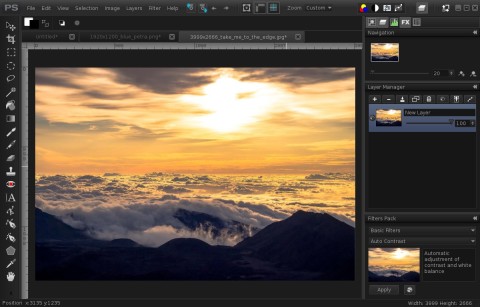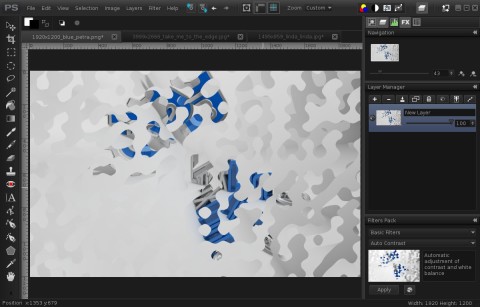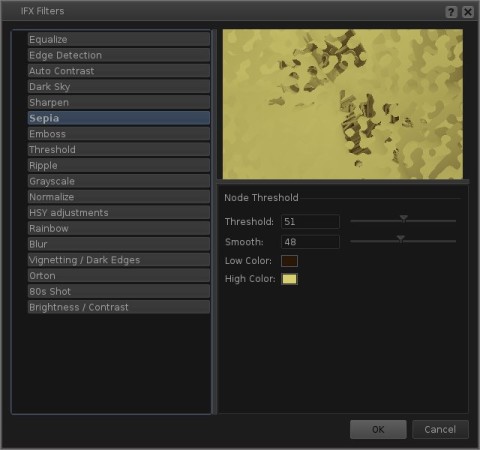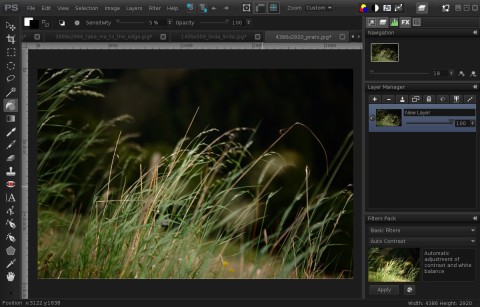PaintSupreme is a powerful image manipulation tool available for Linux, with support for various painting tools, layers and effects, and written using Qt4. The paid version costs $5.99, however a trial version is available for those interested in a commercially supported alternative to Photoshop on Linux.
With the free, powerful and open-source alternatives like GIMP and Krita, let’s see how PaintSupreme stands out for the money.
PaintSupreme comes packaged as a .run file, which you can make executable and double-click or launch it from the terminal. Once launched, a clean, simple installer will guide you step by step, and you will be able to install it as normal user in a directory of your choice:
After the installation finishes you can choose to start up the program.
PaintSupreme has a unified interface, with the painting tools located in the vertical left panel, and the layer manager, navigator and filters widgets located in the right panel. Support for multiple tabs is also available:
Some of the filters include Blur, Gaussian Blur or Auto-Contrast. IFX filters and effects include Sepia, Sharpen, Greyscale, Pixel Art or Kaleidoscope:
A big number of filters comes implemented in PaintSupreme:
The usual painting tools are also available. PaintSupreme comes with brushes, pen, lasso selection tool, text insertion, cloning tool, red-eye reduction, polyline, curve or color picker. All the drawing tools can be customized and settings like width or opacity can be changed in the upper-center area, above the tabs. Layers are supported as well.
You can also rotate or flip images, set color balance or adjust hue and saturation. The text tool allows you to format the text, align it, change the size or make it italicized or bold, as well as align it.
The trial version doesn’t allow you to save any files, but otherwise all functionality is there. Since it’s a trial, this makes sense. An interface glitch that I could catch was the fact that the tooltips use black text over a dark background, making it hard to see what each paint tool means when you mouse-over it in the panel.
Overall, PaintSupreme is really great and the price of $5.99 for a copy is really cheap. Applying various filters seems to be smooth and very fast, and the abundance of effects and tools makes it a good choice for image editing. The interface is clean, logical and simple, and finding any tool is intuitive. If for some reason you’re not satisfied with GIMP or Krita, definitely give PaintSupreme a try, it may surprise you. You can download the trial version from here or buy it from their store.
We tried to migrate a newspaper to from Photoshop to GIMP, but there were 2 show-stoppers. First was lack of high bit depth support in GIMP (hopefully this will be addressed by upcoming GIMP 2.10). Second was lack of CMYK colour separation (this is currently not on the GIMP roadmap for the next version and is therefore years away). So a good commercial-grade tool for Linux definitely would be welcome.