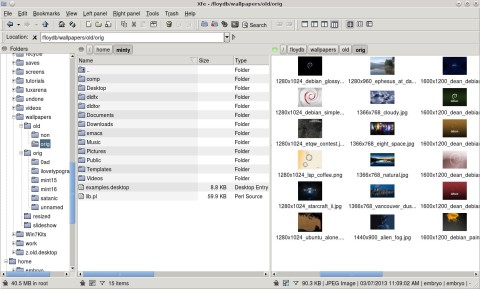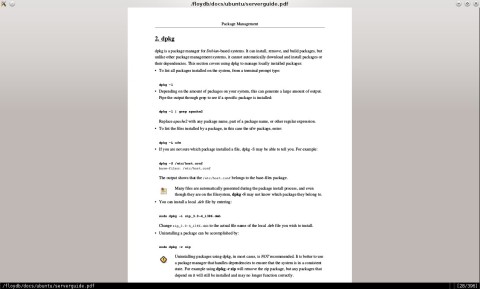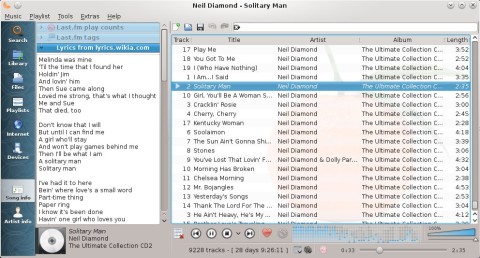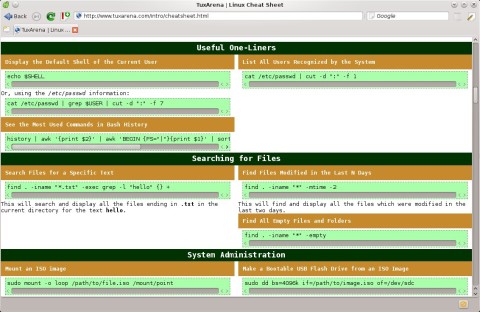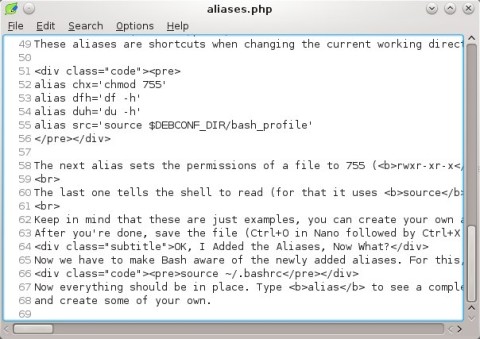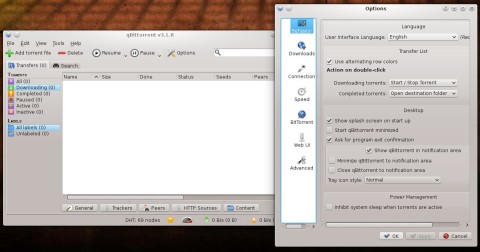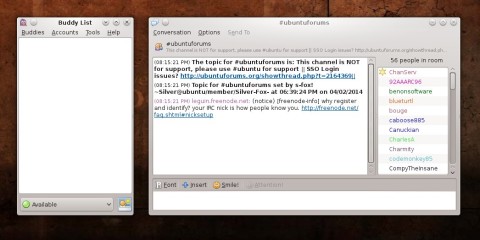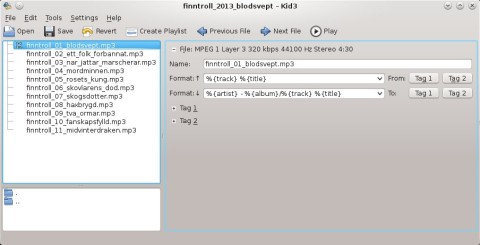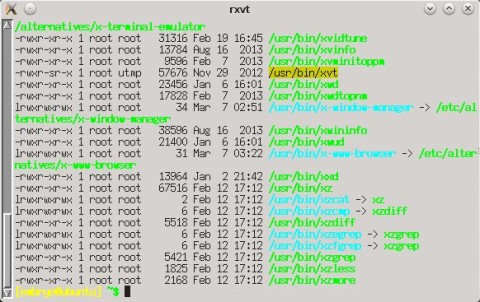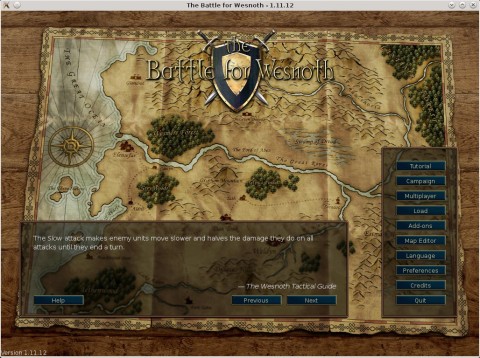Picking up one entry for each category was no easy task because applications are divided between GTK and Qt, and there are programs that run in the console and do their job perfectly and are more lightweight than a GUI application. As such, I decided to leave terminal applications out of this review in the first place, but I provided a link below to an article which covers those. Applications listed below are built using various toolkits, not just a single one like GTK, however they are among the most lightweight graphical tools from their category.
Included are applications with a graphical interface, but if you’re looking for terminal-based replacements, have a look here.
Xfe is one of the programs that I really love. It’s written with the aid of the FOX toolkit, has a twin-panel interface whose appearance can be changed to resemble the GNOME colors, integrated text viewers and many other features. However, it’s very fast to start and low on resources.
But you’re obviously not limited only to Xfe. Here is an overview of 22 other file managers, among which Thunar or PCManFM are well-known for their goal of staying lightweight.
Except for the PDF viewers, there are also several CHM viewers as well, including ChmSee or Kchmviewer. I will go with Zathura for this, with follow-ups like XPDF or Okular (although Okular is a quite powerful and more complex).
Choosing one single “lightweight” music player when there are tens out there is no easy job. Besides, each have different interfaces. So Clementine is more of a matter of taste, but if you prefer an interface similar to Winamp, have a look at Audacious or Qmmp. Or for a GTK-based player, Decibel should do the job while not eating up resources. Clementine is inspired from the older, so much beloved Amarok 1.4 player, it’s written in Qt and loads a playlist of thousands of songs in a matter of seconds.
Just like for the music player, a video player is another hard choice, but I decided upon MPlayer. Very simple interface, can run in a terminal too and has support for all the video formats out there. Other alternatives include Dragon Player, Snappy, Parole, mpv or Xine-UI. And despite the fact that it’s fully-featured, SMPlayer is quite fast too, and it’s written in Qt/C++.
Midori is a GTK2 web browser with an interface similar to the one of Google Chrome and using the WebKit rendering engine. Midori has a clean look, multiple tab support, enough configuration settings to fit any user, search engines and integrated extensions (it comes by default with an ad blocker included for example). Here is an overview of the latest Midori.
If you only need a completely minimal web browser with basic CSS and image support, but no videos, Flash, JavaScript and other advanced features, take a look at Dillo, which I’ve also reviewed in the past here. Rekonq may be a good alternative on KDE too.
Just like with any other category, the richness of possibilities is quite vast when it comes to editors as well. Some smaller, lightweight ones include Scribes or NEdit, but the simplest with a graphical interface is probably Leafpad, a Notepad-like editor. It has settings to change the font, word-wrap, show line numbers, and enable auto-indent. That’s pretty much all it offers, so it is indeed minimal.
There are more powerful clients for BitTorrent out there, but this choice seems the most lightweight. Still, there practically are no “lightweight” clients (all bundle many features) except for the terminal ones like rtorrent or ctorrent. qBittorrent has enough features and is written in Qt.
Although there are many choices here, few have support for most or almost all of the IM protocols out there, and since I can’t include a terminal one here like CenterIM or Finch, I must go with Pidgin. It’s using GTK3, but it has an interface without any bloated stuff.
Kid3 is a KDE editor with plenty options but a very clean interface. You can edit tags for Ogg Vorbis or FLAC, but WAV and MP3 id3v1 and id3v2 as well.
Rxvt is a terminal similar to xterm. For alternatives you can read this reference.
There are practically hundreds of games which aren’t resource-hungry on Linux. My few recommendations include the following:
- Wesnoth – awesome turn-based strategy game with great artwork and many game modes
- OpenArena – Quake 3 clone with free models and same gameplay
- Enigma – great 2D puzzle game
- Alizarin Tetris – Tetris clone
- Supertuxkart – racing game
- SuperTux – Mario-like game featuring Tux, the Linux mascot
Audio Tag Editor: Kid3
Another excellent audio tag editor is “Audio Tag Tool”.
In a Debian based distribution the package can be found as “tagtool”.
OpenArena is very funny to play. It reminds me of my childhood when playing with friends Quake 3 on the Internet Cafe’s.
author probably does not know the meaning of “minimalist” word… )
For PDF there’s also MuPDF. Fast, solid.