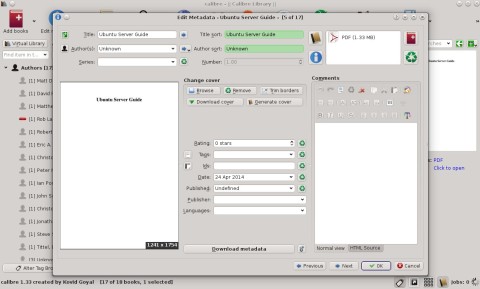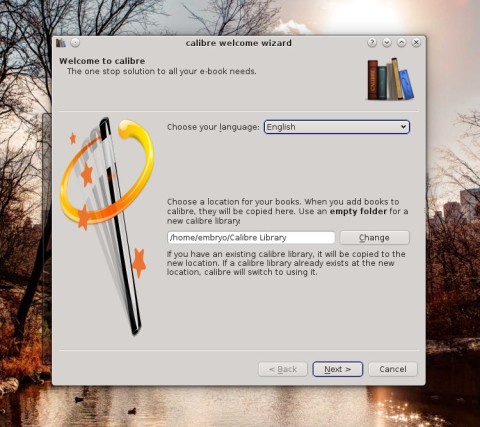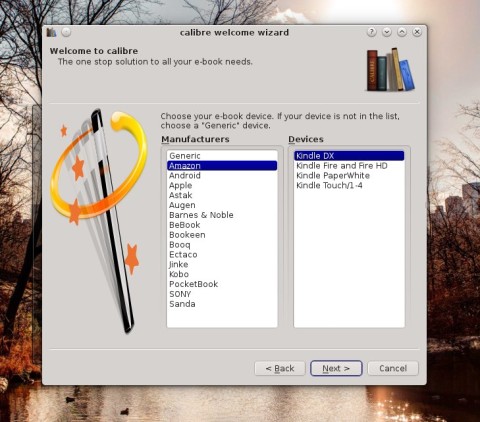Calibre is an ebook collection manager with support for many services, including Amazon, Android or Barnes & Noble. Calibre makes it easy to organize ebooks, as well as search various services for new ebooks. The latest version is 1.33 and brings several improvements, like a tool to check the spelling and a number of bug fixes.
Calibre has support for a big number of formats: MOBI, LIT, PRC, EPUB, ODT, HTML, CBR, CBZ, RTF, TXT, PDF and LRS.
Searching for ebooks:
Editing metadata:
Start-up wizard:
Installing Calibre 1.33 in Ubuntu
Ubuntu 14.04 comes with Calibre 1.25, but the official website provides instructions to fetch and install the latest release, which is 1.33. To do so, open the terminal and type the following commands:
1.3.4 is available