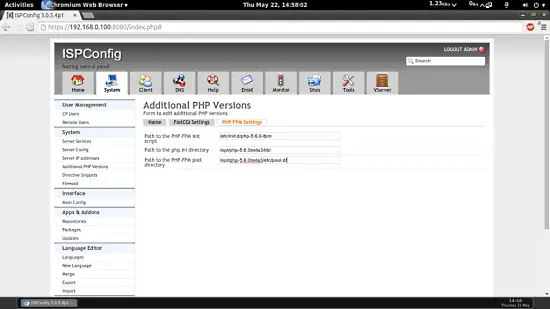How To Build PHP 5.6-beta3 (PHP-FPM & FastCGI) With ionCube Loader, Zend OPcache And APCu For ISPConfig 3 (Debian Wheezy)
Version 1.0
Authors: Falko Timme, Srijan Kishore
Since ISPConfig 3.0.5, it is possible to use multiple PHP versions on one server and select the optimal PHP version for a website. This feature works with PHP-FPM (starting with PHP 5.3) and FastCGI (all PHP 5.x versions). This tutorial shows how to build PHP 5.5 as a PHP-FPM and a FastCGI version on a Debian Wheezy server. These PHP 5.6 builds include the ionCube Loader, Zend OPcache, and APCu.
I do not issue any guarantee that this will work for you!
1 Preliminary Note
I will install PHP 5.6.0beta3, the latest PHP 5.6.0beta3 version at the time of this writing. I will also show how to build some additional PHP extensions such as APCu, memcache, memcached, and ioncube.
Please note that PHP-FPM can be used on both Apache and nginx servers, while FastCGI is available only for Apache servers.
PHP-FPM and FastCGI are mutually exclusive in PHP 5.6.0beta3, that's why I show two ways of building PHP, one for PHP-FPM, one for FastCGI, however you can compile PHP twice to get both, one time with --enable-fpm and one time with --enable-cgi (make sure to use different base directories, such as /opt/php-5.6.0beta3 for PHP-FPM and /opt/phpfcgi-5.6.0beta3 for FastCGI).
2 Building PHP 5.6.0beta3 (PHP-FPM)
Download the PHP sources with wget from php.net and extract PHP 5.6.0beta3:
mkdir /opt/php-5.6.0beta3
mkdir /usr/local/src/php5-build
cd /usr/local/src/php5-build
wget http://downloads.php.net/tyrael/php-5.6.0beta3.tar.bz2
tar jxf php-5.6.0beta3.tar.bz2
cd php-5.6.0beta3/
Install the prerequisites for building PHP5:
apt-get install build-essential
apt-get build-dep php5
apt-get install libfcgi-dev libfcgi0ldbl libjpeg62-dbg libmcrypt-dev libssl-dev libc-client2007e libc-client2007e-dev
ln -s /usr/lib/libc-client.a /usr/lib/x86_64-linux-gnu/libc-client.a
(The last command is needed if you build PHP with --with-imap, because otherwise ./configure will stop with the following error:
checking for crypt in -lcrypt... yes
configure: error: Cannot find imap library (libc-client.a). Please check your c-client installation.
root@server1:/usr/local/src/php5-build/php-5.6.0beta3#
)
Configure and build PHP 5.6.0beta3 as follows (you can adjust the ./configure command to your needs, take a look at
./configure --help
to see all available options; if you use a different ./configure command, it is possible that additional libraries are required, or the build process will fail):
./configure \
--prefix=/opt/php-5.6.0beta3 \
--with-pdo-pgsql \
--with-zlib-dir \
--with-freetype-dir \
--enable-mbstring \
--with-libxml-dir=/usr \
--enable-soap \
--enable-calendar \
--with-curl \
--with-mcrypt \
--with-zlib \
--with-gd \
--with-pgsql \
--disable-rpath \
--enable-inline-optimization \
--with-bz2 \
--with-zlib \
--enable-sockets \
--enable-sysvsem \
--enable-sysvshm \
--enable-pcntl \
--enable-mbregex \
--enable-exif \
--with-mhash \
--enable-zip \
--with-pcre-regex \
--with-mysql \
--with-pdo-mysql \
--with-mysqli \
--with-jpeg-dir=/usr \
--with-png-dir=/usr \
--enable-gd-native-ttf \
--with-openssl \
--with-fpm-user=www-data \
--with-fpm-group=www-data \
--with-libdir=/lib/x86_64-linux-gnu \
--enable-ftp \
--with-imap \
--with-imap-ssl \
--with-kerberos \
--with-gettext \
--with-xmlrpc \
--enable-opcache \
--enable-fpm
The last switch (--enable-fpm) makes sure this PHP version will work with PHP-FPM.
make
make test
make install
Copy php.ini and php-fpm.conf to the correct locations:
cp /usr/local/src/php5-build/php-5.6.0beta3/php.ini-production /opt/php-5.6.0beta3/lib/php.ini
cp /opt/php-5.6.0beta3/etc/php-fpm.conf.default /opt/php-5.6.0beta3/etc/php-fpm.conf
Open /opt/php-5.6.0beta3/etc/php-fpm.conf and adjust the following settings - in the listen line you must use an unused port (e.g. 8999; port 9000 might be in use by Debian's default PHP-FPM already), and you must add the line include=/opt/php-5.6.0beta3/etc/pool.d/*.conf at the end:
vi /opt/php-5.6.0beta3/etc/php-fpm.conf
[...] pid = run/php-fpm.pid [...] user = www-data group = www-data [...] listen = 127.0.0.1:8999 [...] include=/opt/php-5.6.0beta3/etc/pool.d/*.conf |
Create the pool directory for PHP-FPM:
mkdir /opt/php-5.6.0beta3/etc/pool.d/
Next create an init script for PHP-FPM:
vi /etc/init.d/php-5.6.0-fpm
#! /bin/sh
### BEGIN INIT INFO
# Provides: php-5.6.0-fpm
# Required-Start: $all
# Required-Stop: $all
# Default-Start: 2 3 4 5
# Default-Stop: 0 1 6
# Short-Description: starts php-5.6.0-fpm
# Description: starts the PHP FastCGI Process Manager daemon
### END INIT INFO
php_fpm_BIN=/opt/php-5.6.0beta3/sbin/php-fpm
php_fpm_CONF=/opt/php-5.6.0beta3/etc/php-fpm.conf
php_fpm_PID=/opt/php-5.6.0beta3/var/run/php-fpm.pid
php_opts="--fpm-config $php_fpm_CONF"
wait_for_pid () {
try=0
while test $try -lt 35 ; do
case "$1" in
'created')
if [ -f "$2" ] ; then
try=''
break
fi
;;
'removed')
if [ ! -f "$2" ] ; then
try=''
break
fi
;;
esac
echo -n .
try=`expr $try + 1`
sleep 1
done
}
case "$1" in
start)
echo -n "Starting php-fpm "
$php_fpm_BIN $php_opts
if [ "$?" != 0 ] ; then
echo " failed"
exit 1
fi
wait_for_pid created $php_fpm_PID
if [ -n "$try" ] ; then
echo " failed"
exit 1
else
echo " done"
fi
;;
stop)
echo -n "Gracefully shutting down php-fpm "
if [ ! -r $php_fpm_PID ] ; then
echo "warning, no pid file found - php-fpm is not running ?"
exit 1
fi
kill -QUIT `cat $php_fpm_PID`
wait_for_pid removed $php_fpm_PID
if [ -n "$try" ] ; then
echo " failed. Use force-exit"
exit 1
else
echo " done"
echo " done"
fi
;;
force-quit)
echo -n "Terminating php-fpm "
if [ ! -r $php_fpm_PID ] ; then
echo "warning, no pid file found - php-fpm is not running ?"
exit 1
fi
kill -TERM `cat $php_fpm_PID`
wait_for_pid removed $php_fpm_PID
if [ -n "$try" ] ; then
echo " failed"
exit 1
else
echo " done"
fi
;;
restart)
$0 stop
$0 start
;;
reload)
echo -n "Reload service php-fpm "
if [ ! -r $php_fpm_PID ] ; then
echo "warning, no pid file found - php-fpm is not running ?"
exit 1
fi
kill -USR2 `cat $php_fpm_PID`
echo " done"
;;
*)
echo "Usage: $0 {start|stop|force-quit|restart|reload}"
exit 1
;;
esac |
Make the init script executable and create the system startup links:
chmod 755 /etc/init.d/php-5.6.0-fpm
insserv php-5.6.0-fpm
Finally start PHP-FPM:
/etc/init.d/php-5.6.0-fpm start
As long as there are no pools in /opt/php-5.6.0beta3/etc/pool.d, you will get this warning which you can ignore:
root@server1:~# /etc/init.d/php-5.6.0-fpm start
Starting php-fpm [22-May-2014 03:14:39] WARNING: Nothing matches the include pattern '/opt/php-5.6.0beta3/etc/pool.d/*.conf' from /opt/php-5.6.0beta3/etc/php-fpm.conf at line 529.
done
root@server1:~#
To enable the Zend OPcache, open /opt/php-5.6.0beta3/lib/php.ini...
vi /opt/php-5.6.0beta3/lib/php.ini
... and add the following line at the end:
[...] zend_extension=opcache.so |
That's it - if you like, you can now install some additional modules like APCu, memcache, memcached, and ioncube.
Note: memcached is not supported yet in beta3
The APCu, memcache, and memcached modules can be installed through PEAR which we must install and initialize first:
apt-get -y install php-pear php5-dev
cd /opt/php-5.6.0beta3/etc/
pecl -C ./pear.conf update-channels
APCu can now be installed as follows:
pecl -C ./pear.conf install channel://pecl.php.net/apcu-4.0.4
Accept all default values. Afterwards, open /opt/php-5.6.0beta3/lib/php.ini...
vi /opt/php-5.6.0beta3/lib/php.ini
... and add the line extension=apcu.so at the end of the file (you can also configure some additional APCu settings):
[...] extension=apcu.so apc.enabled=1 apc.shm_size=128M apc.ttl=0 apc.gc_ttl=600 apc.enable_cli=1 apc.mmap_file_mask=/tmp/apc.XXXXXX ;apc.mmap_file_mask=/dev/zero ;apc.shm_segments = 5 |
The memcache extension can be installed as follows:
pecl -C ./pear.conf install memcache
Open /opt/php-5.6.0beta3/lib/php.ini...
vi /opt/php-5.6.0beta3/lib/php.ini
... and add the line extension=memcache.so at the end of the file:
[...] extension=memcache.so |
Since January 3, the ionCube loader is available for PHP 5.5. The ionCube Loader can be installed as follows:
cd /tmp
Next download and unpack the correct ionCube Loader package for your architecture (x86_64 or x86).
For x86_64:
wget http://downloads2.ioncube.com/loader_downloads/ioncube_loaders_lin_x86-64.tar.gz
tar xfvz ioncube_loaders_lin_x86-64.tar.gz
For x86:
wget http://downloads2.ioncube.com/loader_downloads/ioncube_loaders_lin_x86.tar.gz
tar xfvz ioncube_loaders_lin_x86.tar.gz
Proceed as follows:
cp ioncube/ioncube_loader_lin_5.5.so /opt/php-5.6.0beta3/lib/php/extensions/no-debug-non-zts-20131226/ioncube.so
vi /opt/php-5.6.0beta3/lib/php.ini
Add the line zend_extension = /opt/php-5.6.0beta3/lib/php/extensions/no-debug-non-zts-20131226/ioncube.so right at the beginning of the file (before the [PHP] line):
zend_extension = /opt/php-5.6.0beta3/lib/php/extensions/no-debug-non-zts-20131226/ioncube.so [PHP] [...] |
Reload PHP-FPM afterwards:
/etc/init.d/php-5.6.0-fpm reload
In ISPConfig 3.0.5, you can configure the new PHP version under System > Additional PHP Versions. On the Name tab, you just fill in a name for the PHP version (e.g. PHP 5.6.0beta3) - this PHP version will be listed under this name in the website settings in ISPConfig:
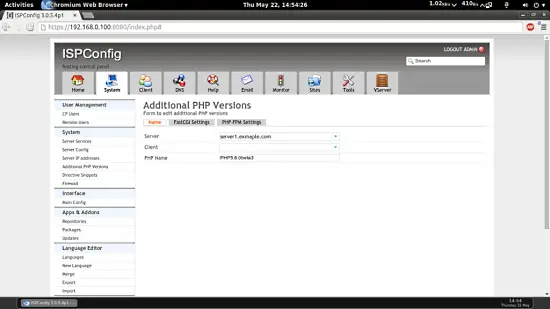
Go to the PHP-FPM Settings tab (the FastCGI Settings tab can be left empty) and fill out the fields as follows: