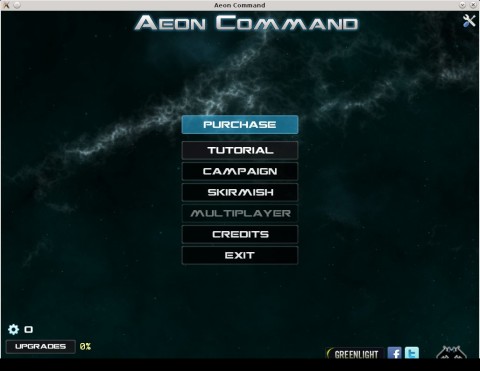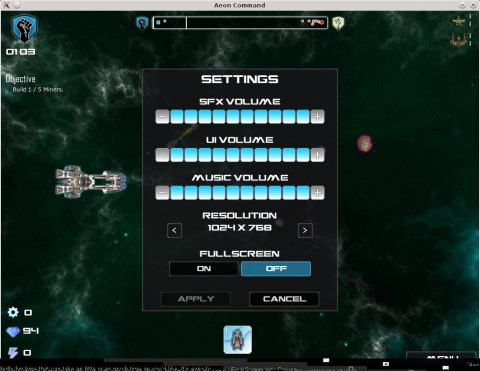Aeon Command has been made available through Steam on Linux too. The game is available for purchase at a modest price of 2.54€, however a Linux demo is available on their website (see below for instructions on how to run the demo).
Aeon Command is a 2D strategy space battle game where the goal is to keep your own mother ship alive and destroy the enemy’s mother ship. There are three factions, namely the Alliance, the Cyborgs and the Exiles. You have at your disposal seven different kinds of ships and three abilities, miners which will gather resources (minerals, energy and gear) and various types of battle ships. Ships are controlled by the computer, so you will only manage the recruitment strategy.
Upgrades for ships are available depending on the resources, and different other technologies can be researched as well.
Researching new technologies:
To move throughout the map, you can use the mouse and drag it, use the arrow keys or the A and D keys.
Walking through the tutorial helps to better understand the game:
The demo version doesn’t include multiplayer support, but skirmish and campaigns are available:
Regarding configuration, Aeon Command allows you to change the music and sounds volume, resolution, or run in fullscreen or windowed mode:
Linux Demo
The game can be tried as a standalone demo is available on the website. The demo can be downloaded from here (depending on your architecture, download the 32-bit or 64-bit ZIP archive). Then uncompress it and give executable permissions to the aeoncommandLinux binary:
Finally run it using ./aeoncommandLinux.