CrossOver 13.2: Installing Windows program on Linux just got easier

Sometimes, you really need a Windows desktop application, even if you're a die-hard Linux user. For those times, I recommend CodeWeavers' CrossOver. Better still, the latest version makes installing Windows programs on Linux systems easier than ever.
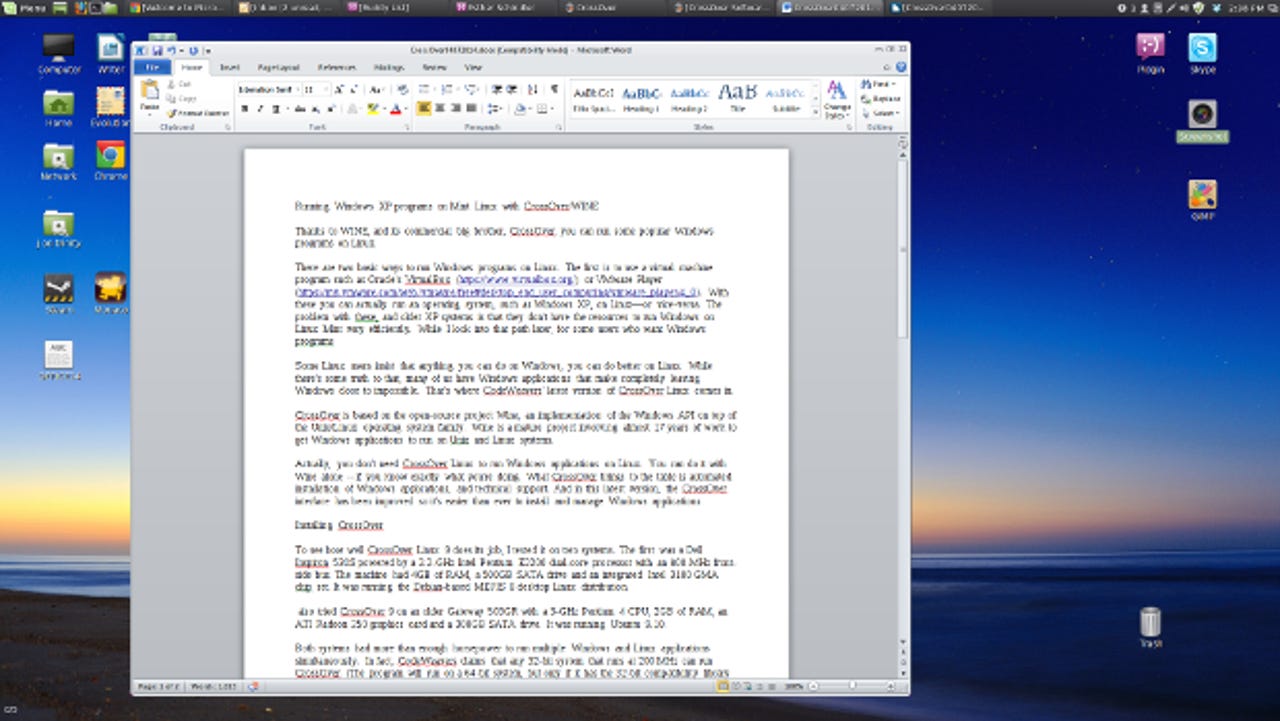
For those of you who haven't used CrossOver before, it enables you to run some, but not all, Windows programs on both Linux PCs and Macs. The program is based on the open source project Wine, an implementation of the Windows application programming interface (API) on top of the Unix/Linux operating system family. For each application, CrossOver/Wine creates a small Windows virtual container for just that program.
You actually don't need CrossOver to run Windows applications on Linux or a Mac. You can do it with Wine alone — if you know precisely what you're doing. But CrossOver gives you an easy, automated installation of Windows applications, and technical support.
How to install Windows apps on Linux with CrossOver (Gallery)
With this latest version, which is based on Wine 1.6.2, installing Windows programs have just gotten easier still. The company explained:
In the Linux version of CrossOver 13.2.0, we have changed our philosophy about what to install automatically alongside CrossOver. In the past, CrossOver sought to have the smallest possible footprint by depending only on packages which were absolutely necessary for CrossOver to run. Many times, this meant that our Linux users were forced to install additional packages to get Windows applications running. With CrossOver 13.2.0, we have made the CrossOver Linux packages depend on many of the most common packages which Windows applications need. Linux users can install CrossOver 13.2.0 and Windows applications more easily than ever before.
CodeWeavers is right. In my testing of CrossOver 13.2 on my main Linux Mint 17 desktop, I found installing Windows programs such as Office 2010 much faster and simpler.
AR + VR
In addition, according to the company, "For both Mac and Linux, CrossOver 13.2.0 includes stability improvements for games running with Performance Enhanced Graphics. Problems installing Adobe Acrobat have been resolved, as has a bug registering CrossOver for users with non-Latin characters in their user-names."
As always, CrossOver can't run all Windows programs. To check on what runs well and what doesn't, check out the CrossOver Windows app compatibility list.
If you need full Windows support on your Mac, CodeWeavers recommends you run Windows as a virtual machine (VM) using Parallels Desktop. To run a full Windows desktop on top of Linux, I prefer Oracle's VirtualBox VM software. In both cases, however, you'll need to own a Windows license.
If you're running CrossOver on a Mac and you have an active support contract, you'll be upgraded to CrossOver 13.2 the next time you launch the program. Linux users can download the latest version from the CodeWeavers site.
If you don't own CrossOver, you can try a full free version for Linux or Mac for 14 days. If it works for you, you can buy a license for $59.95 and turn your trial version into the full thing. I've used this program for over a decade now, usually to run Intuit Quicken, and I've found it to be reliable and helpful. If you have a Windows program you just can't give up, you may find it useful too.
Related Stories: