The best (and cheapest) ways to get Windows and Linux for virtual machines

One of the most impressive features of Windows 8.1 Pro is Hyper-V. It's Microsoft's top-of-the-line, enterprise-grade virtualization solution, and it's a godsend for developers, security researchers, IT pros, and anyone who wants to tinker with PCs without screwing up a perfectly good working system.
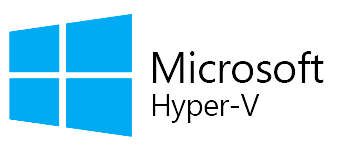
We've put together step-by-step instructions to help you understand what Hyper-V is, check that your hardware is capable of being used for Hyper-V and, assuming your PC passes the compatibility test, how to get it running. Good news: It's not complicated.
After Hyper-V is successfully set up, you have the capability to create your own virtual machines, without the hassle of physical hardware and cables.
My ZDNet colleague Larry Seltzer pinged me today with a very good question: Where do you get the operating system software to install in those VMs?
I want to create a Win 8.1 VM. I know I can get install media and a key from my MSDN subscription, but am I not able to use the Win 8.1 I have preloaded? I need a separate key for each VM?
I recall that Windows XP Mode in Windows 7 included an XP license. What happened to that feature?
Larry has a good memory.
Windows XP Mode was a signature feature of Windows 7 Professional and higher versions. It included a copy of Windows Virtual PC, a rudimentary virtualization tool that was good enough to handle the custom Windows XP Mode package.
The point of XP Mode was to remove a stumbling block for anyone who had an older peripheral for which Windows 7 drivers weren't available (yes, XP Mode recognized USB devices) or needed to run a program that wasn't compatible with Windows 7. (If you're curious, here's "A closer look at Windows XP Mode", from late 2009.)
Windows 8 has no such option. You can install any modern Windows or Linux version, desktop or server, using Hyper-V. But you'll need to bring your own license and software for the base OS. Here are the best ways to do that:
Windows Enterprise with Software Assurance
If your PC has a Volume License upgrade to Windows Enterprise Edition with Software Assurance attached, you are entitled to a slew of enhanced installation rights, including some useful Virtual Desktop Access rights.
The most relevant item on that list is the right to run up to four virtual instances of Windows in local virtual machines (VMs) on the licensed device. You also get the right to create a dual-boot installation using the same OS, which is normally prohibited.
Software Assurance isn't a product you can purchase individually. Your organization needs a volume license agreement with Microsoft first, making this option realistic primarily for very large companies.
Evaluation Software from Microsoft
If you need a Windows VM for occasional compatibility testing, especially for a project that will only last for a few months, this is an excellent option.
You can download free 90-day evaluation versions of Windows 7, Windows 8, or Windows 8.1 from Microsoft's TechNet Evaluation Center. The latest version of Windows Server is available from the MSDN Evaluation Center and is good for 180 days.
All of these evaluation versions are full-featured, with no limitations during the evaluation period. At the end of the evaluation period, you need to start over with a fresh registration and a fresh download. The downloads are in ISO format and can be directly attached to a Hyper-V VM for installation.
Ready-made VMs for Internet Explorer
Microsoft's modern.IE site has a rich library of test VMs designed primarily for testing Internet Explorer, but you can use them for more thorough testing if you want.
The test VMs are available for OS X, Linux, and Windows, with support for VMware Player and VirtualBox as well. On Hyper-V, you can get virtual machine image files running Windows XP, Windows Vista, Windows 7, Windows 8, and Windows 8.1, with your choice of Internet Explorer versions.
The downloads come as multi-part compressed files (RAR format) that need to be reassembled into a virtual machine. The resulting file is ready to run with no OS installation required.
MSDN subscription software
There was a time, not so long ago, that the easy answer to this question would have been, "Get a TechNet subscription." Alas, Microsoft shut down that program last year, and the very last TechNet software subscriptions are ending for good this month.
The alternative is a subscription from MSDN, which is aimed at software developers. The MSDN Operating Systems subscription, which costs $699 a year, includes access to the latest versions of Windows and Windows Server, "for development and testing purposes."
These downloads are must be installed manually (on physical hardware or in a new virtual machine), but unlike evaluation editions they have no expiration date. You're expected to stop using any software acquired through this subscription if the term ends and you don't renew, but there's no time bomb in the software itself.
Packaged software
Retail versions of Windows are available from just about any online retailer in retail and OEM versions.
The OEM versions are typically sold at a significant discount over the corresponding retail version. For example, Amazon and Newegg currently have the Windows 7 Professional System Builder DVD (OEM) for around $140. The full retail package, by contrast, runs about $300, if you can find it.
The licensing rules for OEM software are, quite literally, insane. If you buy an OEM System Builder version of Windows 7, its license terms specifically prohibit you from installing it in a new virtual machine for your own personal use. However, there is no technical restriction to prevent you from doing so, and the resulting copy passes activation, validation, and every anti-piracy check.
For Windows 8, Microsoft removed that restriction and in fact create a new license type called a "Personal Use License for System Builder," which specifically permits installation in a virtual machine. Buy that version and your upgrade to Windows 8.1 is free.
And then, insanely, Microsoft released Windows 8.1 and changed the license terms back to the Windows 7 version, removing the Personal Use Rights license. So if you buy a Windows 8 System Builder OEM box and install it in a virtual machine, you can upgrade it to Windows 8.1 and you have followed the license terms to the letter. Buy a Windows 8.1 System Builder copy and do the same thing and you're technically in violation of license terms.
I told you it was crazy.
Linux on Hyper-V
Microsoft actively supports running Linux in Hyper-V virtual machines. Most modern Linux distros include Microsoft's Linux Integration Services (LIS), which enable Hyper-V devices with Linux running as a guest OS. Hyper-V Program Manager Ben Armstrong, for example, offers this detailed look at Ubuntu 14.04 running in Hyper-V on Windows 8.1.
Can you spot any options I missed? Send me a note via the contact form form or leave a comment in the Talkback section.