Fedora is a global Linux distribution, as soon as we say the word “Global”, immediately internationalization (i18n) and localization(l10n) become a utmost important part of the distribution.
I would like to go over a few things so there is a better understanding on i18n & l10n. Out of the entire world population 7+billion, only 341M people have English as their first language. Due to the importance of English in global business, people also have English as there second language. Users still prefer using an operating system in there own language, sometimes with a few exceptions 🙂
Fedora has an edge over other distros when it comes to internationalization and localization support. Fedora always remained the first one to introduce innovations in input method frameworks(IMF) (IIMF->SCIM->IBus) Fedora is the first to support 22 official Indian languages, and packaging Noto font. Thanks to the community involvement from different regions.
Internationalization test day is a time when we make sure all support for Languages are intact (no regression), trying new features and making sure they make sense to the community.
Generally speaking we test availability of Locales (CLDR), default Fonts, required input methods (IME) avaiability, endering on desktop and printing and others language related features.
Following are test cases for Fedora 21:
Input English
QA:Testcase i18n ibus input This is default IM framework in Fedora and also integrated with Gnome.
QA:Testcase ibus-typing-booster Typing booster work for English and also support numbers of languages. It providing plenty of features see it at http://typingbooster.org/features/
Language specific
QA:Inscript2 Keymaps is input layout for Indian languages.
QA:Intelligent Pinyin IME for Chinese language.
QA:Chewing IME of Chinese language for Taiwan R.O.C.
QA:Libkkc IME for Japanese Kana Kanji.
QA:Hangul IME for Korean language for Republic of Korea (South Korea). QA:Bogo is input method for Vietnamese..
Two very useful features to test
1. QA:Langpack Yum Application : Yum langpack plugin install localization files for particular language. It replaces yum groupinstall “language-support”
2. QA:Font Configuration Tool : How often do you think you want to change default fonts of system or want to add new? Font configuration tool aka fonts-tweak-tool allow you these fine tuning.
I am sure after going through the comprehensive test cases, you will see there must be at least couple of features which are going to affect your future Fedora uses. Do join #fedora-testing channel all the information is available on https://fedoraproject.org/wiki/Test_Day:2014-09-02_i18n . Feel free to ping me for same 🙂
References:
http://www.statsilk.com/maps/language-distribution-interactive-world-map
http://www.webcitation.org/query?id=1257013011437361

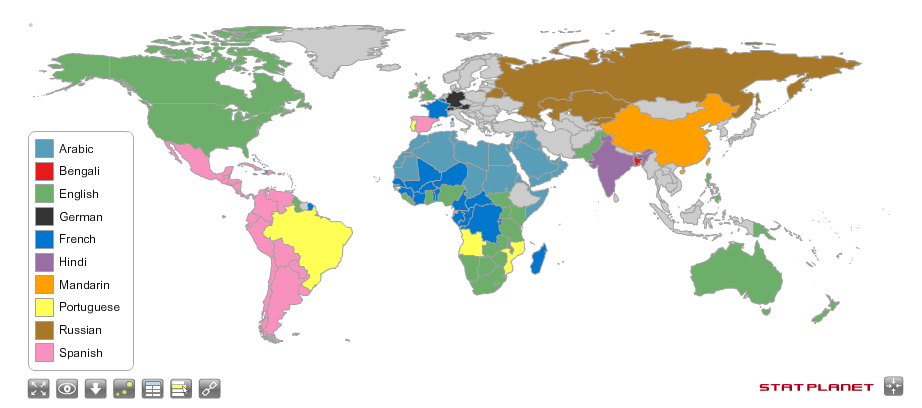




Sampson
For Hong Kong users, input method most people know is “Quick” 速成。Hopefully there will be a test case for this input method, and thus in turn, make the procedures and documentation to enable that input method more readily available.
And in the test cases, it should cover the following:
1. Change of Home Sub-folder names back and forth English and Local language
2. Change of Input Method in bundled “Terminal” application
I state this as: “Terminal” is not accepting the local input method and the Sub-folder names cannot be switch to English. Thus I cannot cd to the folder I want inside the “terminal”.
I am not sure if my use case is typical or not, I want is:
A. Base OS with English UI
B. By installation, have options to enable DISPLAY of local language information. (Like opening a Chinese PDF, or visiting Chinese websites)
C. Having a comprehensive online document, to enable input of local language.
D. With the Base OS in either English or local language, if there is a “hotkey / mouse” combination, such that the system will display in the alternative language, if will help people to seek help much easier.
For example, what is 軟件 in English, so that Google search can have more information?
Mike FABIAN
Sampson> For Hong Kong users, input method most people know is
Sampson> “Quick” 速成。Hopefully there will be a test case for this
Sampson> input method, and thus in turn, make the procedures and
Sampson> documentation to enable that input method more readily
Sampson> available.
We have several versions of the quick input method:
quick - Quick
m17n:zh:quick - quick (m17n)
table:quick3 - quick3
table:quick5 - quick5
table:quick-classic - quick-classic
$
“quick -Quick” is from the “ibus-cangjie” package, developed
by Mathieu Bridon, which is probably a very good input method
specialized on Cangjie and Quick.
Those prefixed with “table:” above are from the
“ibus-table-chinese-quick”. As I did a lot of changes to
ibus-table recently, I would like to get feedback on
ibus-table input methods. So it would be very nice
if anybody tested quick in ibus-table as well (Or any
other of the input methods of ibus-table of course!).
If both the “ibus-cangjie” and the “ibus-table-chinese-quick”
packages are installed and you open the
region setup in the gnome-control center, click on the + button
to add an input method, then on the 3 dots to search
for an input method and search for “quick” you will see:
中国語 (Quick) <- this is from “ibus-canjie”
中国語 (quick(m17n))
中国語 (quick-classic) <- this is from “ibus-table-chinese-quick”
中国語 (quick3) <- this is from “ibus-table-chinese-quick”
中国語 (quick5) <- this is from “ibus-table-chinese-quick”
Sampson
Hi Mike,
I am testing with Fedora 21 Rawhide, after a full dnf update.
$ sudo dnf install ibus-table-chinese-quick
Verifying : ibus-table-chinese-quick-1.8.2-1.fc21.noarch 1/2
Verifying : ibus-table-chinese-1.8.2-1.fc21.noarch 2/2
before and after the installation, output of
$ibus list-engine | grep quick
quick – Quick
are the same.
When goto “Setup – regional and language”, I only find:
漢語(Cangjie)
Chinese
漢語(Quick)
漢語(交換碼)
漢語(顏文字)
Which I do not see new “quick” input method for “traditional Chinese”.
My main language is “English” and format is also “English”. Will these two options affect the available input methods that I can add?
Mike FABIAN
Sampson> $ibus list-engine | grep quick
Sampson> quick – Quick
Sampson>
Sampson> are the same.
I think you need “ibus restart” after installing new ibus input engines.
Sampson> My main language is “English” and format is also
Sampson> “English”. Will these two options affect the available
Sampson> input methods that I can add?
No, this should not have an influence.
Sampson
Mike,
Thank you very much for baring with me. After restart, I can see the “Quick 3” and ”Quick 5“ now.
I have to say the behavior of the input method is very fuzzy. But at least I can play around and do further google search on the subject.
Now, I find the Quick 5 is more in “pinying” mode.
I am expecting entering a I can get 日。
And ab, I can get 明, etc.
Can you give me pointers on how to study further about the “Quick 3″ and Quick 5” input method? I am mainly testing on Fedora 21 rawhide on Gnome.
In Gnome on Wayland, the Gnome Session will hang / abort – giving me login screen everying time, with all active programs closed – once I switch Input Method.
Thank you very much!
Mike FABIAN
Sampson> Now, I find the Quick 5 is more in “pinying” mode.
I don’t understand what you mean that quick5 is more in pinyin mode.
In ibus-table, you can always switch to pinyin mode with the right
shift key (or with the menu). You can use pinyin as a fallback if you
don’t know the table code for some character.
Sampson> I am expecting entering a I can get 日。
Sampson> And ab, I can get 明, etc.
It does work for me like that, both with quick3 and with quick5
(no difference between quick3 and quick5 in that respect).
When typing “a” with quick5, this candidate list is displayed:
1. 日
2. 曰
3. 昌 日
4. 晶 日
5. 暑 日
6. 間 日
7. 暗 日
8. 曙 日
9. 昍 日
The 日 characters behind the candidates 3.-9. are displayed in blue
on non-Gnome3 desktops, these are the cangjie keys you have to type to
complete these candidates (日 is on the “a” key).
When typing “ab” with quick5, this candidate list is displayed:
1. 明
2. 晞
3. 晴
4. 閒
5. 昺
6. 晡
7. 暠
8. 暪
9. 曘
So in both cases it gives the characters you expect as the first candidate.
Sampson
Hi Mike,
I think my previous issue is to toggle “pinyin mode” / “table model”. (For quick input, I do not expect it relates to “pinyin” )
By make sure “pinyin” mode is displayed in menu, I got the characters I am expecting.
I discovers there are some randomness in the switching:
After typing in quick 3, I switch back to english. And when I press the “Left Shift”, if give me “chinese symbols”.
But it is not 100% always.
Further, I discover, while typing Chinese in this comment box, when I move my cursor into another program / text field, the input method is not the same.
Again, this is not 100% always.
Thank you very much for your help!
Mike FABIAN
Sampson> I discovers there are some randomness in the switching:
Sampson>
Sampson> After typing in quick 3, I switch back to english. And when I press
Sampson> the “Left Shift”, if give me “chinese symbols”.
Sampson>
Sampson> But it is not 100% always.
In the menu, there is a switch between Chinese and English mode.
The left shift key is a hard coded keyboard shortcut for this menu,
i.e. the left shift key toggles between Chinese mode and English mode.
I should make that key binding configurable, but currently it is still
hard coded.
Sampson> Further, I discover, while typing Chinese in this comment box, when I
Sampson> move my cursor into another program / text field, the input method is
Sampson> not the same.
Sampson>
Sampson> Again, this is not 100% always.
What do you mean by “not the same”?
Mike FABIAN
Sampson> I discovers there are some randomness in the switching:
Sampson>
Sampson> After typing in quick 3, I switch back to english. And when I press
Sampson> the “Left Shift”, if give me “chinese symbols”.
Mike> In the menu, there is a switch between Chinese and English mode.
Mike> The left shift key is a hard coded keyboard shortcut for this menu,
Mike> i.e. the left shift key toggles between Chinese mode and English mode.
Mike> I should make that key binding configurable, but currently it is still
Mike> hard coded.
I have not yet made that keybinding configurable, but in
ibus-table-1.9.0 at least the input mode (e.g. Chinese or English) is
shown in the input source indicator in the Gnome3 panel.
That should make it more obvious when you are switching between
English and Chinese modes.
https://github.com/kaio/ibus-table/releases/tag/1.9.0
https://admin.fedoraproject.org/updates/ibus-table-1.9.0-1.fc20
https://admin.fedoraproject.org/updates/ibus-table-1.9.0-1.fc19
Sampson
Hi Mike,
For “not the same”, I menat:
While in the “Browser Address Bar”, I am having Quick in Chinese pinyin mode. Thus entering Chinese.
While move my mouse and click on the comment box, I notice the Input Method is still , the the input I got is English.
Normally from there, pressing + two times will change it back to “Chinese”.
Mike FABIAN
Sampson> For “not the same”, I menat:
Sampson>
Sampson> While in the “Browser Address Bar”, I am having Quick in
Sampson> Chinese pinyin mode. Thus entering Chinese.
Sampson>
Sampson> While move my mouse and click on the comment box, I notice
Sampson> the Input Method is still , the the input I got is English.
I cannot reproduce this.
I tried it in firefox, type Chinese in the “Browser Address Bar”
in pinyin mode, then clicked the comment box and continued typing,
it was still Chinese in pinyin mode.
Sampson> Normally from there, pressing + two times will change it back
Sampson> to “Chinese”.
“+” should not do anything special in ibus-table.
The right shift key toggles between pinyin mode and table mode. To
type a “+”, you are using the right shift key on a us keyboard
layout (Chinese layout is the same). But the right shift key only
toggles between pinyin mode and back if you press only the right shift
key and release it again. Not if you press it together with some other
key, as you do when typing the “+”.