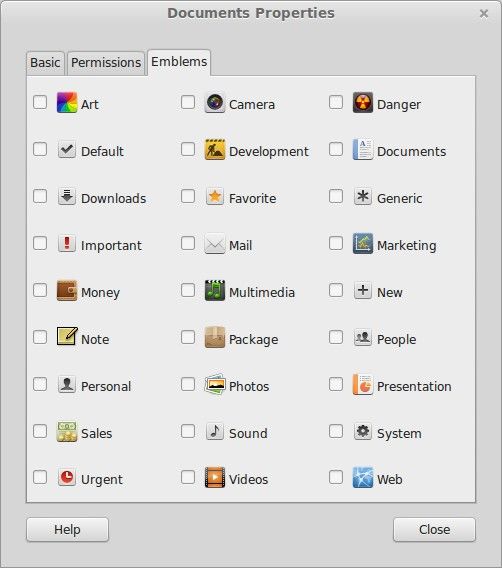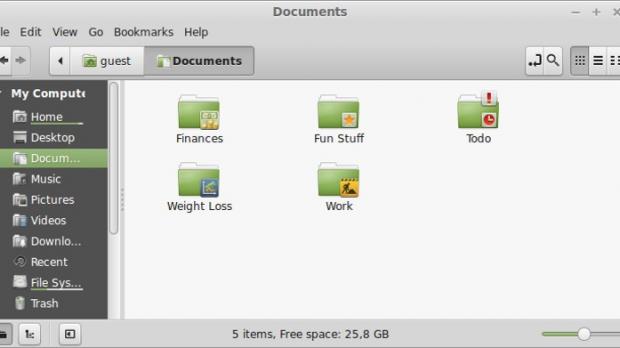Linux Mint users will soon have access to a cool new (and old) option that will allow for the customization of folders with emblems.
Linux Mint developers are making a real effort to improve the look of their operating system and they are integrating all sorts of new features that will make their distribution more interesting and much more attractive to new users as well.
In fact, just a couple of weeks ago, the Mint devs announced that users would have access to a great variety of themes with different colors. Until now, the default color for the Linux Mint theme was green, but not everyone was happy with the choice. Modifying the system theme is easy enough, but now users will be able to do it from a collection of themes that are already in the system.
What are these emblems I'm hearing about?
A few years ago, there was no GNOME 3 or Cinnamon. GNOME 2 was one of the most used desktop environments and it supported a feature called emblems. Basically, users could place small emblems on the folders to make them more easily recognizable. For example, you could place a small camera image on the Photos folder. This would help users identify the folder with greater ease.
Some design choices were made and users lost this ability with GNOME 3. Maybe it wasn't used enough, but Cinnamon, which started as a GNOME Shell fork, didn't provide this option either. The Linux Mint developers now intend to correct this oversight and the emblems are coming back.
"In GNOME 2 you could right-click a file or a directory, click Properties and assign it a little emblem icon. You can enjoy that feature in MATE but for some reason it was removed from GNOME 3 and thus it never made it to Cinnamon. Anyway, this came to our attention so we're bringing it back. With a few emblems you can add visual clues to directories, mark files as favorites... it's yet another tool for you to decide how to sort things in your computer," writes Clement Lefebvre in a blog post.
This might look like an unnecessary feature for some users, but it's something that users will have to actively enable, so it won't be an issue. The proposed integration for this feature is Linux Mint-X, which means that it's coming in the near future.
More changes are coming to Linux Mint, not just emblems
Future Linux Mint editions will be quite interesting because these are not the only changes made by the developer. Another modification announced by Clement Lefebvre is about the new Nemo Toolbar, which has been updated slightly.
"In particular Joseph modified Mint-X and Nemo to improve the look of the breadcrumb pathbar. Toolbar buttons were also adapted to look consistent with the pathbar," also says Clement Lefebvre.
You can download Linux Mint 17 right now from Softpedia and give it a spin. It's also a Live CD, so you don't have to install it in order to test it.

 14 DAY TRIAL //
14 DAY TRIAL //