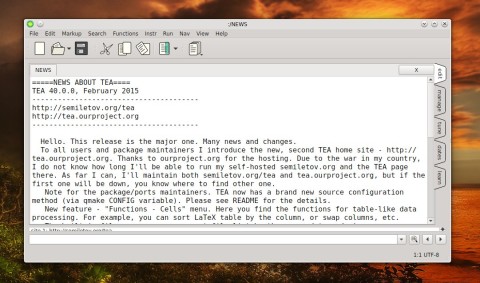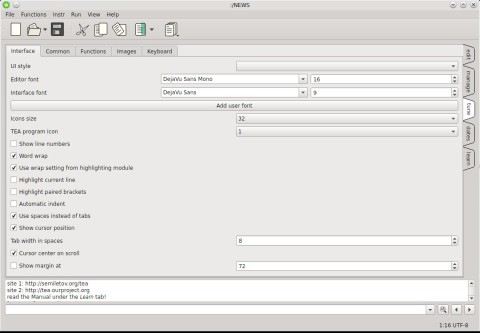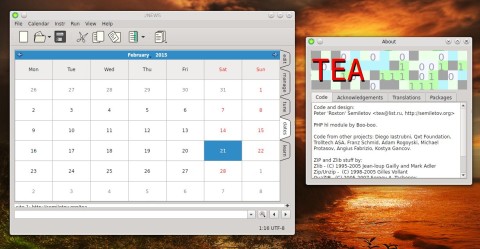TEA is a Qt-based text editor with support for tabs, syntax highlighting, spell-checking, editing support for Wikipedia or LaTex, as well as many configuration options. The latest release, 40.0.0, has been put out earlier today and it represents a major milestone.
TEA 40.0.0 comes with new features, such as a new Functions -> Cell menu, with tools for working with table-like data, an improved built-in file manager which can now sort by name, date and size, partial support for Eclipse themes, new icon set for the interface buttons and many bug fixes.
There is also a new source configuration method using the qmake CONFIG variable.
TEA provides some usual functions like spell-checker, syntax highlighting, indentation, support for markup languages, but its somewhat different approach is the use of side tabs, for editing, managing, customizing or even showing a calendar or the documentation.
TEA is definitely worth a try, especially for KDE users, since it has quite a bunch of features and powerful configuration options, and an interface not common to most text editors, making it stand out of the crowd.
Install TEA 40.0.0 in Ubuntu 14.04 / 14.10 and Mint 17 / 17.1
There is a binary provided for 64-bit only here (direct link here). Download the ZIP file, uncompress it and run the tea binary.
To compile TEA from source, follow the next steps.
1. Download the source tarball
Get the source tarball from here (direct link here) and uncompress it:
2. Install the needed dependencies
Type in a terminal:
3. Compile and install TEA
Enter the tea-40.0.0 directory and type:
qmake make sudo make install
Alternatively, specify an installation prefix to qmake and install it as normal user:
qmake PREFIX=$HOME/usr make make install
Make sure $HOME/usr/bin is in your $PATH in this case.