BitTorrent is a great way to transfer and share large files, but it’s only as convenient and efficient as the application you use to seed and download them. This week, we’re looking at five of the best BitTorrent clients, based on your nominations.
Photo by John Trainor
µTorrent (Windows/Mac/Linux)
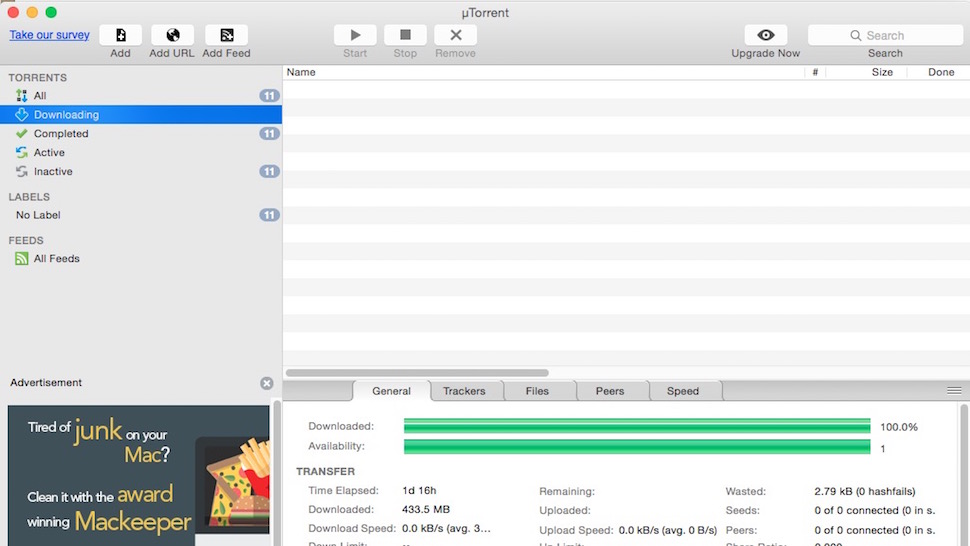
µTorrent (or uTorrent) is one of the most popular BitTorrent clients, and has enjoyed broad use because it’s fast, feature-rich, and supported and developed by BitTorrent, Inc, which in a way makes it the “official” BitTorrent client. Even so, one company can’t own a protocol, so BitTorrent is just one option in a vast sea of clients.
µTorrent retains the ease of use, speedy downloads, and fine controls over your download and upload speeds and bandwidth that made it popular in the first place. It has all of the features you would expect from a good BitTorrent client, including the ability to resume stopped downloads, download files in sequential order, support for encrypted files, support for remote control via mobile apps, download scheduling and port forwarding. It will even throttle itself back as soon as you start to use bandwidth heavy applications on your computer. µTorrent also makes it easy to find and download the official BitTorrent Bundles, which are packed with music, movies, and other great free, freely-licensed entertainment to enjoy. It’s completely free, though the inclusion of ads has been controversial.
qBittorrent (Windows/Mac/Linux)
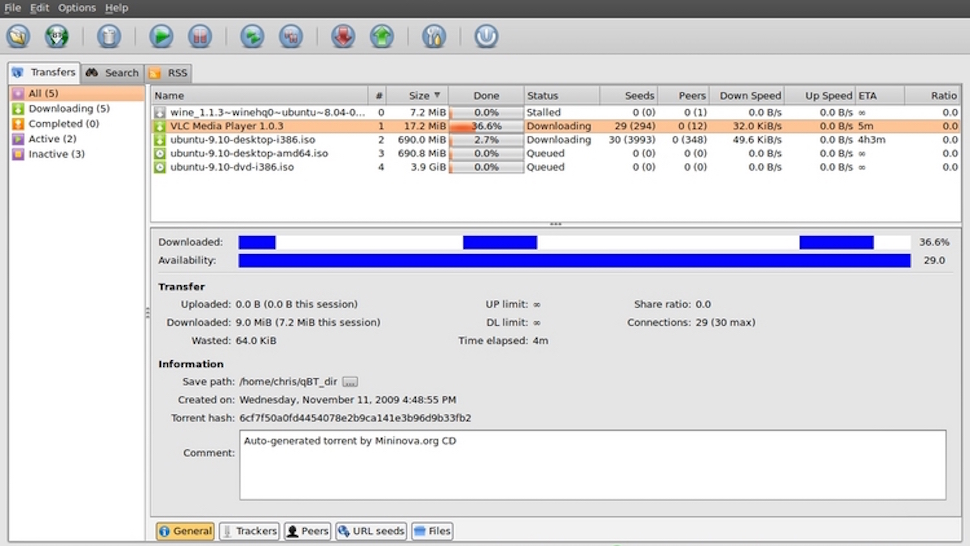
Built as a free-software, open source alternative and feature equivalent to µTorrent, qBittorrent is cross-platform, lightweight, well-polished, and free of many of the issues that made its inspiration controversial. Its somewhat spartan UI hides a wealth of features that make the client popular. qBittorrent can be configured to send email when your downloads are complete, and you can search for files inside of the app instead of digging around for reliable downloads. It supports web-based remote control, port forwarding and IP filtering.
It’s remarkably powerful for those folks who need those features. Others just like it because they’re disaffected by other tools, and they’re looking for something that’s lightweight and efficient. True to its open source, community-driven nature, it’s completely free (although the project does accept donations.)
Transmission (Windows/Mac/Linux)
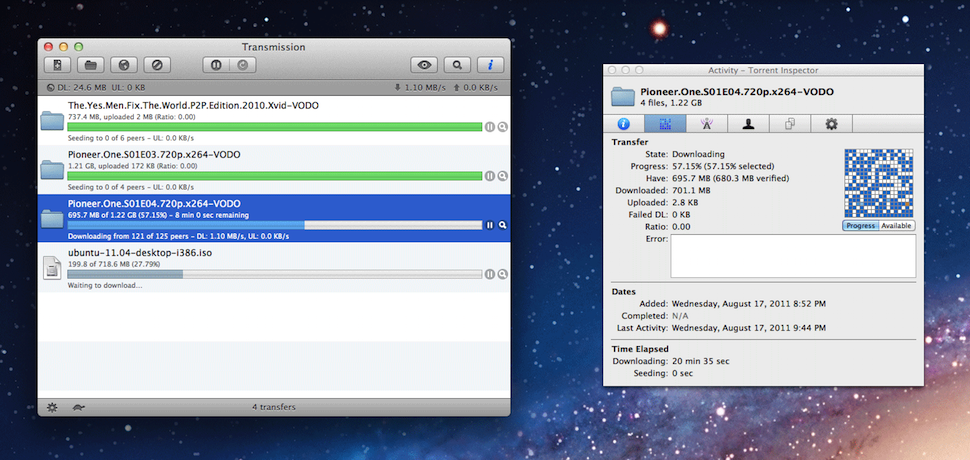
Transmission is a simple, lightweight BitTorrent client that many of you who use OS X machines, Linux boxes, or even Raspberry Pis preferr. It’s super-lightweight, and runs quietly in the background with or without a UI, which makes it ideal for servers, NAS boxes, HTPCs and other “headless” systems.
Transmission can be remote controlled by a web client or through the terminal (via SSH). It’s free and open-source, and there are distro-specific versions available for Linux users who want an option customised to their system. Transmission gives you robust system notifications for your active and completed downloads, download scheduling, port forwarding, remote management and encryption.
Deluge (Windows/Mac/Linux)
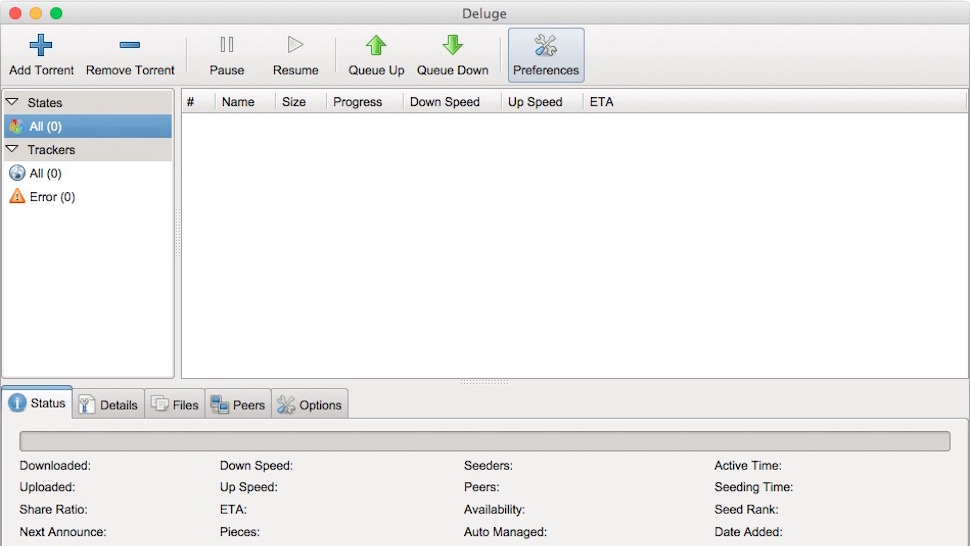
Deluge earns points for being one of the oldest BitTorrent clients available, and also one of the most lightweight. It’s completely free and cross-platform, and supports encrypted downloads, private torrents, password protection, bandwidth scheduling and throttling, remote management via a web-based of console-based interface, proxy support and third-party plugins.
Those plugins are where Deluge’s power really shines through. The ability to customise the client to your needs and then set it and forget it, as well as manage it remotely, makes Deluge another great option for lightweight needs or for headless setups like home servers and NAS devices.
Tixati (Windows/Linux)
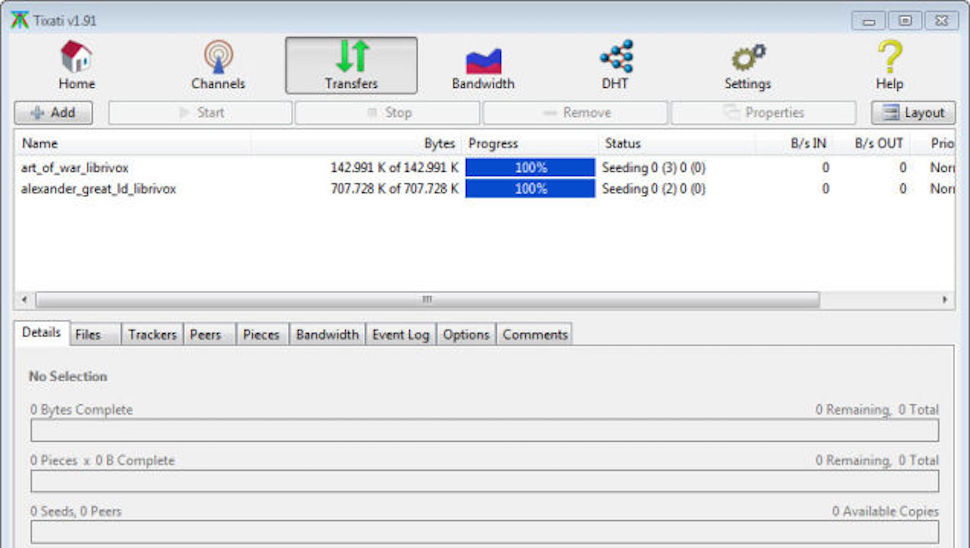
Tixati is a relatively new BitTorrent contender. The client is a little basic, but it includes most features you’re likely to need, including an easy view of all of your downloads, support for magnet links, port forwarding, IP filtering and event scheduling. It’s certainly one of the fastest and easiest clients to set up on your machine. The Tixati web site is like a guide to torrenting for beginners — which makes sense, since the client is no-nonsense and focused on the basics too. It’s completely free.
Honourable Mentions
This week’s honourable mention goes to rTorrent (OS X/Linux), a text-based BitTorrent client that actually made the top five the last time we looked at this category. If you’re looking to manage your downloads without all of the overhead of a heavier client, or just at the command line or via SSH, this is the client for you.
Have something to say about one of the contenders? Want to make the case for your personal favourite, even if it wasn’t included in the list? Tell us about your top torrent tool and why you love it in the comments.
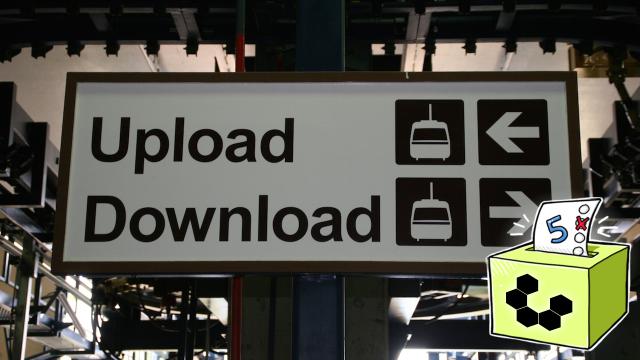
Comments
32 responses to “Five Best BitTorrent Clients”
Personally I would have put qBittorrent as number one. It’s more or less identical to µTorrent but without the ads.
I actually use qBittorrent because uTorrent started playing up on me. I’ve found though that when I am downloading something my internet freezes up as though it is causing a bottleneck. So while it’s quick, it stops other things from working.
Couldn’t agree more, just moved to qBittorrent in the past week or so due to uTorrents amount of bloatware. In fact there are even a few things about the way qBit works that uTorrent didnt even match in its heyday.
Personally, I like Deluge because it makes it child’s play to set up one computer as a server for handling all torrent downloads and all other computers run in client mode and submit magnet links to acquire the file.
Before that though was uTorrent before it became the bloated train wreak it is now.
uTorrent is amazing – if you didn’t upgrade to the crappy versions. I’m on one of the older versions and it does everything I need except the mobile connection. Having it watching a dropbox folder achieves the same thing though.
No android or iOS torrent clients guys?
Personally I run Flud (https://play.google.com/store/apps/details?id=com.delphicoder.flud&hl=en) on my Galaxy Note 2014… great interface, easy to use and only a tiny ad in the bottom left corner (of the free version).
+1 for Flud. wish there was a Windows version.
You made a mistake with Transmission it’s Mac/Linux only.
Technically it’s true. There is Transmission-Qt which runs on Windows which as far as I can tell it’s a port of Transmission. Same core just different widget framework.
Oh ok I didn’t know about that maybe Lifehacker should add it as a separate link.
I needed a replacement for µTorrent after it started getting to many ads. I tried Vuze, but it also had ads. Vuze Leap looks great, but always crashes on my PC. will have to try Transmission or Deluge.
Vuze was great, been using since it was originally called Azureus. But the last few iterations have gone down hill. It’s true the use of ad’s has killed it, so good to see this article to help me choose another program.
have you tried Vuze Leap? it’s really stripped back
I honestly hadn’t heard of it till now. So will have to check it out.
Just use Deluge.
qBittorent FTW, tried deluge and qBit is lighter and faster from my experience.
uTorrent was good until it got bloated with ads and other weird stuff. Switched to qbittorrent, it’s actually getting faster speeds than uTorrent. Happy with the switch.
if your gonna use utorrent, you need to use an older version, nothing newer then 3.3.2
are you then open to vulnerabilities?
Still using uTorrent 2.0.2 back here and don’t have any problems. The newer versions simply suck!!!
On my dedi using rtorrent with Rutorrent webUI
rutorrent is clunky and underfeatured – like, how about a proper label-based output system – but rtorrent is so lightweight that it’s almost always the best choice. I can run 500 torrents on rtorrent with less cpu than a hundred under deluge.
+1 for qbitorrent 🙂
Not sure what all the fuss about ads in utorrent is about, I just turned them off.
It wasn’t the ads that raised some eyebrows, as much as the allegations it silently installs a bitcoin miner:
http://www.gizmodo.com.au/2015/03/your-torrent-client-might-be-mining-bitcoin-without-telling-you/
how?
In the advanced settings there are some things you can change, I can’t remember what exactly but it was pretty easy, should be no problem to find on google if you can’t find the right thing to change.
found it, you just download qBittorent lol
That’s one way to do it I suppose…
Ditched Uttorrent years ago! qBittorrent and the like- tried & tested …nah!
Tixati (portable ver. for me) has been around for years (sorry guys this product is not new) and use when necessary! On Tablet I’m testing Flud and have my eagle eye on Deluge. There are other “no name” apps floating about.
I wonder if the author of this article actually tried Tixati (version 2.12 at the time of this writing).
It’s one of the best torrent clients, there’s nothing “basic” in it, it has loads of features, yet it is more lightweight than qBittorrent.
I advise everybody to give it a try 🙂
I am sorry, uTorrent should no longer be on ‘best of’ lists, or if it must be included then it should be last.
It’s become so bloated since BitTorrent Inc. bought it, not to mention the recent scandal of including BitCoin mining software with it!