Mozilla released version 38 of the Firefox web browser last week, and the updated version is available now in the Fedora repositories for Fedora 21, and for users running Fedora 22 pre-release versions. As has been the case since Firefox starting rapidly releasing new versions every 6 weeks or so, there are a handful of new shiny features, and many, many bugfixes.
Two notable new features provided by the release of Firefox 38 are the tabbed preferences, and better high DPI support.
Tabbed Preferences
In previous versions, the Firefox preferences were contained in a pop-up dialog box. In version 38, the preferences are now moved into a dedicated tab, much like the add-ons tab that has been in Firefox for many releases:
High DPI support
Previously, users running Firefox on high DPI screens on Fedora had to tweak a setting in the about:config to get Firefox to play nicely with their high DPI screens. Now, if the layout.css.devPixelsPerPx value in about:config is set to the default of -1.0, Firefox renders pages and its chrome at the DPI setting of the desktop. Note that if you previously followed our instructions for manually setting this value, you may want to reset it to the default by finding it again in about:config, right clicking on it, and choosing Reset





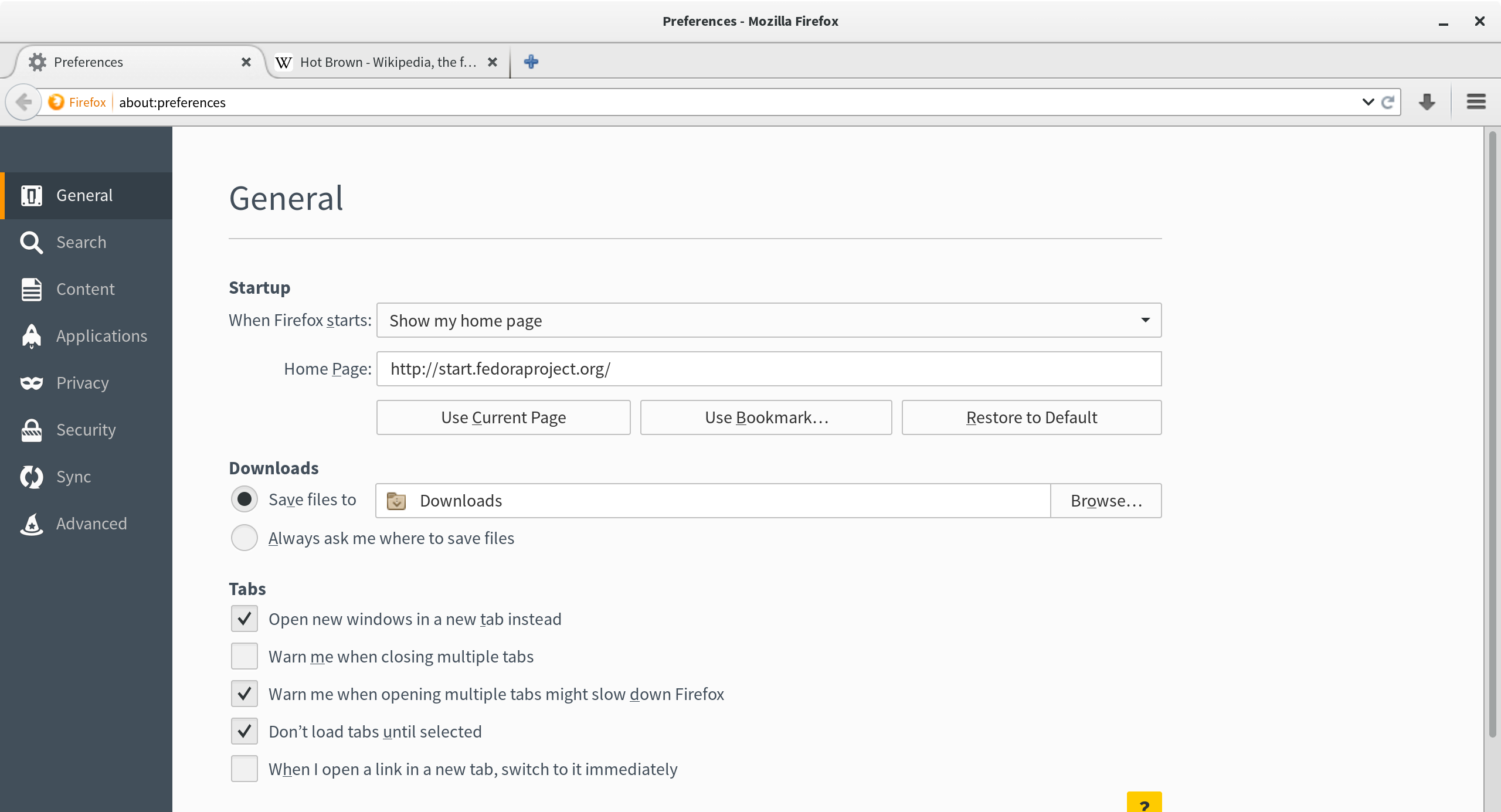

Sudhir Khanger
I wonder why they decided that Preferences should use gigantic fonts instead of system defaults.
Buster
I wish they had tabbed the View Page Source too.
Leslie Satenstein
Now that the Preferences have their own tabs, it would be reasonable to move
Tools–>addons to Preferences as well as some other entries within Tools (example apps).
Cut down in the number of places we have to visit in order to install a spelling checker, or second language dictionary.
Preferences is the place for add-ons, or move Preferences away from Edit to Tools,
Over time, show me what can be tweaked by enhancing preferences.
Jiri Eischmann
Unfortunately the GNOME 3 extension is not updated for FF38… :-/
Jesus Perales
Fedora 20 ? :'(
emmanuel
@jiri you can get the gnome3 support from their github website: https://github.com/gnome-integration-team/firefox-gnome/releases
I’m dying with the latest firefox in fedora 22 though, because control-K does not work reliably anymore. If anybody has a hint related to that, I’d be thankful.
Loz
@emmanuel
Yep, I used to use ctrl/K to put the cursor in the search engine box, which stopped working for me too in FF38, but ctrl/J seems to work (it’s a documented alternative).