Apple announced iOS 9 on Monday, and while watching the keynote, I had just a little bit of déjà vu. Most of iOS 9's new features seem to be squarely aimed at Apple's biggest rival in mobile: Android. Specifically, they were about catching up to Android.
Search improvements, proactive assistance, split screen, and transit directions? It's been done, but the differences are the fun part, so we chased down the new iOS 9 screenshots and compared them to their Android counterparts. It's not just about who copied whom; it's also a chance to look at the different designs of the two operating systems. And hey, Apple isn't the only one taking ideas from a competitor. Android M's selectable app permissions are an exact copy of the iOS model.
Siri and Search are chasing Google Now but hitting Google where it hurts
-
The iOS 9 Search and Google Now screens.
-
Some searches get special cards. Here's a result for a movie.
-
And here are sports scores.
-
Both do unit conversions, too.
-
"Time to leave" reminders incorporate your appointment time, location, and traffic data to tell you when to leave.
-
The really neat "show me photos from June in San Francisco" demo? Android can do that too, thanks to Google Photos. (iOS opens iPhoto in a separate screen showing the pictures.)
-
In fact, Google Photos will do one better and throw image object recognition into the mix, in addition to time and location.
-
Reminders are similar, but Siri is able to pick out the context from the word "this." Android M's Google Now on Tap should similarly be able to pull out context like this, but it isn't out yet.
iOS 9 adds a lot of "proactive assistant" and search features that were first seen on Android. The main search screen now looks a lot like Google Now, with cards showing various bits of information. Search differs from Google Now in that it shows suggested people and apps at the top, but the News and Nearby places are all Google Now. iOS search shows categories for Nearby places, while Google Now shows individual places with ratings and pictures.
The design is also a big differentiator. Google Now goes for the clean look by breaking things into cards using shadows on a gray background. It's very readable, since it's just black text on a white card. Most of the iOS search interface is white text on "frosted glass" over top of the home screen. This makes iOS a little more "themeable" by showing colors from the wallpaper, but icons are shown, too, so there will always be multiple colors bleeding through.
iOS 9 added special search results for certain queries like unit conversions, movies, or sports, which aim to directly give users the answer to a question rather than presenting a list of links. This is much like Google's "Knowledge Graph" initiative, which started in 2012, and the presentation is pretty much the same, too.
The Proactive Assistant also adds one of Google Now's handiest features: detecting appointments from e-mails, adding them to the calendar, and reminding you when to leave. The "time to leave" reminders incorporate your location and traffic data, another feature pioneered in Google Now.One of the coolest things Apple demoed was asking Siri to "show my photos from last June in San Francisco," but that's something Android has been able to do for a while, too. Google+ Photos (now just Google Photos) has been using location and time to identify photos for some time, but Google Photos will even do Siri one better with "Show me my photos of cars from last June in San Francisco." In addition to the time and location, Google Photos runs all your photos through some pretty magical computer vision algorithms and automatically tags the objects in a photo.
Apple also showed Siri pulling context out of a command like "Remind me about this when I get home." "This" was interpreted as the webpage the user was looking at, and the command would bookmark the page and create a reminder. Android doesn't do this right now, but in Android M, Google is introducing "Google Now on Tap," which is all about contextual voice and search functions. Google also recently launched location-aware contextual search, which allows you to stand in front of a building and ask "what building is this?" and Google will give you an answer.
Apple also demoed search results that deep link into apps, like a search for a restaurant that links directly to that page in Yelp. Google started indexing the contents of apps back in 2013, and it even beat Apple to app indexing on its own platform with the launch of iOS app indexing at Google I/O 2015.
Apple's further foray into search, along with the "Applebot" Web crawler, must be terrifying for Google. Just like with Apple Maps, regardless of how good Apple's search ends up being, a big chunk of the userbase will use whatever the default option is. Most would agree that Google Maps is better than Apple Maps, but Google still lost a ton of users when Apple launched its app. With all these search improvements, Apple is hitting Google where it hurts.
One of the biggest differences is where all this processing happens. Google has been injecting more and more cloud mojo into its mobile OS, but with what appears to be an aversion to cloud computing, Apple is trying to replicate these Google Now features with on-device processing and storage.
Apple Maps gets a small taste of transit
-
Both show a list of trains from a particular station.
-
In the type picker, Apple Maps gives you a map while Google Maps shows a list of routes with directions and travel time.
-
After you pick a route, Google Maps shows a map, just like iOS.
-
Both show a directions list with walking and the number of stops.
-
Apple Maps' awesome subway station map.
-
Nearby places on iOS takes a list view approach, while Google Maps shows photo cards with horizontal scrolling.
Apple Maps has never been an innovative app—it exists purely for political reasons. Google didn't want to bring turn-by-turn directions to the iOS maps app without having more control over (and branding on) the system app; Apple said "no" and gave Google the boot, remaking Maps in its own image. After deferring to third parties for the first two years, Apple Maps finally has transit directions baked into the app.
We don't think there are too many ways to build a transit interface, so the two Map apps look a lot alike. While the addition of the transit feature in Apple Maps is nice, Apple still has miles to go when it comes to data—its transit directions are launching in six US cities and 18 cities total (with most in China), while Google Maps covers over 800 cities worldwide. Google Maps will also give directions and estimates for cyclists and Uber users.
Apple Maps does one-up Google with maps of the underground portion of subway stations, a feature we'd love to see Google steal. Apple went out and surveyed all the subway entrances and exits, along with the underground, indoor corridors. In places like New York City, where the subway station is often at the end of an underground labyrinth, a feature like this would be extremely helpful. Google Maps' subway arrival times are often wrong because they don't take into account the underground walking portion of the trip—Google seems to calculate "walking to subway entrance + subway ride" while neglecting the sometimes-many-minute walk from a subway entrance to the train. Apple Maps is better here, but only in a handful of cities.
Apple Maps also added a "Nearby places" feature, which, just like Google Maps, shows nearby restaurants and businesses with pictures and ratings. Everyone here is copying off of Yelp, though, and Apple's places are powered, at least in part, by Yelp.
Split screen and multitasking
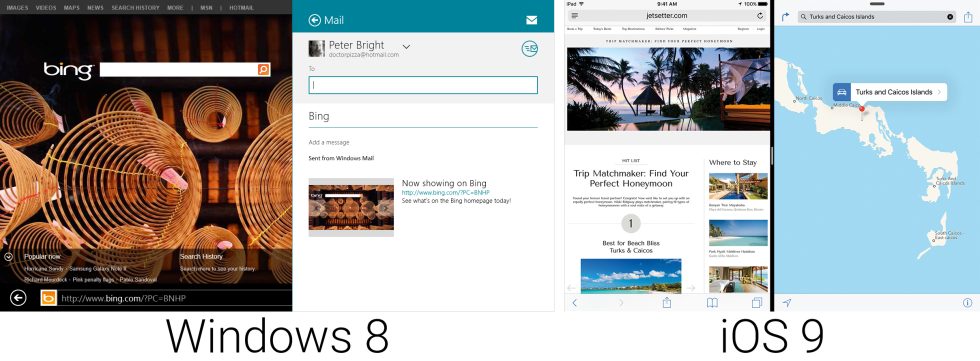
Yep, we're even showing Windows 8 some love. Microsoft's selling point with Windows 8 tablets was always that you get a big-boy OS with serious productivity features like split screen and panels. With iOS 9, Apple takes on of the best reasons for picking Windows 8 (or Samsung's Touchwiz skin) and puts it on the iPad Air 2.
Apple also added a floating video player, which allows you to watch a video while using another app. This has been on Samsung tablets (and even phones!) for a while.
Apps
-
The keyboard buttons on iOS finally change with the shift key! Yay!
-
The new iCloud Drive app versus Google Drive.
-
Apple's Notes app allows you to mix checkbox lists and text, and you can place a picture where you want. On Keep, your picture is always on full-bleed display at the top.
-
Apple Pay supports loyalty cards now. Google Wallet has done that forever (though it's hard to imagine anyone using it).
Apple is finally adding visible lowercase letters to the keyboard with iOS 9, a feature that's been in Android since day one, and probably lots of older OSes like Palm OS and Windows Mobile. As someone who switches between the two OSes on occasion, the shouty all-caps keyboard seemed unnecessarily rigid (and it made the ambiguous Shift key pretty confusing to use).
Apple didn't mention it during the keynote, but iCloud Drive has an iOS app now, just like Google Drive. In fact, anything that starts with "iCloud" is probably inspired by some Google product. Apple also worked a lot on Notes, which was trailing Google Keep. Notes has a few extras over Keep now: you can do text formatting and combine checkbox lists and normal text. (Everyone should probably give up and switch to Evernote, though.)
Apple was late to jump on the NFC payments train with Apple Pay, but it seems to have blazed past Google Wallet, at least in terms of mindshare. Apple Pay supports loyalty cards now, something Wallet has quietly supported for some time. Poor Wallet. Nobody cares.
Everyone copies, and that’s OK
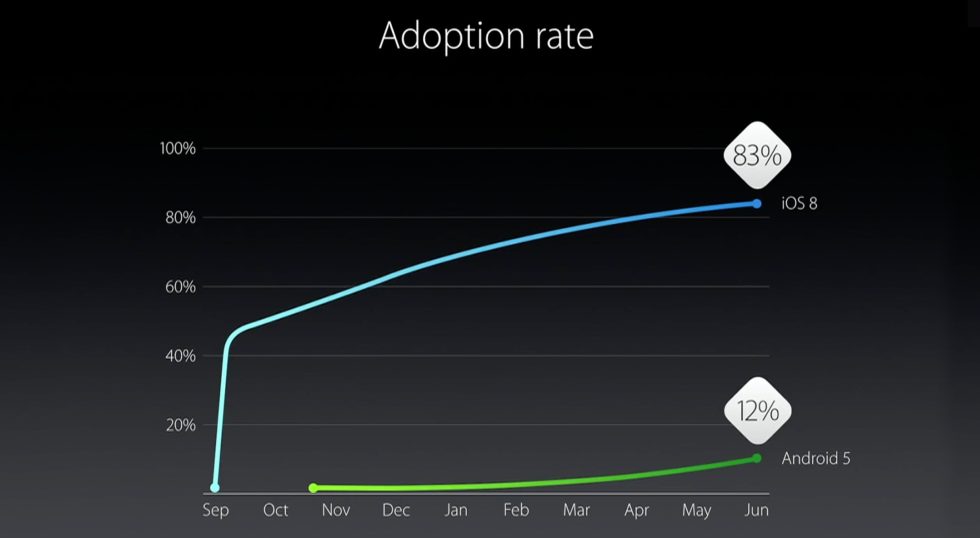
Everyone copies everyone else in the smartphone business. Early on in the smartphone wars, Android took tons of features from iOS, and Android M's permission system and fingerprint reader were both copied wholesale from iOS. Lately we've been seeing a lot more Android features show up in iOS, though. The iPhone 6 is Apple chasing Android's big-screen form factor, and iOS 8 added a ton of features that showed up on Android first. Can we all agree that Apple is no longer the exclusive trendsetter in mobile that it used to be?
The iOS difference, though, was shown perfectly in Apple's adoption rate chart—these updates will hit a lot more users on iOS than they will on Android. Google does plenty of neat things on the cutting edge of Android adoption, but that adoption usually stays in single digits for months after a new release. Apple's improvements will hit the majority of the user base in a very short period of time. The other bonus for Apple users is that if they like some of Google's offerings, chances are good that they can just download them. The apps that were biggest chunks of the features Apple was chasing—Google Now and Google Maps—are both available on iOS.
reader comments
216