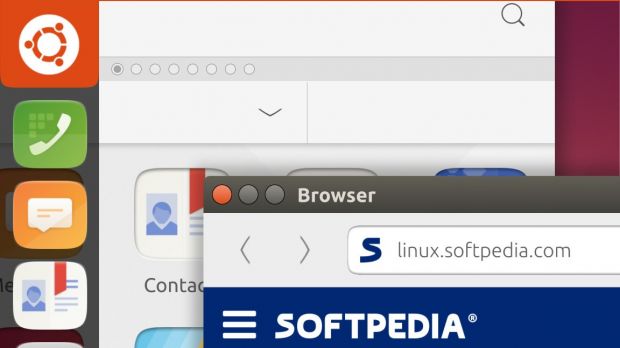Canonical has been talking about convergence for a long time, and we've had some examples along the way, like apps that work both on mobile and PC desktops. It's now possible to observe convergence at a much deeper level, for the entire operating system.
The first idea of what you could do with a mobile device and monitor was first presented by Canonical with its Ubuntu for Android app that never really got off the ground. Users would just plug their phone into a dock, with a mouse and keyboard, and use that phone as a full-fledged desktop. Sounds familiar?
If we fast forward a few years, we'll see that it's happening, but not in that clumsy way. Canonical made its own mobile operating system, and it's working towards a very interesting goal. A single code base for all the platforms, including PCs and mobile phones. They are not there yet, but Canonical is pretty damn close. As it stands right now, transforming your mobile phone into a desktop experience is easier than you might think.
Make your Ubuntu phone look like a desktop
All you have to do in order to witness one of the coolest things on Ubuntu Touch is to plug in a bluetooth mouse of keyboard. The entire desktop will change to resemble a PC. The launcher changes to look like the PC version, the indicators are different, and the windows are movable and clickable.
This feature is still young, and there are some drawbacks. The mouse cursor exists, but you can't see it. You can only move a window by the title bar, and if you push it outside the main screen, you can't pull it back, but those features will be made available, eventually.
The interesting thing is that the code is there, and anyone can see how it works. Now imagine that you can also connect the phone to a TV.
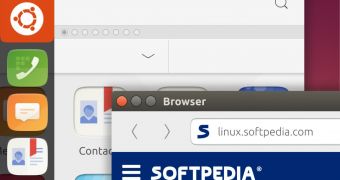
 14 DAY TRIAL //
14 DAY TRIAL //