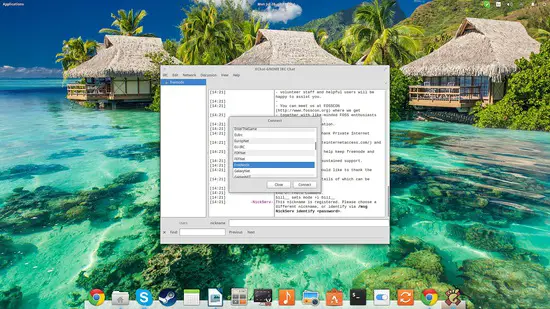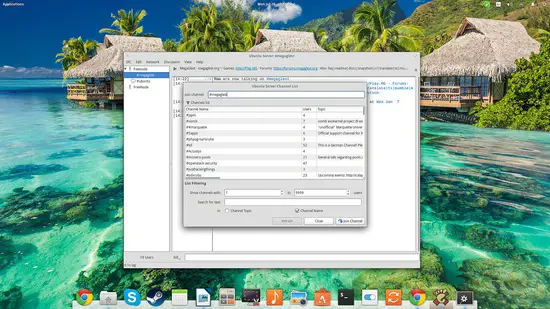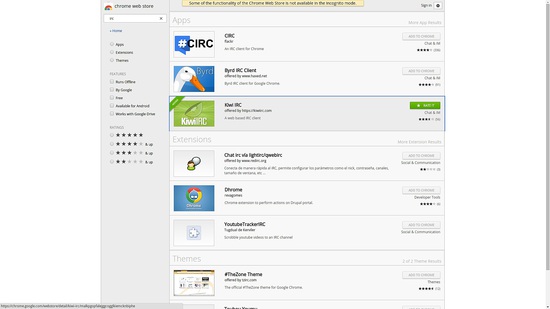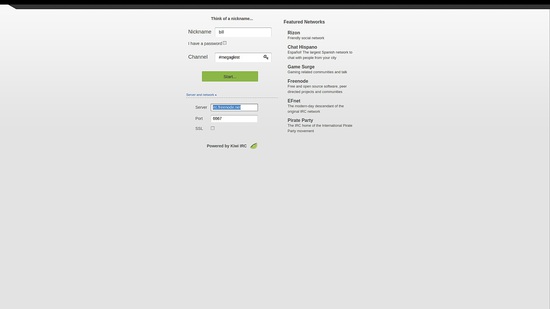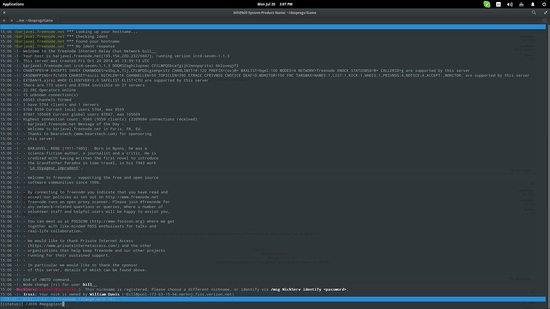How to connect to IRC through console, app, or a web client on Linux
On this page
IRC (Internet Relay Chat) is a text communication layer protocol that has been available for at least 15 years. It is used by tens of thousands around the globe for quick communication, online conferences, conduction of real-time text interviews, asking for technical help etc. All of the above have made IRC rooms quite popular in the Linux world. Almost every open source project has a dedicated IRC room that helps users with technical issues, or for development discussion and opinion exchange between the members of the active community. There are various ways and methods a user can follow in order to get connected in one of those IRC rooms, and in the end it is all a matter of personal preference. In this guide, we will take a look at three possible ways of connecting to an IRC.
IRC Application Client
There are many IRC applications that you can install in your Linux system. Some of the most popular are the X-Chat, Quassel, TalkSoup, and Konversation. I will be demonstrating the X-Chat, but all of the others work similarly too. Let's suppose that I want to connect to the IRC channel where the developers of the MegaGlest RTS game hang out, to ask about the release date of the next major version. In the
contact web page of the project, I can locate the technical details of the IRC channel. These are: a.) The channel is hosted on the Freenode servers and b.) the channel's name is #MegaGlest. This is enough for me to proceed on X-Chat.
Upon opening the application, I am prompt to enter a nickname. This will automatically change if another connected person in the room that I will enter has submitted the same nickname. The next step is to press the “IRC” options menu located on the top panel and choose the “connect” option. Then browse to the network that contains the room (Freenode in our case).
After we connect to Freenode, we can search for our channel. Press the “Network” option on the top panel again and then choose the “channels” option. You may then type the room name and hit the “Join Channel” button located on the bottom right and that's it!
IRC Web Client
Sometimes, using the web client is the simplest and quickest choice. Just go to your browser's online application repository and install an IRC applet. I prefer the KiwiIRC for its security features and modern GUI.
IRC Console Client
If you're a console guy, you can use powerful console-based IRC clients that feature many advanced options like the f-irc, pork and irssi. The later is the simplest of all, but I find f-irc to be the most powerful. After installing irssi, you may type “irssi” in a terminal and the program will initiate. To connect to the “MegaGlest” IRC room like we did previously, you may type “/SERVER irc.freenode.org” and press enter, and then type “/JOIN #megaglest” and hit enter again and you're good to go.