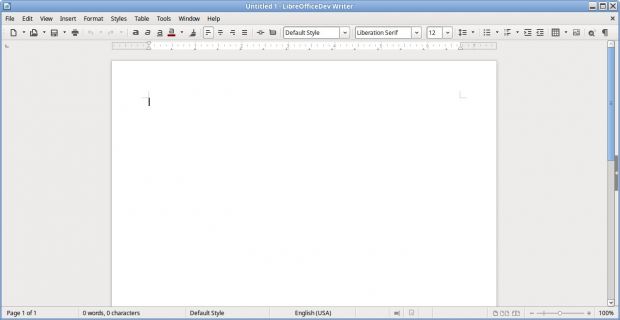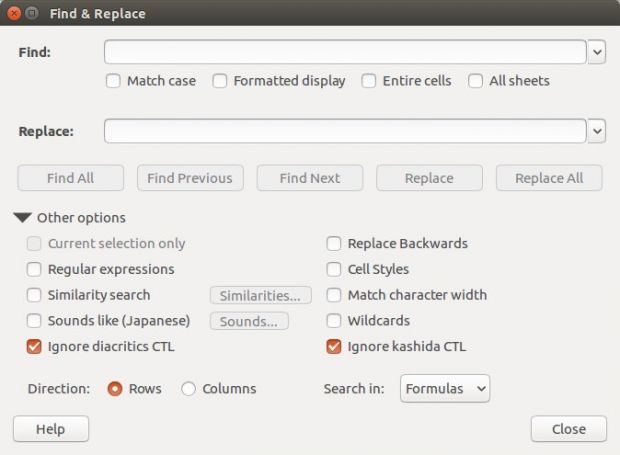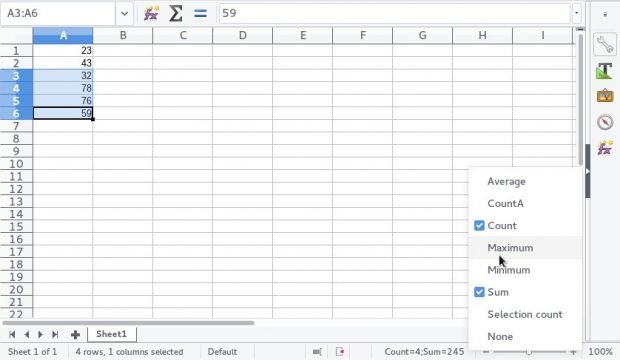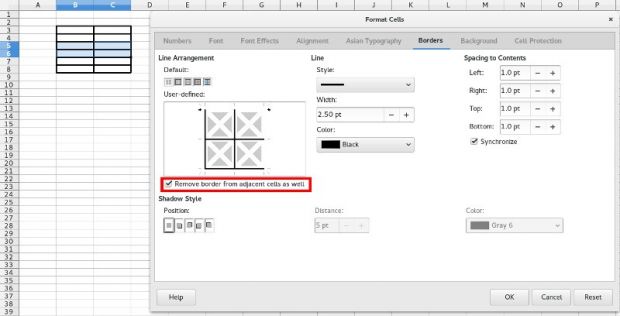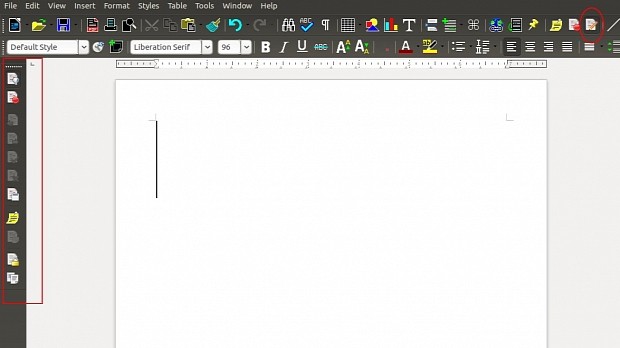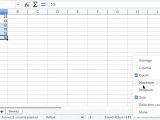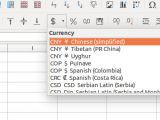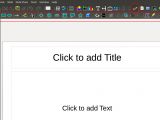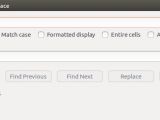The Document Foundation is currently planning the release of the next major version of the LibreOffice open-source and cross-platform office suite, LibreOffice 5.2.
And in the good tradition of our "Upcoming features of" series of articles, and because more new features have already been unveiled for the upcoming LibreOffice 5.2 release, we thought that it would be a good idea to keep you, guys, in the loop and let you know what is to be expected from the LibreOffice 5.2 office suite.
We'll start with LibreOffice Writer, which has received new drawing tools, namely Polygon, Polygon (45°), Filled Curve, and Freeform Line. There are also support for displaying or hiding the track changes toolbar, a single toolbar mode (see the gallery at the end of the article for details), a selection filter UI in Cross Reference tab under Insert -> Fields -> More Fields, a new Insert Bookmark dialog window, and support for displaying bookmark text.
The LibreOffice Calc component will get the same new drawing tools mentioned above, as well as the ability to freeze the first row or column of a sheet, and support for inserting a new line using the Shift + Return key combination, instead of moving to the previous cell. Moreover, the F4 key is now used for accessing Cell References, and you can use the Ctrl + Space keyboard shortcut to access Column Select. There's also a new option that lets users delete the border from adjacent cells too.
Continuing, LibreOffice Calc will support multiple status-bar functions simultaneously, will let users choose their desired currency format from the currency drop-down list that has been attached to currency toolbar icon, and will come with many new spreadsheet functions, such as RAWSUBTRACT to subtract numbers, FORECAST.ETS, a set of forecasting functions, TEXTJOIN to concatenate strings, IFS, a cascaded IF-function, and SWITCH, a multiple choice selection function.
But that's not all, as LibreOffice Calc also ships with a new statistical wizard as an alternative to supplement the package Microsoft Excel analysis, support for wildcards that are compatible with the XLS, XLSX, and ODF 1.2 document formats, support for using named ranges and expressions with sheet-local scope on other sheets, along with support for copying named ranges and expressions during the copy operation of sheets.
Native GTK3 tooltips and menubar, document signing updates
New features implemented for the LibreOffice Impress and LibreOffice Draw components include the availability of the effects list on the Custom Animation sidebar tab, the addition of more details to the Custom Animation list, as well as a new option button that lets users hide or show the draw functions. On the other hand, LibreOffice Charts improves rendering of polynomial equation and no longer forces the automatic Y log scale to 1.
LibreOffice 5.2 updates the document signing feature with support for signature descriptions, reading of SHA-256 hashes in ODF (Open Document Format) documents, as well as support for OOXML signature import and export. Native GTK3 tooltips and menubar will also be present in LibreOffice 5.2, along with simplification of the character spacing, better resizing behavior for videos, images, as well as OLE objects, and better import of DOCX and RTF documents with linked graphics.
Last but not least, Microsoft Word for DOS files can be imported, there will be support for displaying dashed, dotted lines, line caps and joins in EMF files, as well as better DPI support when exporting JPEG files, SVGIO import filter received much-needed improvements. Then, it's possible to edit existing JVM start parameters, the Find & Replace dialog has been revamped with a new wide layout and Find Previous button, and the proofing tools and language support has been greatly improved.
LibreOffice 5.2 launches in August 2016
The development cycle of the LibreOffice 5.2 office suite has begun, and a first Alpha build is already available for download for early adopters and those who want to help and contribute to its development. In less than two weeks, LibreOffice 5.2 will enter its Beta testing phase, and a first Beta build might be released in the week of May 23.
A second Beta version will be seeded to public beta testers in the first or second week of June, followed closely by the first RC (Release Candidate) build, due for release on the week of June 20. Then, there should be three more Release Candidate builds published, RC2 for the week of July 4, RC3 around July 18, and RC4 for the end of July.
After that, the final LibreOffice 5.2 release will hit the streets in the first week of August 2016 for all supported platforms, including GNU/Linux, Mac OS X, and Microsoft Windows. The LibreOffice 5.2 office suite will have, as usual, a total of six maintenance releases until it reaches end of life on June 4, 2017. Until then, happy testing!
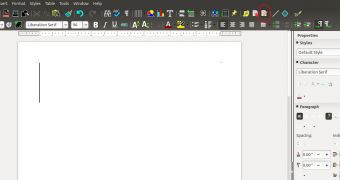
 14 DAY TRIAL //
14 DAY TRIAL //