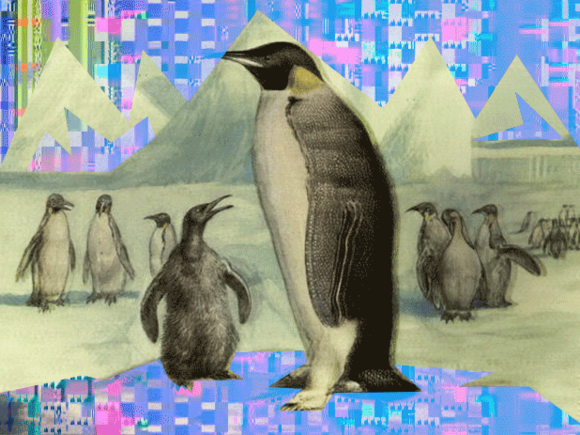Linux features that you can’t live without?
Linux offers many great features, but some are more useful than others, depending on the user. One Linux redditor recently asked his fellow users which feature they couldn’t live without, and he got some very interesting answers.
S_pht_Kr started the thread:
What is one feature of Linux that you can’t live without?
Is it included in Windows/Mac OS X/El Captain? When was it introduced in Linux, and eariler/later than Mac OS X and Windows?
Mine is Middle Click Paste. So handy for quick copying from (File1) to (File2).
His fellow Linux redditors responded with their thoughts:
Ronaldtrip: “The biggest feature of Linux is its transparancy. There is no part of it that is shielded from you. You can dive in if you want or just use as is, but there are no artificial locks in place.
If Windows or Mac OS X have it is irrelevant to me.”
Unixpoop: “Repositories and package managers. Multiple DEs. OS does not treat me like an idiot. Doesn’t randomly crash.”
Manypopes: “Simple PDF viewers. Evince is just so straightforward and mess-free, all of the ones on Windows are cluttered with features than nobody ever uses.”
Necrophcodr: “Local mountpoints to remote filesystems.
That means working with remote files and directories as if they’re local. With local tooling. After using this as a system administrator f**k going away from that ever. Best way to deploy hot fixes in the world.”
Circa_Lucid: “No licensing headaches. I’m admin over ~100 windows servers and workstations. Keeping up with license compliance, having to use artificially neutered software, and also dropping 20k on licenses today, really sucks. My Linux boxes are headache free.”
gg86: “File separation by role rather than by owner.
Having all the configuration in /etc is awesome, it means you always know where crud is, backing it up is simple and figuring out what’s going on is super easy.
Same with /var/log. Always knowing where a log’ll be even if you don’t know the software is huge.”
TomHuck3aan: “Not having me arse in a Redmond panopticon vice grip.
Or handcuffs around me, the hardware and the OS.
Or a 20 user network connection limit. No mandatory reboots.
Or updating when, where and how I choose. Not at gunpoint.”
Mark_the_Martian: “The fact that my OS isn’t literally one giant piece of advertising malware that for some reason thinks it has the right to do something I didn’t ask it specifically to do.
I don’t want an OS that thinks it knows better than me, and is constantly trying to trick me into updating itself.That is literally the opposite of what I want, and I can see now what a slippery slope,specifically using Windows has become.
Oh and I do kinda enjoy using the command line!It’s also nice to be able to have a mobile copy of an OS installed on a USB I can take with me, and I know will run well on virtually whatever I put it on!”
Seehp: “Being able to change everything. Use whatever DE you fancy, switch if the old one feels boring, possibly return if you find out you actually liked it better before, rip out the whole sound system and stuff something else in, change the look, the feel, how your input is being processed, hell, process your input yourself if you want.
You don’t have to, but you can if you so fancy.
It’s your OS.
(That’s also why I don’t like GNOME so much, but in contrast to MS Windows, its just the DE. With windows it would be the whole system)”
Syboxez: “Package managers, the Terminal, and the fact that it’s fully libre (or at least some distros are, including the one I use). Remove any one of those and I will stop using that OS.”
How to mount your Google Drive on Linux
Google Drive is a very popular service, and can be quite useful for many Linux users. A writer at TechRepublic has a helpful how-to that will show you how to mount your Google Drive on your Linux computer.
Jack Wallen reports for TechRepublic:
Google has yet to release a Linux version of its Google Drive app, though there are plenty of ways to gain access to your Drive files from Linux.
If you prefer a GUI tool, you’ve got Insync. If you prefer the command line, there are tools such as Grive2 and the incredibly easy to use FUSE-based system written in Ocaml. I’ll show how to use the latter to mount your Google Drive account on your Linux desktop. Although it’s done via the command line, you’ll be surprised at how easy it is to pull off. It’s so easy, anyone can do it.
This system features:
Full read/write access to ordinary files/folders
Read-only access to Google Docs, sheets, and slides
Access to your Drive’s Trash (.trash) Directory
Duplicate file handling
Support for multiple accounts
Let’s walk through the installation and setup of google-drive-ocamlfuse on a Ubuntu 16.04 desktop so you can gain access to your Drive files.
DistroWatch reviews Sabayon Linux 16.05
Sabayon Linux is a distro based on Gentoo, and it offers numerous options for users. DistroWatch did a full review of Sabayon Linux 16.05 and found it to be a project that might be stretched a bit thin by trying to do too many different things.
Jesse Smith reports for DistroWatch:
Sabayon is a distribution which tends to do a lot of interesting things and it does enough things differently to keep me intrigued. The rolling-release, hybrid source/binary approach is something I find unusual enough to keep me coming back, for example. Sabayon has an unusual software manager, Rigo, which works pretty well and I like that it provides news headlines along with software updates. Sabayon offers lots of different editions, giving just about everyone something they like.
I was enthusiastic this time around to explore the SCR. This community effort seems to be in its early stages and I think there should be an easier (or automated) way to enable community repositories. Despite the configuration steps required, the SCR will provide a wider ranger of software to Sabayon’s users and I think it’s a welcome feature.
The problem I tend to have with Sabayon (both in the past and again this week) is the project feels like it has been stretched too thin. There are lots of interesting ideas and a huge selection of options to be had, but I feel the quality of the features suffer. Being unable to get a desktop environment running on the KDE edition was the strongest example. Little glitches in the package manager, which kept showing me “news” from years ago, were another. The patchy printer support was something most users probably will not be able to navigate on their own.
All in all, I think Sabayon is doing good things and I think the distribution will appeal to people who like rolling releases. There are a few rough spots in the distribution, but I think working through those is generally worth the experience Sabayon offers.
Did you miss a roundup? Check the Eye On Open home page to get caught up with the latest news about open source and Linux.