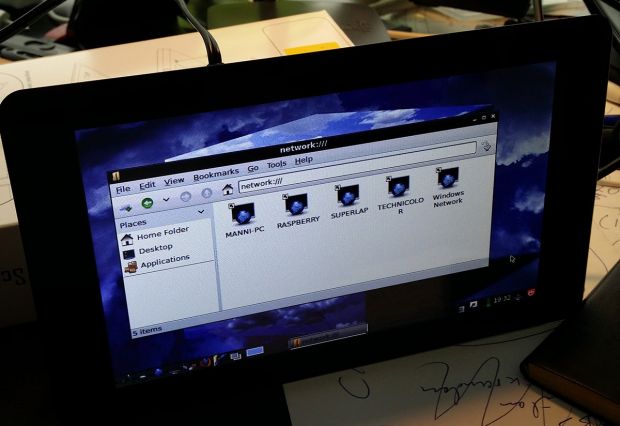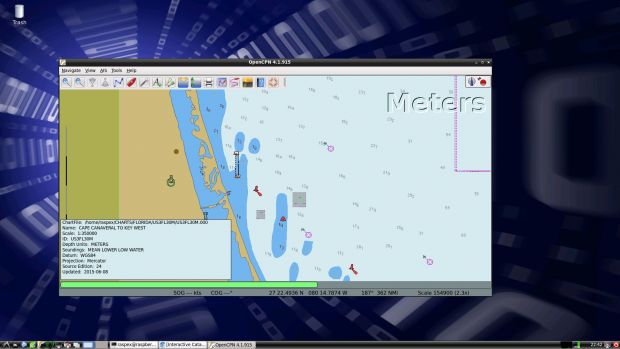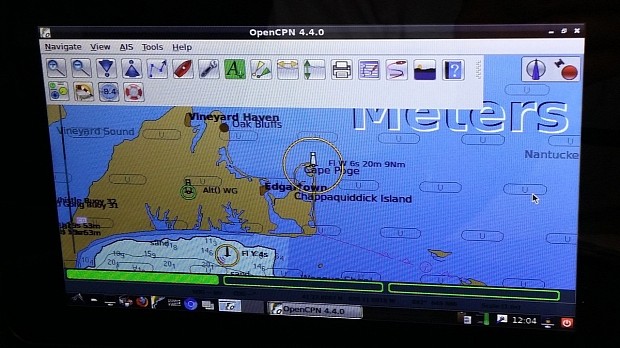After reporting that his RaspEX operating system for Raspberry Pi devices works out of the box with the official Raspberry Pi Touch Display 7-inch monitor, Arne Exton now informs us about the availability of a new RaspEX build.
RaspEX Build 160703 is a special release designed specifically for the Raspberry Pi 3 Model B single-board computer, and it incorporates the OpenCPN 4.4.0 free and open-source software that helps you create a compact navigation app and chart plotter, which you can use as a planning tool.
Of course, users will also be able to use this special build of RaspEX, which is based on the Ubuntu 16.04 LTS (Xenial Xerus), Debian GNU/Linux 8.5 "Jessie," and Linaro open-source software for ARM SoCs, on the old Raspberry Pi 2 Model B single-board computers.
"This build (160703) replaces build 160308. Ubuntu has been upgraded to version 16.04 and OpenCPN to version 4.4.0 - latest. Build 160703 is made especially for Raspberry Pi 3, but can also be used on Raspberry Pi 2. The Desktop environment LXDE is used," says Arne Exton in the release announcement.
The 7″ touchscreen monitor for Raspberry Pi is supported
Best of all, RaspEX Build 160703 works out of the box with the official 7-inch touchscreen monitor for Raspberry Pi devices. The default desktop environment used for RaspEX is the lightweight LXDE, which comes pre-loaded with numerous useful apps, including Mozilla Firefox and Chromium web browsers, Synaptic Package Manager, and GIMP.
You can study the list of installed packages here. Arne Exton informs us that, in order for all of his operating systems, such as RaspEX, RaspEX with OpenCPN, RaspAnd Lollipop, RaspAnd Marshmallow and RaspArch, to work out of the box with both Raspberry Pi 2 and Raspberry Pi 3 devices, he needed to upgrade the kernel to Linux 4.0.
This special build of RaspEX is not free, so you'll have to pay the sum of $15 (€13) to get the binary image you need write on an SD card to boot RaspEX on your Raspberry Pi device, following the instructions provided by the developer on the web page from where you can also purchase the OS. In the meantime, you can watch the video below to see the performance of OpenCPN on Raspberry Pi.

 14 DAY TRIAL //
14 DAY TRIAL //