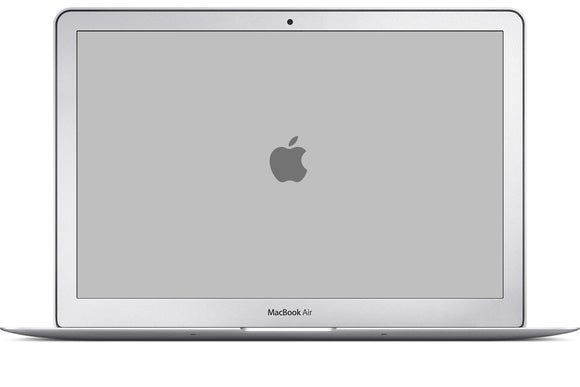Will Linux run well on a MacBook?
When you think of Linux, you probably don’t think of Apple or its products. But some Linux users actually prefer to run it on Apple’s MacBook laptops. A MacBook owner recently asked if Linux would run well on his laptop, and he got some interesting responses in the Linux subreddit.
Comfortably-glum started the thread with some questions:
I currently own a 13" 2015 MacBook Pro w/ Retina display and force touch trackpad. I primarily went for it because I wanted a good screen and decent battery life (there were a few other reasons as well, but I’d rather not justify my purchase here and start a discussion on something else entirely).
Anyways, I’m finding it very difficult to get used to the weird modifier placement. There’s an Alt/Option, a Command, and one Control, and coming from a PC, I can’t get used to the new controls and placements on OSX. Perhaps they are more configurable on Linux?
Also, how is the Linux support on this particular MacBook? Those two factors can easily make me swap out OSX for Linux.
Any help is appreciated, thanks!
His fellow redditors shared their thoughts about running Linux on Apple’s MacBook laptops:
Suprjami: “I don’t own a MacBook but I considered it with my laptop purchase earlier this year.
From what I saw, the MacBook say 2 models behind is likely to have better Linux support and most problems ironed out, when compared to the very latest model. The Arch wiki is pretty good at documenting issues, and do a Google search the model number and Linux, eg “macbook A1534 linux”.
You almost certainly have to dual boot OSX so you can install firmware updates if required. I wanted just one OS and not to stuff around with another bootloader.
I couldn’t find many good screen options. They seem to either be high res hi-dpi displays which are annoying on Linux, or too small like 1440x900. I wanted plain old 1080p or 1920x1200 and smaller than 14".
I don’t really think Apple hardware is that expensive compared to other brands, at least to buy. The proprietary adaptors are where they get you. The power bricks are arguably designed to fail and be unserviceable. Their warranty support is notoriously bad.
Lastly, maybe this doesn’t matter to you but it matters to me, Apple are not a good organization. I’ll save the rant and just say I have ethical issues giving my money to this company.
In the end I decided it wasn’t worth it for me. Hope that helps.
(I ended up getting an Asus UX305UA which is okay, not perfect but nicer than the aging netbook it replaced. I also looked at Carbon X1 Gen4 and Thinkpad T460s, both were very nice but also another $1000 over the Asus)”
Juan08880: “I have used a distro bare metal on 2 Mac laptops (Pro and Air) for a while. There was no driver available for the builtin proprietary webcam (pretty sure it’s still the case).
Also, if you have a Macbook Pro with a Nvidia video card, it could be difficult or near impossible to only use the basic integrated Intel gpu on a daily basis for a more energy efficient experience. Overall I would say that the experience was OK but not the best.
I now have switched to two Thinkpad (X serie) and run a distro on both. It is a much better and smoother experience in both cases. Pretty much everything is just working out of the box and I’m now a big fan of the trackpoint.”
Buzzrobot: “Look for reports of showstopping failures or glorious successes with the specific model of Mac you’re considering.
I installed and ran Ubuntu and Fedora on a 2011 Macbook (model 8,11) a couple of years ago.
I found that guidance that was not specific to the 8,11 would not work.
That model had AMD video and Intel video on board. Linux was unable to handle switching between the two. One or the other had to be disabled. Since Macs have no BIOS in which to disable a video card, I had to resort to an obscure method of using grub to emit a string of bytes to the firmware before the kernel booted.
I found no way to regulate fan speed. The fans were maxed out when the AMD was in use, as were the temps.
This setup broke on both distros when the next kernel update. Reinstall attempts failed.
My conclusion: Save Linux for an old Macbook that lacks the oomph to handle the current OS X release. OS X is as Unixy as Linux. Thousands of Linux apps have been ported over and are maintained by various projects. You can install X if you wish.”
Nordby1: “I’m dual booting Mint on a 2011 and my fans and CPU usage is overheating. I was having CPU usage issues with virtual box so I decided to dual boot and still having CPU issues with 16g of ram. I might try Mint 18 and see if this is resolved, otherwise I’m going back to El Capitan.”
TheAlphaDingo: “I’ve been using linux on a macbook pro late 2013, since late 2013 with no real issues. I’ve used Mint 15–17.3, fedora 23, and ubuntu 16.04. There’s plenty of good choices. Mint is probably the easiest if you don’t want to mess around.”
Groovechicken: “I tried it years ago as I wasable to phase out my OS X dependence at work and I hated the experience so badly that I gave it to another coworker and downgraded to a spare ThinkPad we had lying on the shelf. Since then, I have always used ThinkPads and never looked back.”
Han-ChewieFanfic: “I have a 2015 retina MacBook Pro. Ubuntu 16.04 runs like a dream on it. It actually gave me a lot less trouble than other designed-for-Windows laptops when running Ubuntu. The force touch trackpad works great as a track pad (sans actual force touch, of course), Ubuntu’s screen scaling works great and text, images and video look beautiful, and the battery life is pretty close to what OSX delivers after following the MacBook setup tutorial in the Ubuntu wiki.”
B1twise: “Wait about 6mo after release before seriously considering it. That gives the early adopters time to fix major issues, and you can usually find a thread on linux message boards documenting their successes.
I’m on my 4th or 5th Apple laptop now, and only one has been a complete piece of trash. The 2015 Macbook is junk. The lack of ports and the HORRIBLE keyboard really cripple it. It’s also slow. It is my newest Apple laptop, but I never use it.
Happily using a MBA 11" with an external display for when I’m home.”
Pokemon GO released for Android
Android users can now get the Pokemon GO game from the Google Play store.
Here’s the official description of Pokemon GO:
Venusaur, Charizard, Blastoise, Pikachu, and many other Pokémon have been discovered on planet Earth!
Now’s your chance to discover and capture the Pokémon all around you—so get your shoes on, step outside, and explore the world. You’ll join one of three teams and battle for the prestige and ownership of Gyms with your Pokémon at your side.
Pokémon are out there, and you need to find them. As you walk around a neighborhood, your smartphone will vibrate when there’s a Pokémon nearby. Take aim and throw a Poké Ball… You’ll have to stay alert, or it might get away!
Certain Pokémon appear near their native environment—look for Water-type Pokémon by lakes and oceans. Visit PokéStops, found at interesting places like museums, art installations, historical markers, and monuments, to stock up on Poké Balls and helpful items.
As you level up, you’ll be able to catch more-powerful Pokémon to complete your Pokédex. You can add to your collection by hatching Pokémon Eggs based on the distances you walk. Help your Pokémon evolve by catching many of the same kind.
Will 2-in–1 Windows PCs destroy Android tablets?
Microsoft’s 2-in–1 Windows computers might be the final nail in the coffin of Android (and iOS) tablets according to a writer at ZDNet.
Adrian Kingsley-Hughes reports for ZDNet:
The problems start when I want to do research, or fact-check something, or pull a link or a quote from somewhere, such as this link to data showing how iPad sales have declined. That’s when things start getting messy on an iPad or some Android-powered beast. Switching apps is a pain. Switching tabs in a browser is a pain. Entering data into a spreadsheet requires painstaking concentration, and the scope for messing things up is high. And if I have to access information from a video or audio clip, then the whole thing falls apart rapidly because some apps – YouTube, I’m looking at you – are rubbish at keeping their place in media files.
Split-screen support on newer tablets makes this better, as long as you can restrict yourself to two apps. Beyond that, it’s just a Band-Aid over a really nasty, festering wound.
Multitasking is where 2-in–1 Windows systems really shine, and it’s got less to do with the hardware and more to do with the fact that Windows is the operating system that’s powering them. Despite almost a decade of continual improvement, iOS and Android still can’t come close to Windows in terms of raw usability (I suppose the same could be said of Linux or MacOS, but we don’t have 2-in–1 systems powered by these operating systems). Not only do you get the ability to run full applications, but you can run several of them side-by-side, and switch between them effortlessly.
I understand why buyers, both consumer and enterprise, flocked to the iPad and Android tablets a few years back. It’s because there really wasn’t anything to compare with them that ran Windows. But now that we have Windows 10 powered 2-in–1 PCs that come in at a cheaper price point than the iPad, it makes sense why they’re selling so well. It’s because people are going back to what they know works.
Did you miss a roundup? Check the Eye On Open home page to get caught up with the latest news about open source and Linux.