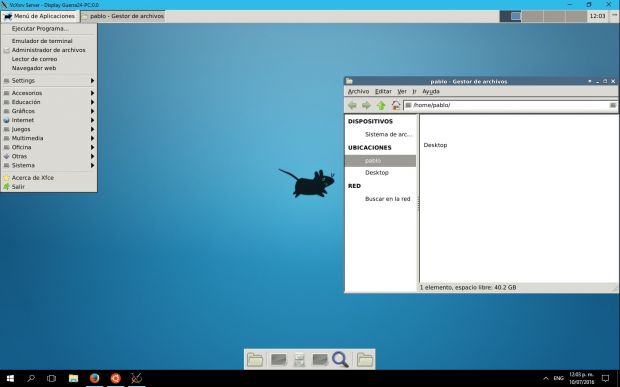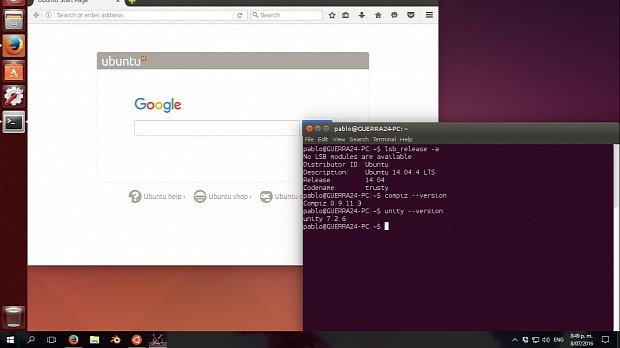Microsoft and Canonical's "Bash on Ubuntu on Windows" integration story continues, and it looks like a developer on GitHub has managed to run the Unity desktop environment on top of a Windows 10 installation.
While it hasn't yet landed for all users, as Microsoft plans on bringing the "Bash on Ubuntu on Windows" integration that lets users run Ubuntu Linux natively on the Windows 10 operating system as part of the Windows 10 Anniversary Update, due for release on August 2, 2016, GitHub user Guerra24 has managed to achieve something else.
After doing all sorts of tricks in the CompizConfig Settings Manager (CSSM) GUI configuration tool for Compiz, and using a combination of VcXsrv and XLaunch, two applications for configuring and setting up a Windows X server, he has managed to run Ubuntu 14.04.4 LTS with the Unity desktop environment on top of Windows 10.
"I finally managed to run Unity inside WSL, this shows that is fully capable of running an entire Desktop Environment, there are some issues with dbus and sometimes VcXsrv crashes, also you can't logout and the only way of exiting is closing compiz," says Guerra24 on a topic entitled Running Unity Desktop in WSL.
As expected, some of the applications won't open using this method, and there are various issues, but it's a start. However, we don't know why anyone would like to run Ubuntu with Unity atop a Windows operating system. Have a look at the screenshot he's taken to see Ubuntu's Unity desktop running on Windows 10.
Update: After some more testing, Guerra24 updated his initial statement revealing the fact that the same instructions he provided for running the Unity interface natively on top of Windows 10, also applies to other desktop environments, such as Xfce.

 14 DAY TRIAL //
14 DAY TRIAL //