One of the most popular HDR photo editing applications is now available on Linux.
Photomatix HDR is industry-leading software designed to automate merging multiple photographs into high dynamic range (HDR) images and then tone-map them back to a low dynamic range (LDR) image.
Chiefly you’ll be using the app to process and merge ‘bracketed’ images, which are sequences of pictures taken at different exposure settings. Bracketing is a feature available on most modern DSLRs and some smartphones.
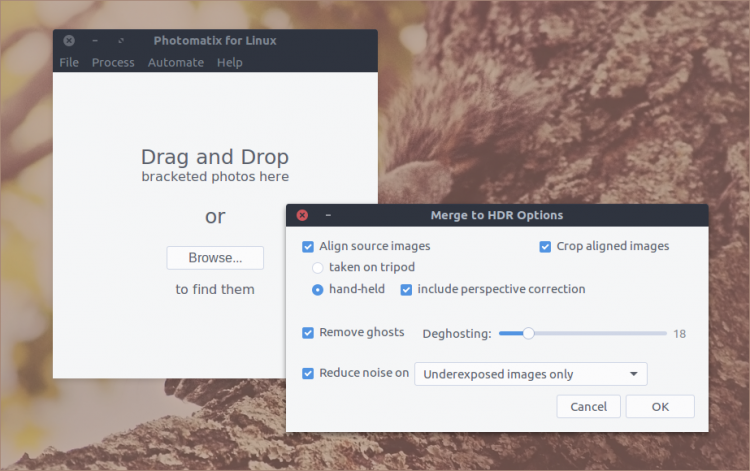
Using the native Linux Photomatix HDR app photographers can “create HDR photos and adjust them to the look you want, from realistic to creative”.
Photomatix is perhaps the leading piece of HDR software.
Professional photographer (and open-source enthusiast) Ian Hex filled me in on its history: “Along with Trey Ratcliff, Photomatix was undoubtedly responsible for the birth and rise of modern HDR photography and as a result has developed a rather Marmite-esque reaction from other photographers. You’ve probably seen that “HDR look” in certain photos: it was undoubtedly made using Photomatix.”
The software has all the features required for modern HDR photography, along with a few neat tricks of its own, including:
- Good auto-aligning between exposures
- De-ghosting features
- Creation of 32-bit TIFFs
- Tone mapping sliders and parameters
- Various presets, for crazy HDR, realistic, interior, estate photography, etc.
- Batch HDR tone mapping
- Merge to HDR, Tone Mapping and Exposure Fusion
It’s Not Free
A Photomatix HDR for Linux user license costs $49, but allows installs on multiple machines.
I feel like an infomercial salesman saying this, but depending on how close to publication date you’re reading this you can snag a 50% discount on a license if you use the sales code ‘INTRO50LINUX‘ at checkout.
But you don’t have to shell out to use it. The app is available to download as a free (unlimited) trial so that you can stress test its features first. All features are unlocked and available to play with, but all exported images will carry a watermark (until you buy a license).
Hit up the official website for more details, to get queries and support, or to download the app for yourself.

