Icinga is a scalable and extensible monitoring system which checks the availability of your resources from multiple location, notifies users of outages and provides extensive BI data. Icinga2 designed to mointor large complex environments. Read about Icingaweb2 Installation on Debian & Adding Icinga2 Remote Linux Host. Icinga2 supports all major distributions such as (CentOS, RHEL, Fedora, Ubuntu, Debian, gentoo, ArchLinux, suse & openSUSE and MySQL, and PostgreSQL databases currently. The latest version of Icinga2 2.4.1 version on November 26, 2015. Alternatively you can install other network monitoring tools such as Zabbix, Monitorix, Cacti, Munin & Nagios.
Main features of Icinga2
- Monitoring of network services (SMTP, POP3, HTTP, NNTP, ping, etc.)
- Monitoring of host resources (CPU load, disk usage, etc.)
- Monitoring of server components (switches, routers, temperature and humidity sensors, etc.)
- Simple plug-in design that allows users to easily develop their own service checks
- Parallelized service checks
- Ability to define network host hierarchy using “parent” hosts, allowing detection of and distinction between hosts that are down and those that are unreachable
- Ability to define event handlers to be run during service or host events for proactive problem resolution
- Notification of contact persons when service or host problems occur and get resolved (via email, pager, or user-defined method)
- Escalation of alerts to other users or communication channels
- Two optional user interfaces (Icinga Classic UI and Icinga Web) for visualization of host and service status, network maps, reports, logs, etc.
- Icinga Reporting module based on open source Jasper Reports for both Icinga Classic and Icinga Web user interfaces
- Capacity utilization reporting
- Performance graphing via add-ons such as PNP4Nagios, NagiosGrapher and InGraph
- Icinga 2 & Icinga Web 2 release notes
1) Adding Icinga2 Repository
First we need to add the Icinga2 repository in our system to install icinga2 latest version and future upgrade too. Make sure you should install LAMP stack & EPEL repository on CentOS/RHEL system for other dependency software which will support the Icinga2.
# Prerequisites for CentOS/RHEL # # yum install httpd-devel # Adding Repository to CentOS/RHEL # # rpm --import http://packages.icinga.org/icinga.key # curl -o /etc/yum.repos.d/ICINGA-release.repo http://packages.icinga.org/epel/ICINGA-release.repo # yum makecache # Adding Repository to Fedora # # rpm --import http://packages.icinga.org/icinga.key # curl -o /etc/yum.repos.d/ICINGA-release.repo http://packages.icinga.org/fedora/ICINGA-release.repo # yum makecache # Adding Repository to openSUSE # # zypper ar http://packages.icinga.org/openSUSE/ICINGA-release.repo # zypper ref
2) Install Icinga2
Just fire the below commands to install, enable & start the icinga2.
# For RHEL/CentOS/Fedora 21 and older system. # # yum install icinga2 # For Fedora 21 and later systems # # dnf install icinga2 # For openSUSE systems # # zypper install icinga2 # For SysVinit systems # # chkconfig icinga2 on # service icinga2 start # For Systemd systems # # systemctl enable icinga2.service # systemctl start icinga2.service
3) Enabled Features checking
By default Icinga2 install and enable belwo there features. You can check this by running below command.
- checker for executing checks
- notification for sending notifications
- mainlog for writing the icinga2.log file
# Enabled Features during Installation #
# icinga2 feature list
Disabled features: api command compatlog debuglog gelf graphite icingastatus livestatus opentsdb perfdata statusdata syslog
Enabled features: checker mainlog notification


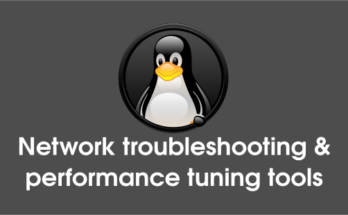
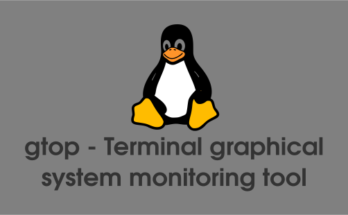
@disqus_PmNcuXZEXJ:disqus,
Good catch, updated article according that.
Your service commands are backwards. Commands should look like:
service icinga2 restart
Can I request you guys please post how to add windows clients for monitoring via icinga 1 and 2 which is installed on cent OS7
@disqus_XsA1T94pFK:disqus,
Noted into todo list. Will publish ASAP