Following the introduction of the 6th generation Dell XPS 13 Developer Edition mobile workstation back in October 2016, Dell's Barton George is proud to announce the next generation of the company's Dell Precision line.
While Dell Precision 3520 mobile workstation is now available worldwide, the company announced that customers would be able to purchase the Dell Precision 7520 and Dell Precision 7720 mobile workstations on February 28, 2017, if they live in the US, and the Dell Precision 5720 all-in-one PC on April 6.
In the announcement, Dell is teasing us with the upcoming availability of the Dell Precision 5520 mobile workstation, but a release date is yet to be announced. All systems are powered by Canonical's long-term supported Ubuntu 16.04 LTS (Xenial Xerus) operating system, which next week will receive its second maintenance update.
Dell also promises that the entire Precision lineup will be available worldwide, feature 7th generation Intel Core and Intel Xeon processors, and boast Thunderbolt 3 connections. Please check Barton George's post to see the entire technical specifications of each of the upcoming Dell Precision models.
Technical specifications of Dell Precision 3520 with Ubuntu Linux
As customers can already purchase the Dell Precision 3520 mobile workstation, we feel obliged to offer them its technical specifications. The units are fully customizable and can sport either 7th generation Intel Core or Intel Xeon CPUs and 15.6-inch HD (1366x768) or Full HD (1920x1080) display, with or without touch.
Dell Precision 3520 can also boast up to 32GB of system memory and 2TB of storage. All units ship with dedicated Nvidia graphics cards, ECC memory, and Thunderbolt 3 ports. They are available today in various parts of Europe, the United States and Canada, and you can purchase yours right now from Dell's online store.
"In the case of the US, you can get to the Ubuntu-based version of the Dell Precision 3520, mobile workstation by going to the landing page. Once there click on the green 'Customize & Buy' button on the right. This will take you to the 'Select Components' page where under 'Operating System' you choose Ubuntu 16.04 and away you go!" explained Barton George.
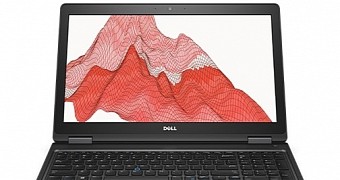
 14 DAY TRIAL //
14 DAY TRIAL //