Ktube is a Media Downloader App was created by Keshav Bhatt after Successor of his previous media downloader called Ultimate-Media-Downloader (He also developed many useful applications like Snapcraft GUI app) which was created a long time ago. It comes with lot of features and modern dark graphical user interface, code base completely re-writen from the previous one.
Ktube Media Downloader is a freeware and allow users to enjoy all the application features which are available but there will be a limitation to download videos on it. You are allowed to download two videos daily, in order to break this limit you have to unlock the full version of application by making the payment through In-App payment Method which will help developer to keep the app live.
Suggested Read : YouTube-DL – Download Unlimited YouTube Videos on Linux
Responsive Design : Ktube Media Downloader comes with responsive User Interface and beautiful design. Application main windows has three columns for different tasks, when you try to re-size the main window each of the column is able to calculate whither it need to be shown or need to get hide to focus on main content.
Single Click Download : Search any YouTube videos you want and download it with a single click. Ktube will download the best quality of media available on website.
Support Various Sites : Ktube Media Downloader has capaple to download videos with one click from other sites too.
Download Diff Formats : Ktube Media Downloader allow users to download media files in different custom formats like Youtube video as audio with custom formats and download videos in different formats and resolutions.
Live Tv Option : You can Play your favorite live Youtube Channel right in the application with one click, you also can save them to list.
Packed with Features : You can search ,apply various search filters, select your current location, language etc to browser Youtube.
Updated Regularly : The inbuilt download engine gets regular updates and support for new websites, User can update it with one click.
How to install Ktube ?
Developer offering .deb, .AppImage & .snap packages and you have to decide which one is suitable for you. It required QT 5.5.1 or Qt > 5.5.1 libraries. Install/Enable EPEL Repository to install QT libraries on RHEL based systems.
[Install QT5 libraries on Debian based systems] $ sudo apt-get install qt5-default [Install QT5 libraries on Fedora] $ sudo dnf install qt5-qtwebkit-devel [Install QT5 libraries on Arch Linux based systems] $ sudo pacman -S qt5-base [Install QT5 libraries on RHEL based systems] $ sudo yum install qt5-qtwebkit-devel
I’m going to test in Ubuntu 16.10, So better I go with .deb package to install Ktube with help of dpkg command. Make sure you have to download the latest version of ktube package from developer web page.
Any Linux distribution can use .AppImage package. For AppImage, just download the package and make it executable then run, this will automatically install the application and create desktop launcher too.
Alternatively users can install Ktube through .snap package with help of snap command.
[Install Ktube on Debian base through .deb package] $ sudo wget https://github.com/keshavbhatt/Ktube-media-downloader/releases/download/1.0/ktube-media-downloader_1.0_amd64.deb $ sudo dpkg -i ktube-media-downloader_1.0_amd64.deb [Install Ktube through .snap package] $ sudo wget https://github.com/keshavbhatt/Ktube-media-downloader/releases/download/1.0/ktube-media-downloader_1_amd64.snap $ sudo snap install ktube-media-downloader_1_amd64.snap [Install Ktube through .AppImage package] $ sudo wget https://github.com/keshavbhatt/Ktube-media-downloader/releases/download/1.0/Ktube_Media_Downloader-x86_64.AppImage $ sudo chmod +x Ktube_Media_Downloader-x86_64.AppImage $ ./Ktube_Media_Downloader-x86_64.AppImage
Ktube Screenshot tour
I have included few screenshots here for better understanding.
Enter your keyword on the search bar and hit search button to bring the search results. Each results has the Download/Add to queue button, which help us to download the audio/videos from Youtube.
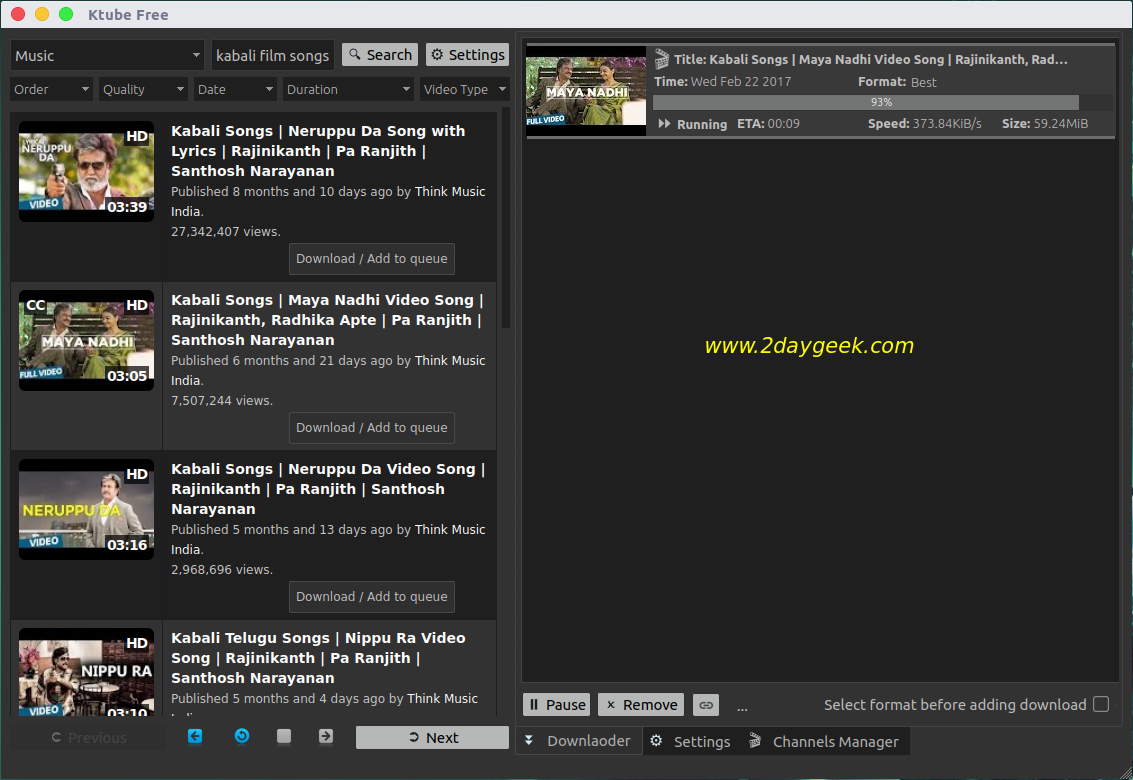
To play the audio/videos, just click on the video which will open player on the same window in right-hand corner.
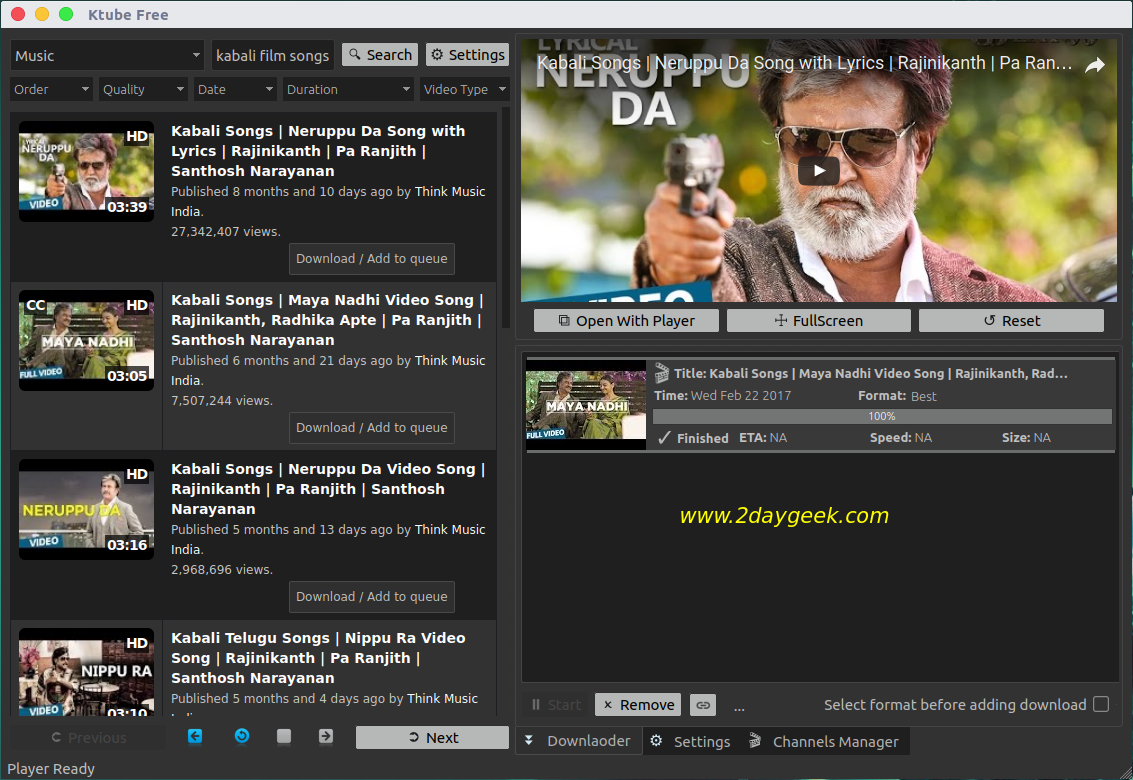
Navigate to settings to update engine and audio/video saved path.
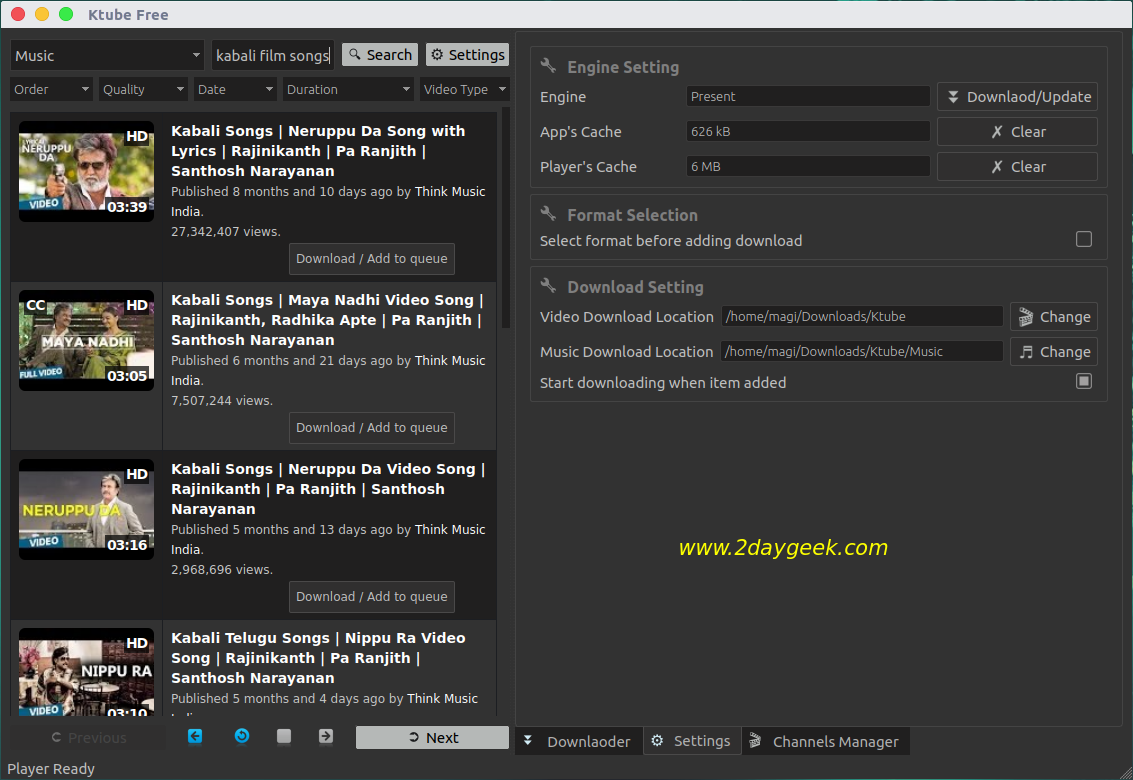
Go to Main Menu >> Live TV >> select the live channel which you want to save & list in Channel Manager. You are allowed to save two live channels in channel manager, unlock the app to save more.
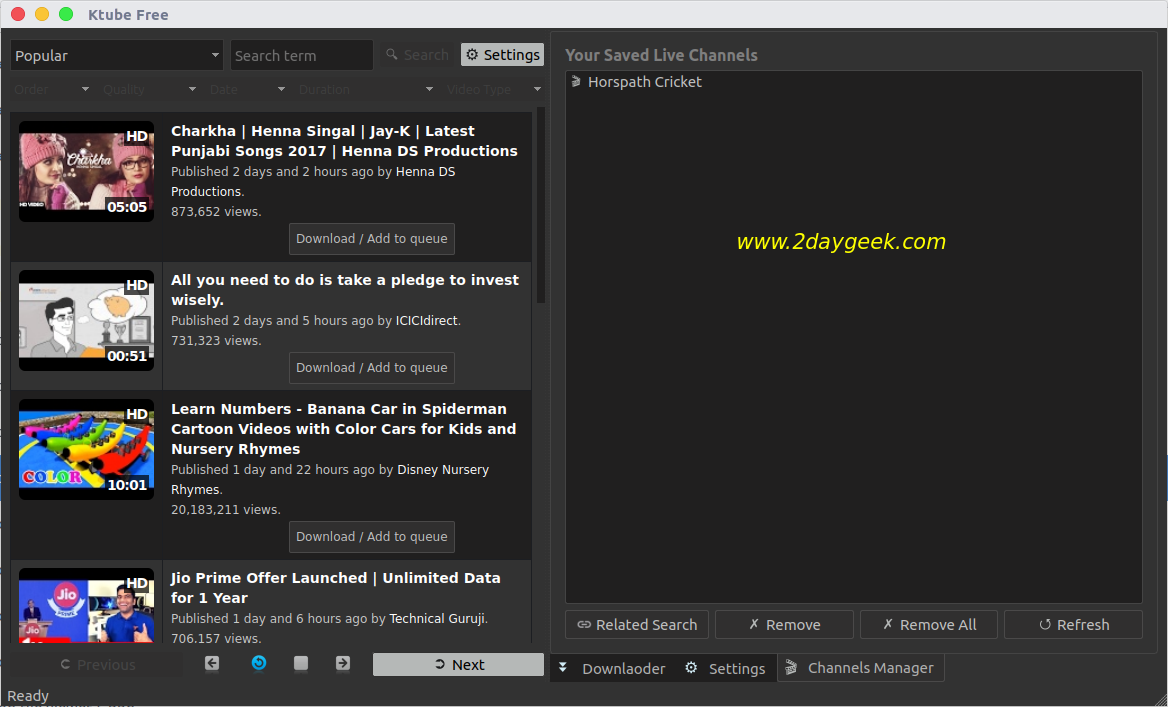
See the installed version of Ktube. To update latest release, just hit Check for Updates which will automatically download and install latest available version.
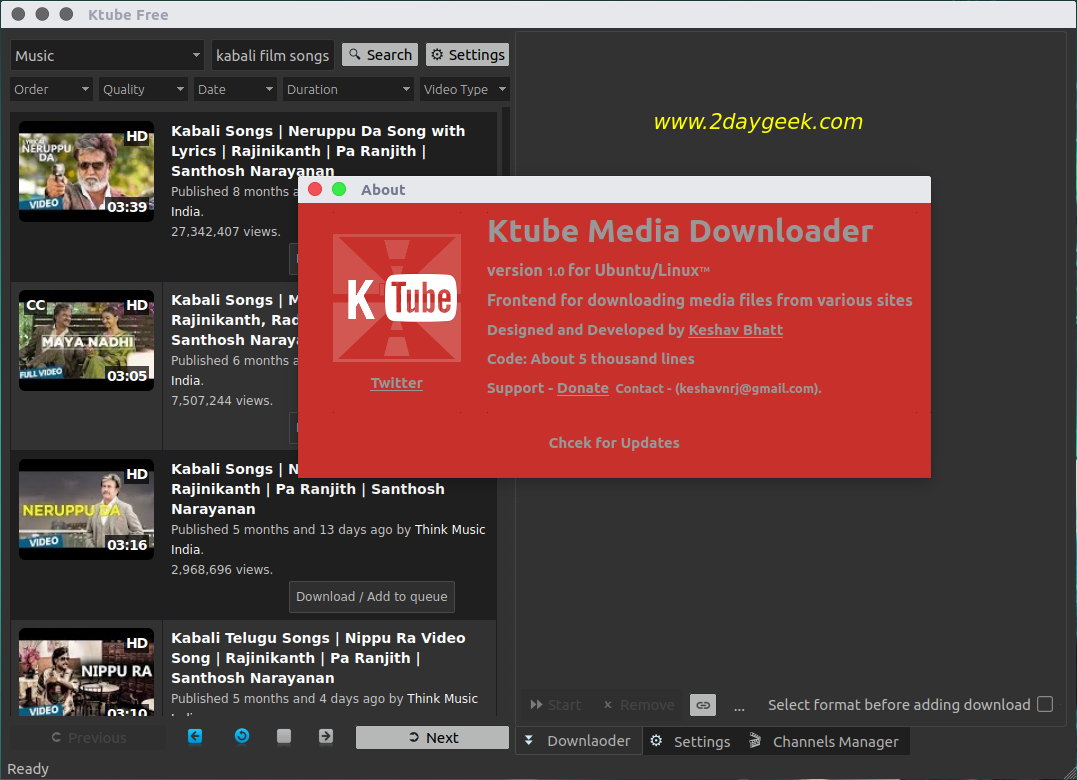



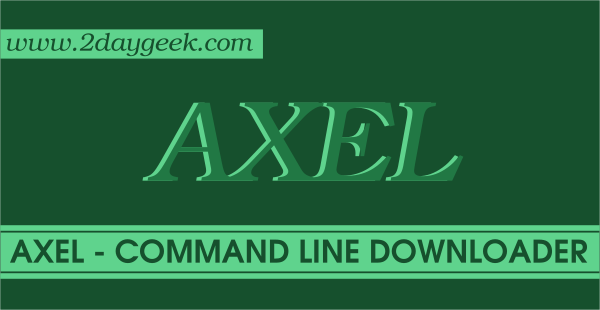
thanks