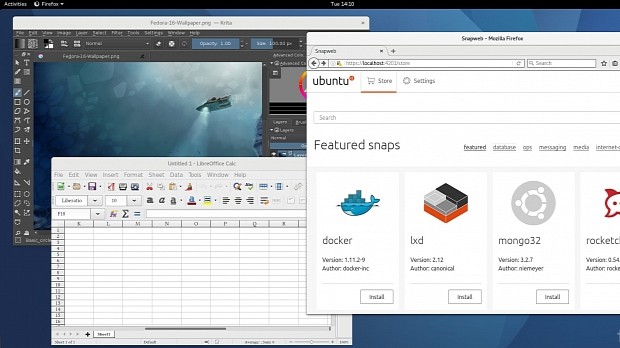Canonical's David Callé is happy to announce today the availability of the Snappy technologies on the Fedora Linux operating system series, allowing Fedora users to install Snap packages.
Just like Flatpak or AppImage, Snaps are cross-distro packages that allow users of any Linux-based operating system to install any app that's packaged as a Snap using Snapcraft. These sandboxing technologies make Linux application distribution a breeze.
The Snap format was designed by Canonical for Ubuntu Linux, but the company says on the project's website that it also runs on Debian GNU/Linux, Arch Linux, Gentoo Linux, OpenSuSE, OpenWRT, OpenEmbedded, Yocto, and Fedora Linux operating systems.
If until today installing Snaps on Fedora Linux wasn't something "officially" supported, according to Canonical's latest press announcement, now they are and users can install Snap packages on the Fedora 24, Fedora 25, and the upcoming Fedora 26 releases.
"As part of our mission to get Snaps running everywhere, we are pleased to announce that support for Snaps has now officially landed in Fedora, starting with Fedora 24 and up," said David Callé of Canonical. "Big thanks to Neal Gompa who has been instrumental in landing Snapd packages in the Fedora archive."
However, while Snap packages are designed to run confined from the rest of the system thanks to the AppArmor backend, they won't work the same on Fedora Linux as the distribution doesn't come with AppArmor. This means that all Snaps will run unconfined until an SELinux backend is supported.
Here's how to install Snap packages on Fedora Linux
If you're interested in running Snap apps on your Fedora Linux operating system, you'll have to first install the Snapd daemon. To do that, open a terminal emulator and execute the "sudo dnf install snapd" command. Once Snapd is successfully installed, you'll be able to install any Snap package.
Fedora 24 users you'll also have to run the "sudo systemctl enable --now snapd.socket" command after installing the Snapd daemon to enable the systemd unit in charge of Snapd’s main communication socket. To install a Snap, simply run the "sudo snap install packagename" command (where "packagename" is the name of the Snap package you want to install).
 LibreOffice 5.3.2 on Fedora 24" alt="Running LibreOffice 5.3.2 on Fedora 24" />
LibreOffice 5.3.2 on Fedora 24" alt="Running LibreOffice 5.3.2 on Fedora 24" />
 14 DAY TRIAL //
14 DAY TRIAL //