Users of the Debian-based SparkyLinux operating system have a new tool to play with, namely an in-house built utility that notifies them when new updates are available for their systems.
Called Update Checker & Notifier, the new tool, once installed, runs in the background and sends visual notifications to the user right on the desktop, when new package updates are available for installation. It's a simple and small tool that can be easily installed on your existing SparkyLinux installs.
"There is a new, small tool available for Sparkers: Update Checker & Notifier. The tool checks (in shadow) packages to be upgraded and displays notification on desktop," explain the developers. "It runs ones per system boot, with 30 seconds of delay. It runs and finds packages to be upgraded."
Here's how to install Update Checker & Notifier on your SparkyLinux PC
If you're using the SparkyLinux operating system on your personal computer and you've always dreamed of having a tool running in the background constantly checking for updates, then you need to install Update Checker & Notifier. Installation is easy, just open a terminal emulator and run the following commands.
sudo apt update
sudo apt install sparky-aptus-upgrade-checker
For the tool to start working, you'll need to reboot your SparkyLinux system once Update Checker & Notifier was successfully installed. Please note that the tool won't run if you have the sparky-firstrun package installed or have no active Internet connection. It also doesn't work in a live environment.
Update Checker & Notifier makes use of the YAD (Yet Another Dialog) component, which means that it's independent of the desktop environment you're using on your SparkyLinux operating system. Once updates are found, the tool lets users start the default, pre-installed SparkyLinux upgrade tool (sparky-aptus-upgrade) to update their systems.
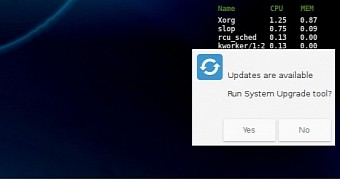
 14 DAY TRIAL //
14 DAY TRIAL //